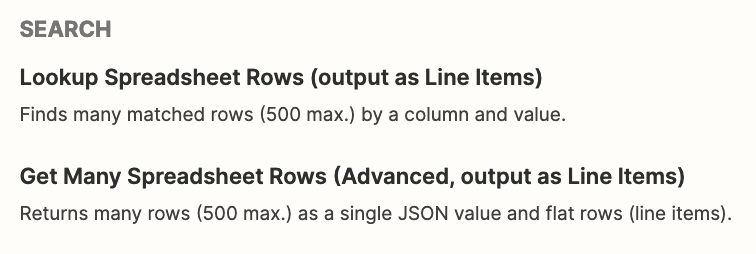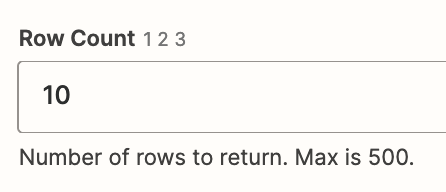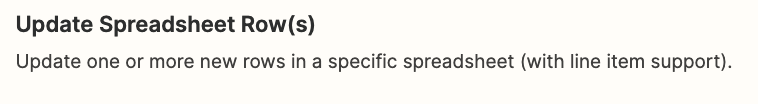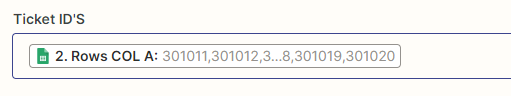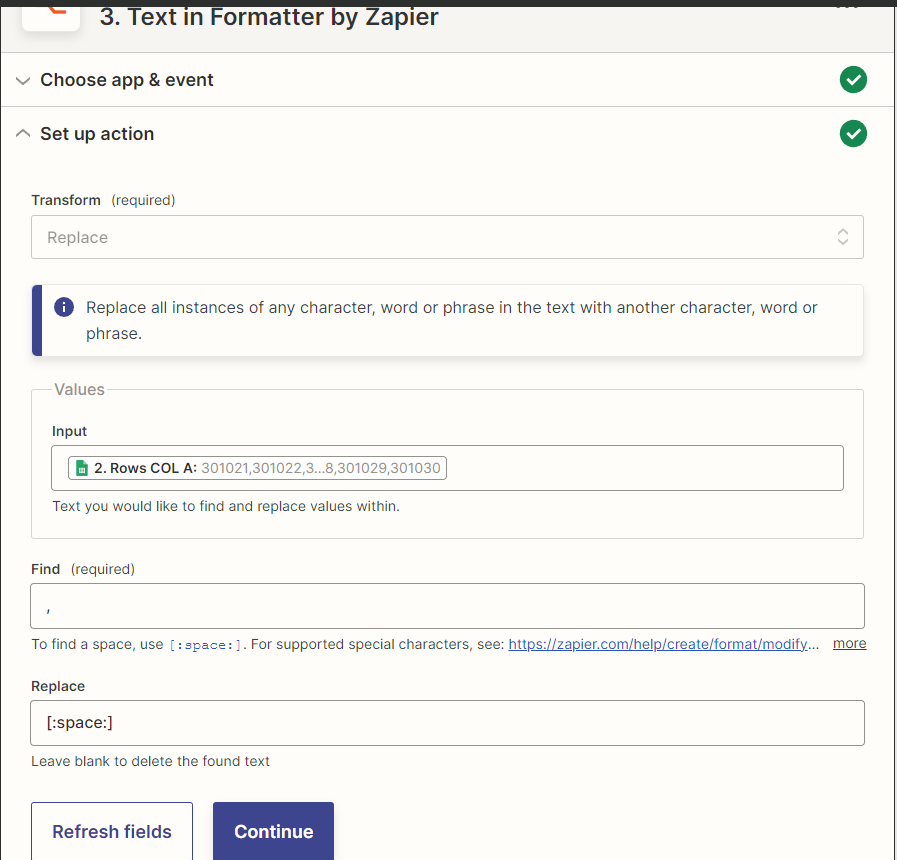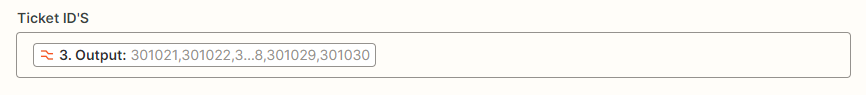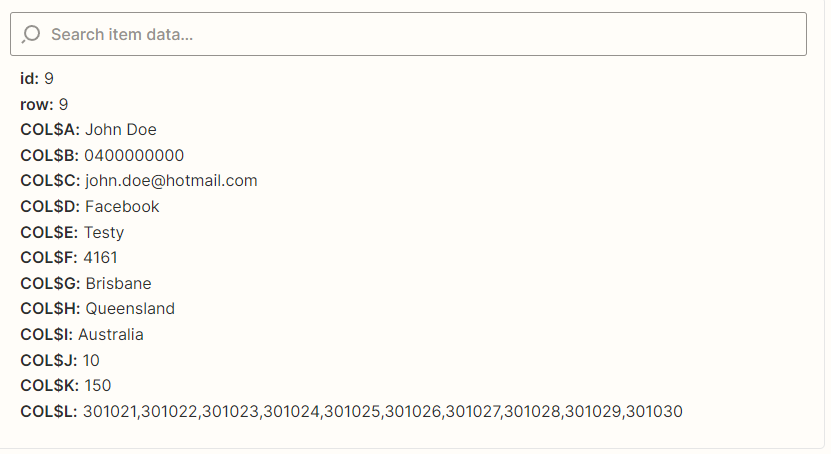Hey Community,
I have a client who is selling tickets for a raffle, because of legal reasons he is given codes associated with each ticket and the purchaser needs to recieve those codes.
Essentially so far I am using a CRM connected to stripe for the purchasing of the tickets, I am then wanting to pass that data to a single row in spreadsheet 1 (name, phone, email, address AND MOST IMPORTANTLY - QTY of Tickets).
I am then wanting to use the QTY of tickets value to select X rows from spreadsheet 2 (the spreadsheet that contains the codes). I then want to pass all of this data (name, phone, email, address, QTY of Tickets) to spreadsheet 3 along with a newly updated SINGLE cell that contains all of the ticket codes.
From here I can pass that to our CRM as a custom field and have it sent to the purchaser.
Question 1. how would I achieve grabbing X qantity of rows and passing it to a single cell on spreadsheet 3
Question 2. how would I then mark those codes as complete to ensure the zap doesn’t grab the same codes?
Any help would be appreciated.
Best answer
Using lookup rows to pull X data from one Google Sheet, mark those rows as complete and put that data in a single cell on another sheet
Best answer by Troy Tessalone
You’ll need another column on this GSheet worksheet that indicates if the Ticket Code has been used or not.
For example: Used with a default value of NO, then it would be updated by the Zap to YES.
That way you can use the GSheet Lookup Rows action and search by NO to get the # of desired codes.
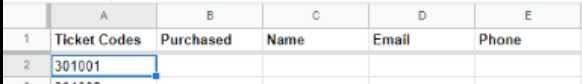
This post has been closed for comments. Please create a new post if you need help or have a question about this topic.
Enter your E-mail address. We'll send you an e-mail with instructions to reset your password.