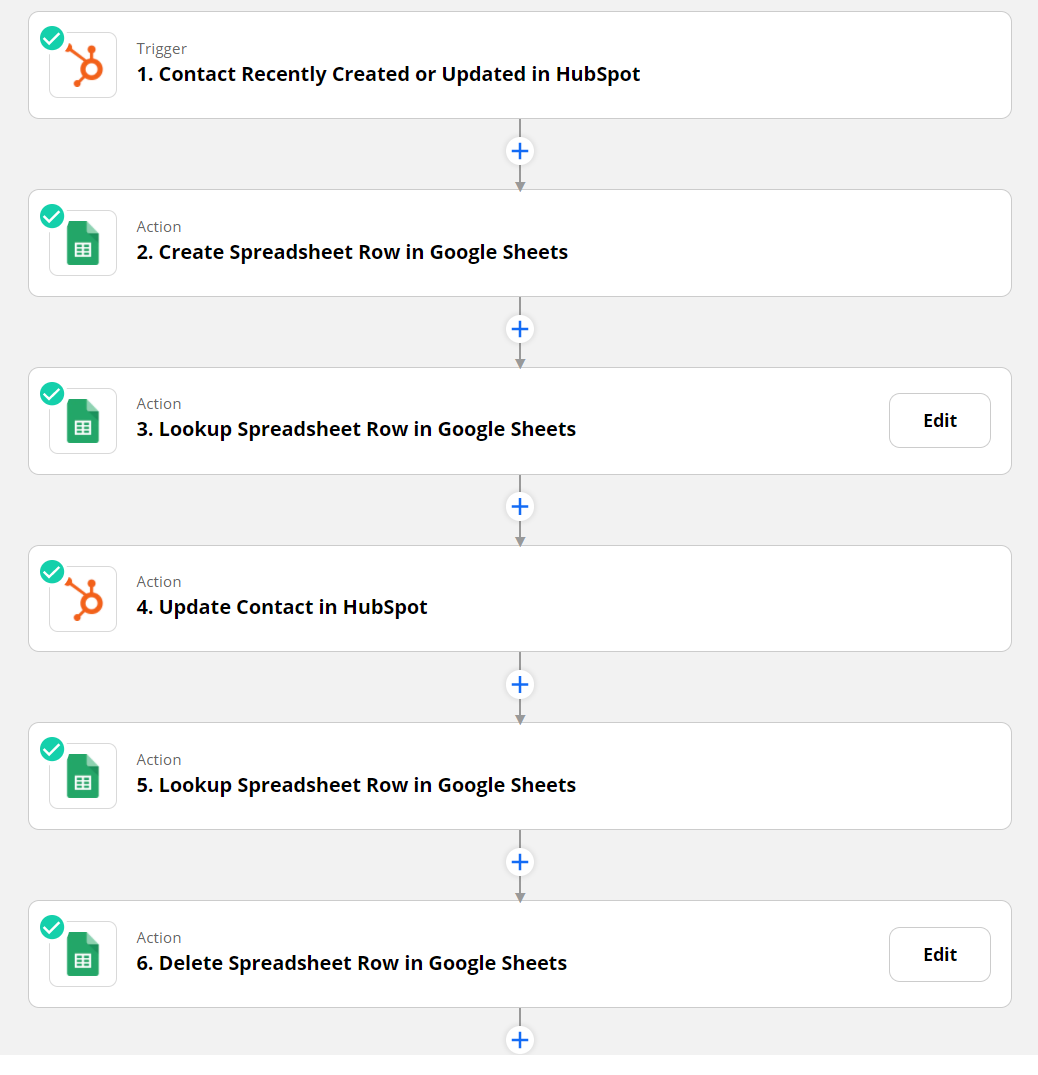I am currently creating a Zap in which when a contact is updated or changed in HubSpot, the contact is imported into an a Google sheets and certain statistics are calculated based on the imported data. Once the statistics are calculated, the contact details in HubSpot are updated with the new statistics. The final step in the zap is to delete all the imported data
I’ve managed to get this to work when small numbers of contacts are changed. However, I encounter a number of issues when larger numbers of contacts are changed. (I’ve tested by changing 100+ contacts in one trigger):
- The zap itself becomes laggy when it is triggered. I imagine this is because the zap is importing details, exporting calculations and then deleting the row for each contact. The lag results in some rows not being deleted.
- The number of tasks used is extremely high since the zap has 5 tasks and the zap technically runs for each updated contact. If the zap runs 100s of times a day, its likely that the monthly task limit will be quickly reached.
- The zaps are automatically held if there is a large number of clients updated. Is there a way to adjust these settings?
My understanding is that Zapier isn’t meant to handle large volumes of data in the way I’ve set it up. I also feel as though I may not have designed this zap in the most efficient way possible. If anyone could offer some of their perspective on these issues I would greatly appreciate it!