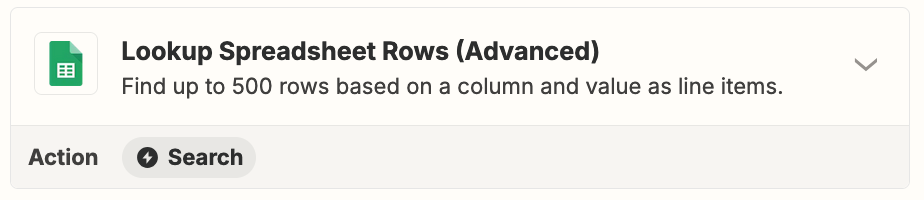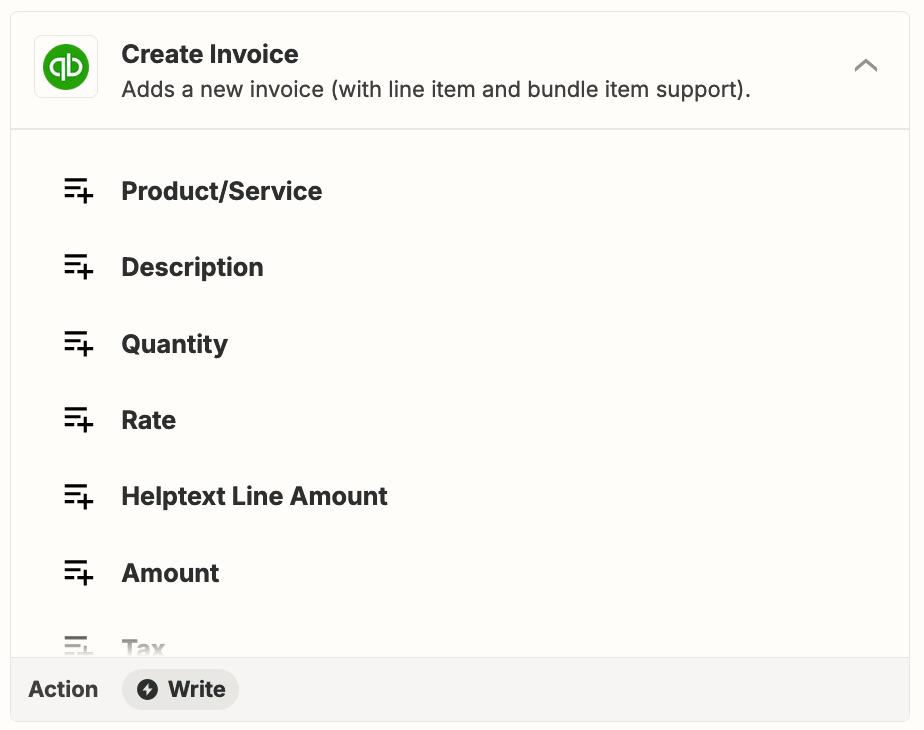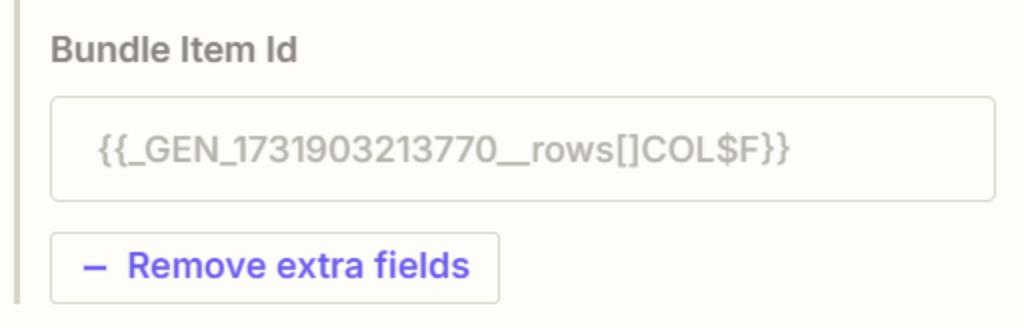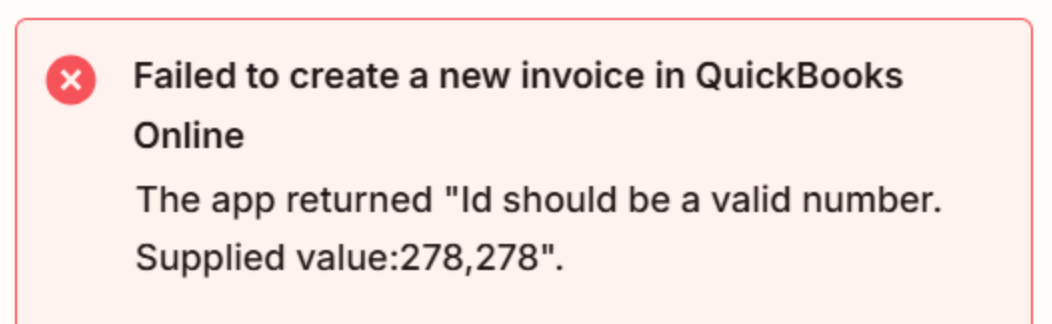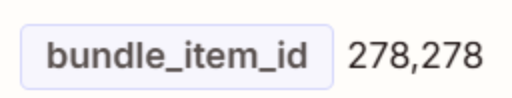Hello,
Completely new-- wondering if Zapier can efficiently do the following or if I need to try another integration or approach:
Grab rows from Google sheets and generate as line items in a Quickbooks Online invoice. Those rows that share a common “ID” all get put in the same invoice but as separate line items as they have varying descriptions, quantities, and rates. Those that share the same “Category”, I’d like to have grouped together with a subtotal.
Easily possible?
PS. I’m working with Google Appsheet that uses Google Sheets as its database-- I’m assuming Google Sheets is more familiar with better support from Zapier.
Thanks for any input!!