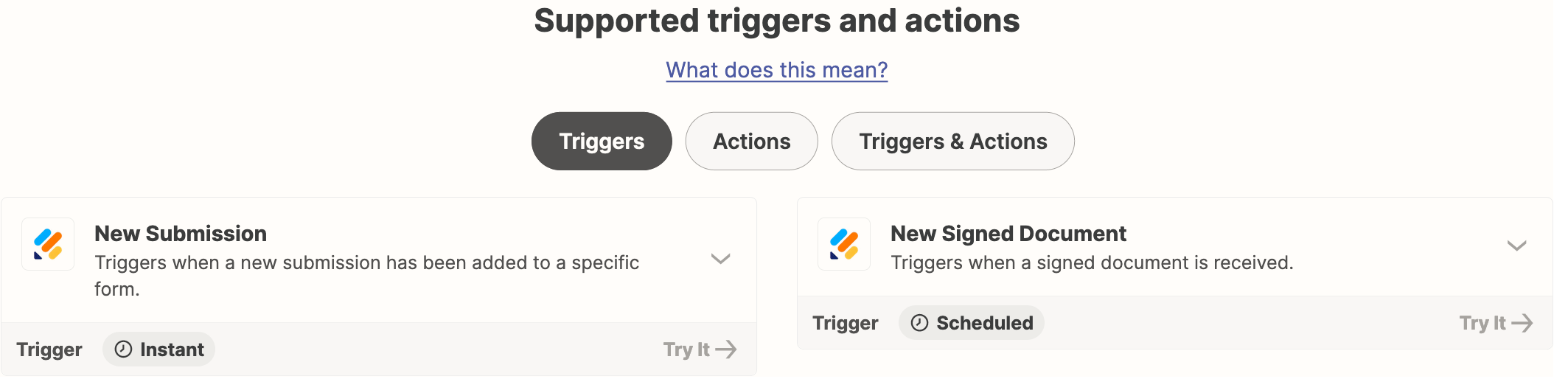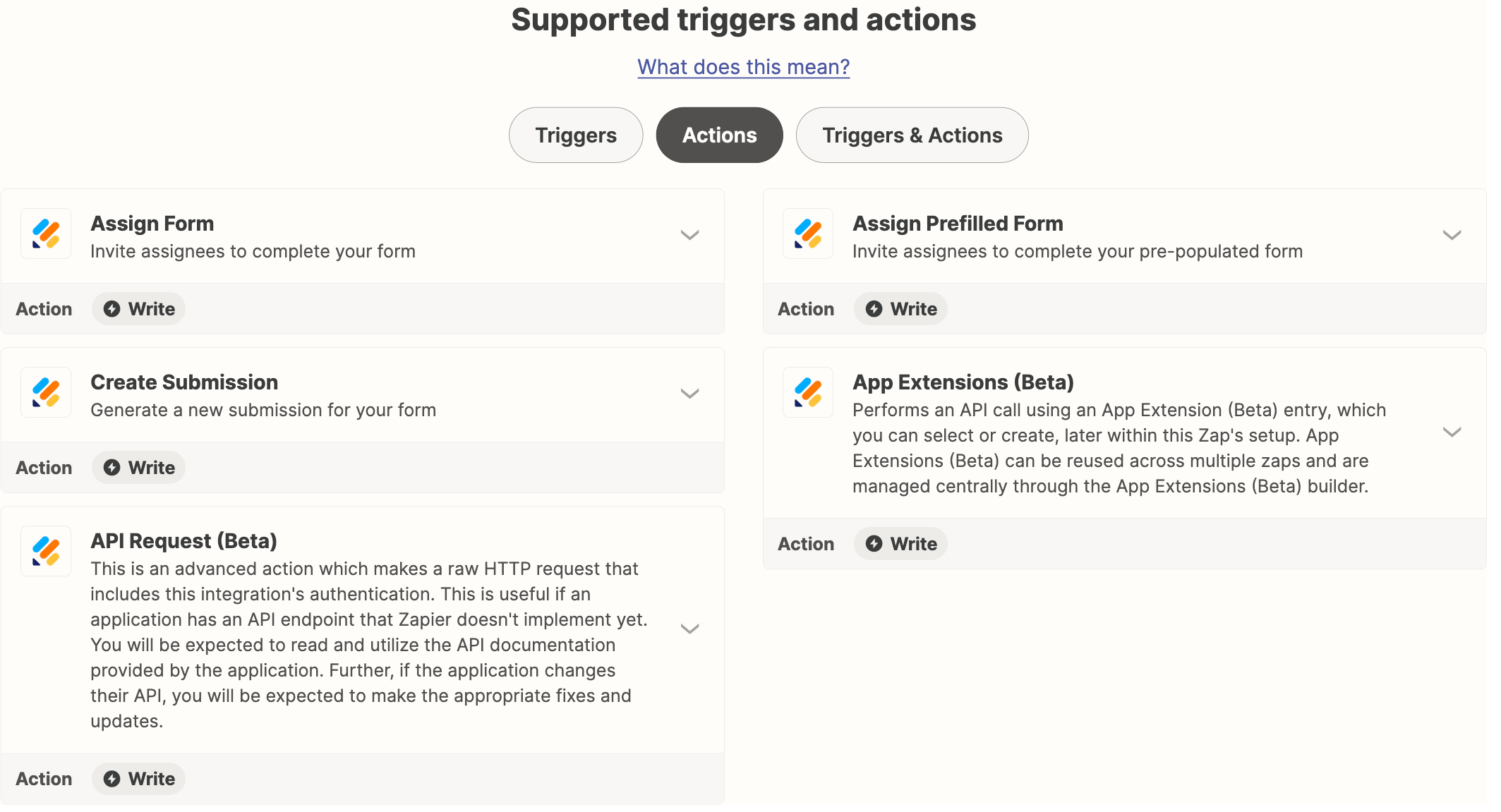Hi I currently have a JotForm that contains 2 postcode columns. I want to be able to calculate the distance and travel time between these 2 columns (postcodes) if possible please.
Would it then be able to populate 2 new columns in the JotForm with the returned values from Google Distance Matrix API?
What would you recommend please?