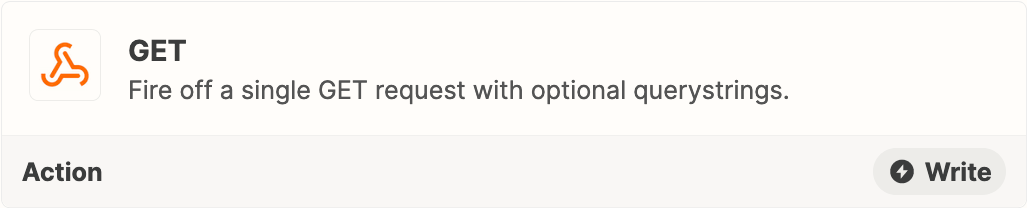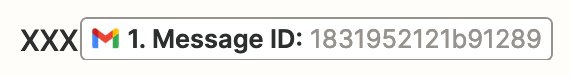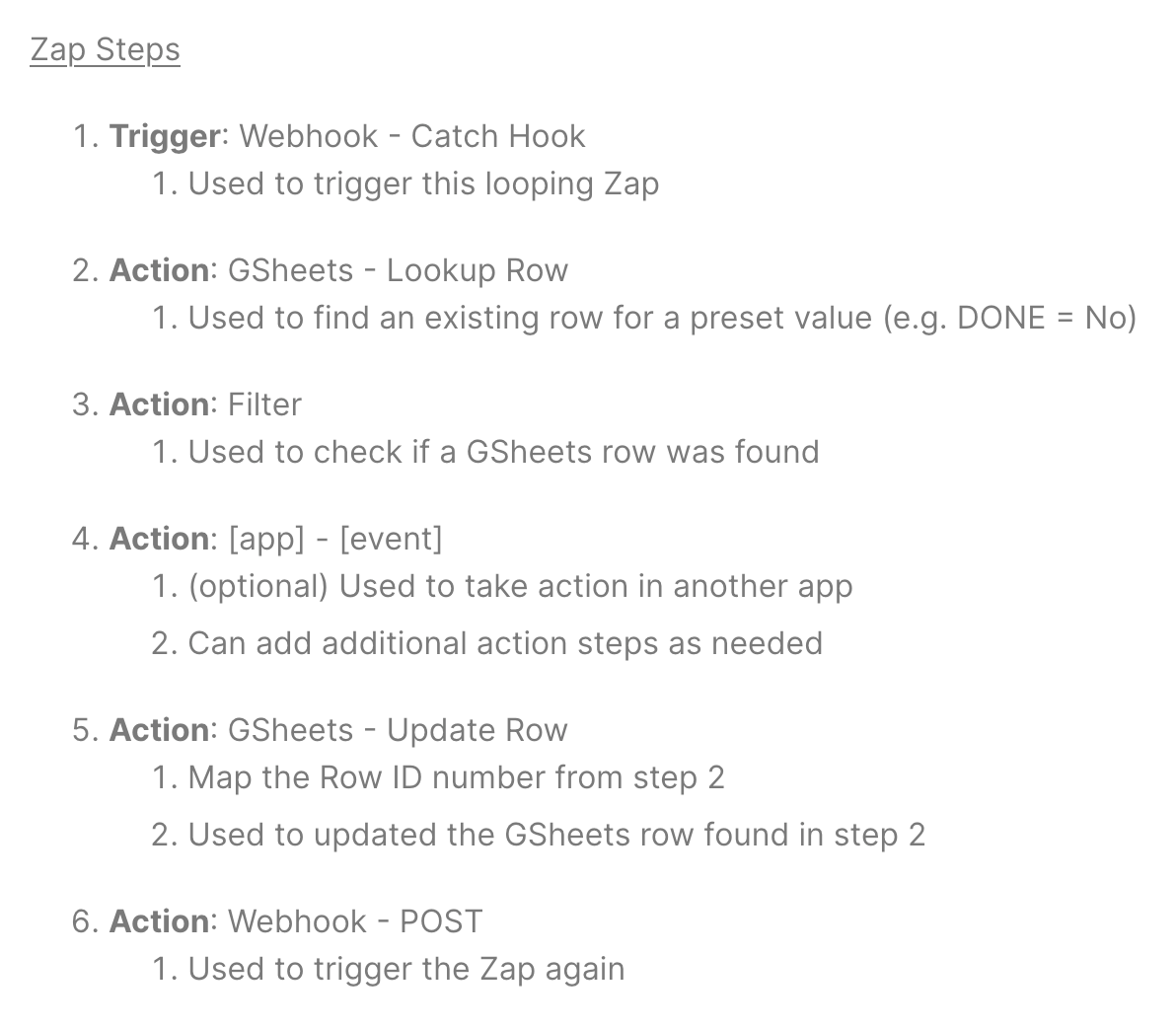When retrieving subscription usage data, using metered billing in Stripe, I have to call an URL containing the Subscription Item ID. How do I set up a webhook where I merge the ID into the URL and make it know that it should start with one ID, get the data, and then continue merging the url with the next ID, get the data and so forth?
Question
Using GET in webhook to find usage data in Stripe and add it to Sheets - with a changing URL
This post has been closed for comments. Please create a new post if you need help or have a question about this topic.
Enter your E-mail address. We'll send you an e-mail with instructions to reset your password.