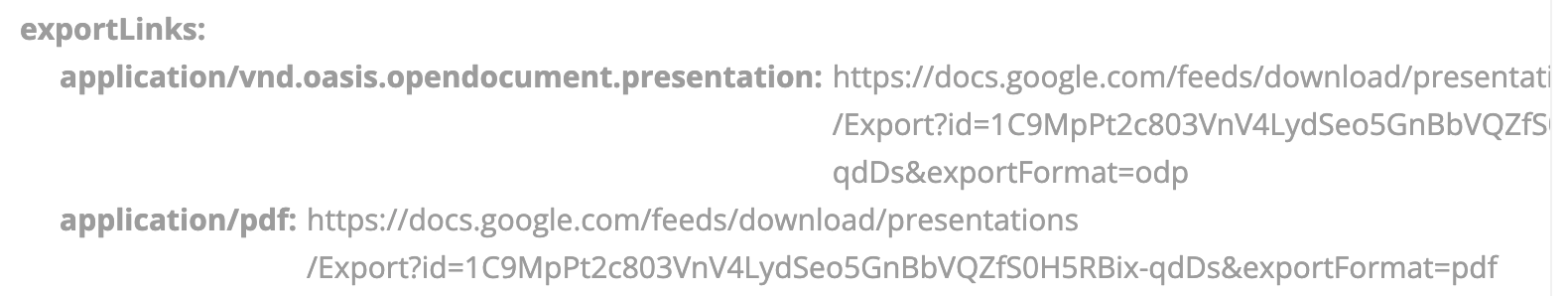Hi all,
We’re a very small company looking to generate invoices for our clients from their Airtable data. So far I’ve gathered that I need to pull the data from Airtable, send it to a Google Doc template, get a Google Drive share link for the doc, and send that via Gmail to the email in the Airtable record.
There’s three things I can’t figure out how to do:
- I don’t want it to automatically be triggered at some specific time. I want to manually run the automation to pull the data from all records in the Airtable view and generate the Google Doc templates. How can I do this? All I’ve been able to find are triggers to do it automatically, when in my case I want to be the one to “Say Go”
- I want it to generate the Google Docs from all records in the Airtable. So far, all I’ve been able to figure out how to do is “Find” one Airtable record and perform the Zap on that record.
- I would love for it to send a PDF instead of a Google Drive link, and to reattach that PDF back to the Airtable record it pulled the info from.
I’m pretty tech-savvy (comfortable with low-to-no-code solutions), and we do not have it in our budget to pay someone else to do this for us or to pay an expensive third-party SaaS app.
Any help would be very appreciated!