Hello!
I’ve run into a possible issue with finding records using Salesforce via an SOQL Query. I could use some help figuring this out.
The big picture is that my Zap is triggered when our telephone system receives a phone call. I’m trying to use the incoming phone number to look up a contact in Salesforce.
The information provided by my trigger includes a caller id. When looking at my Task Log, it appears to be correct:
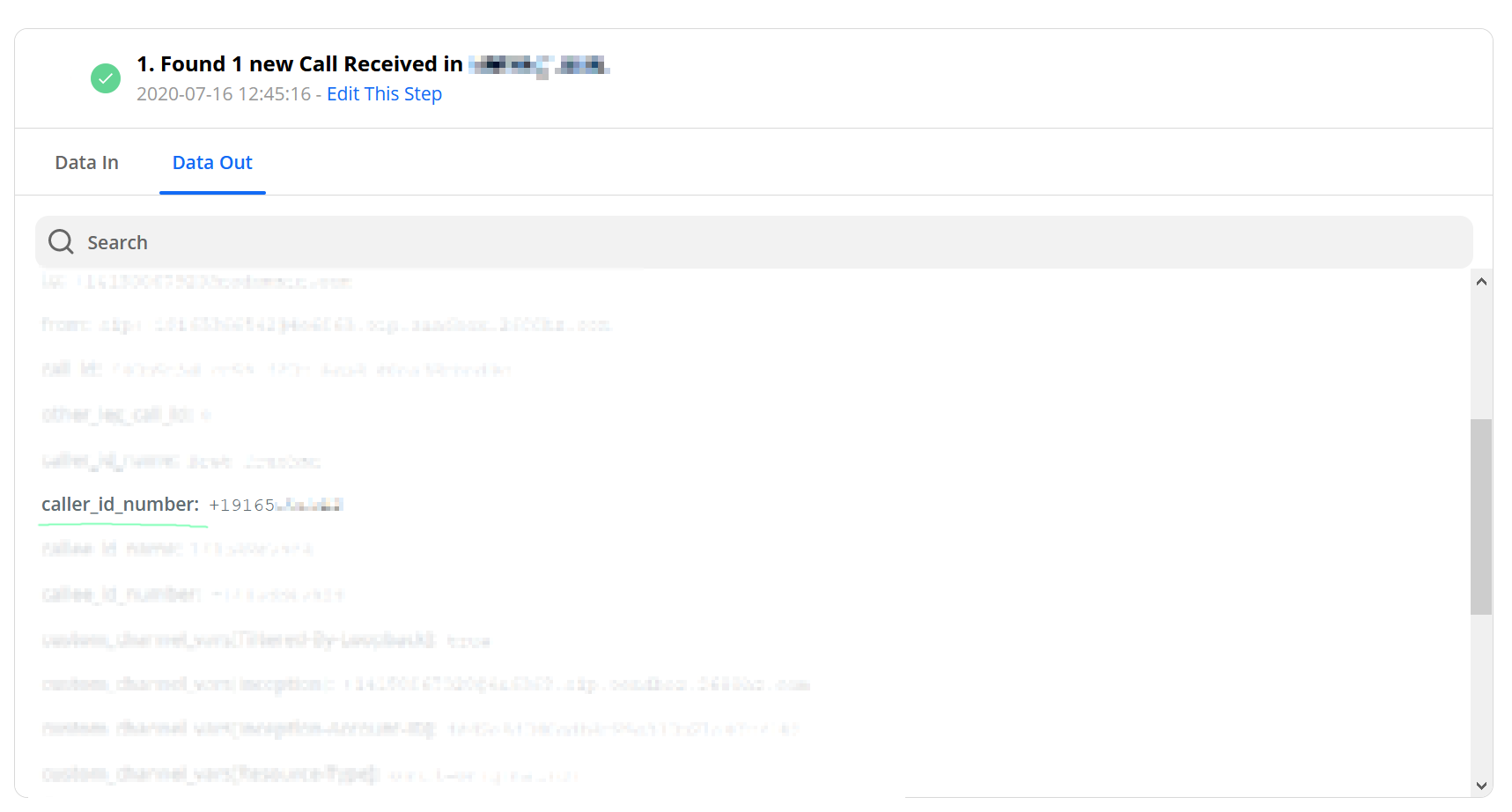
If I “hard code” the caller ID into a Salesforce SOQL Query, I get the results expected. But if I refer to the dynamic caller id supplied by the trigger’s output, I get nothing.
This example, which is just for testing purposes, works only if the second line of the query is present:
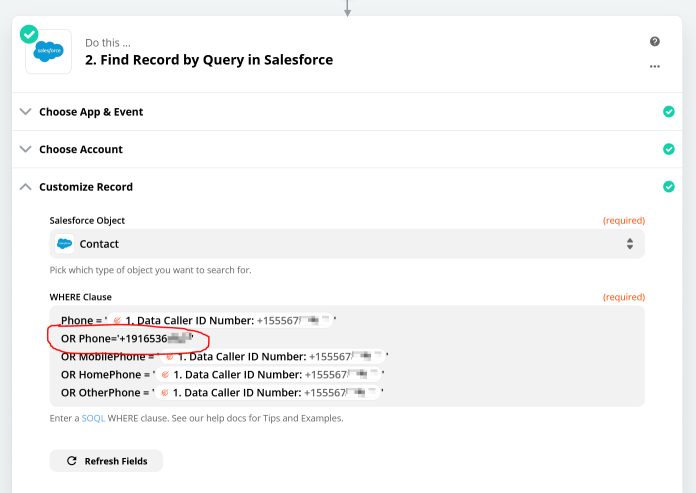
Here’s the Salesforce SOQL query shown in the Task Log:
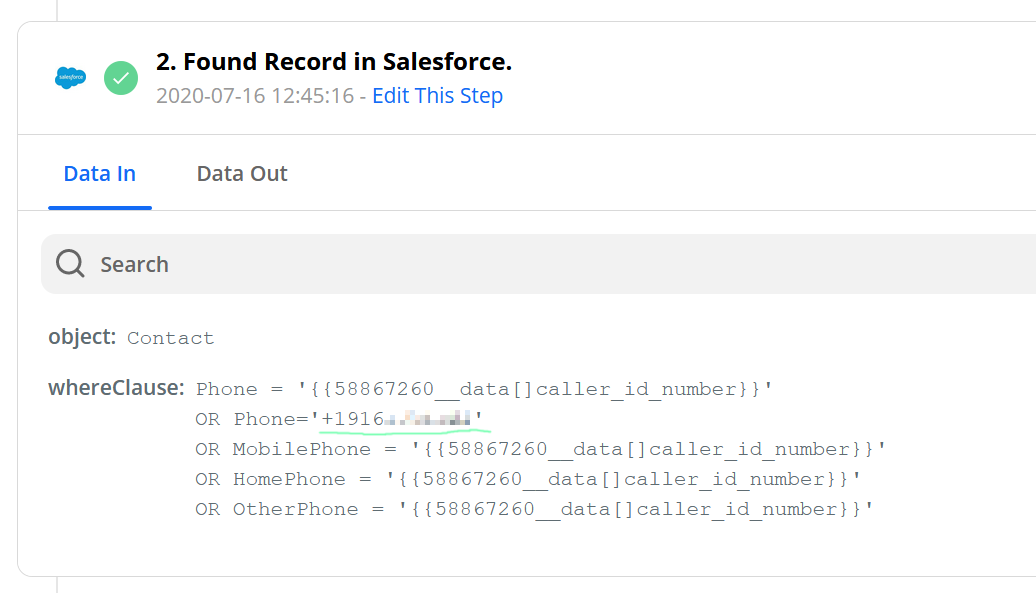
It is possible that those template variables were not evaluated? I’m talking about:
{{58867260__data[]caller_id_number}} Any help would be much appreciated




