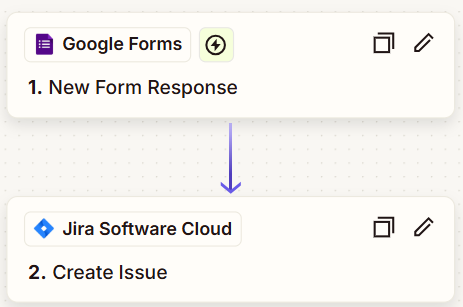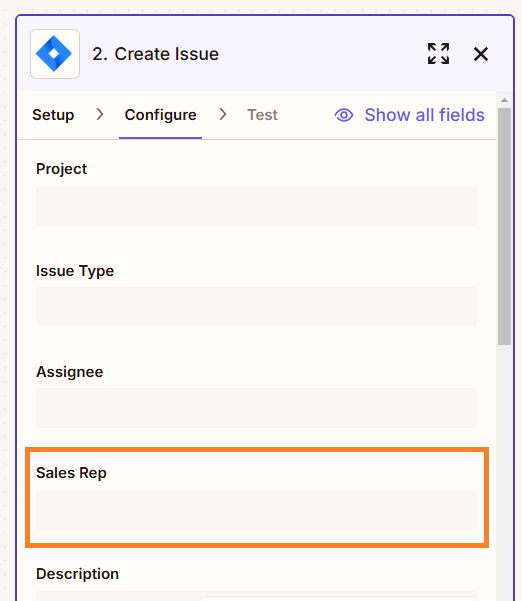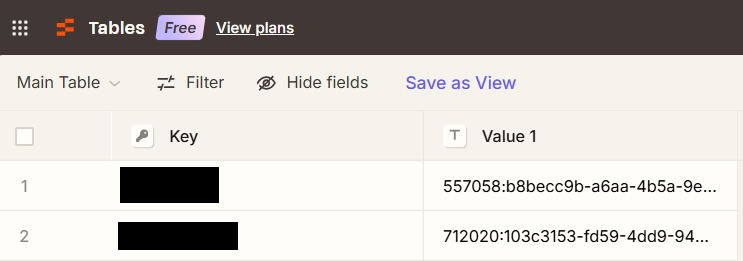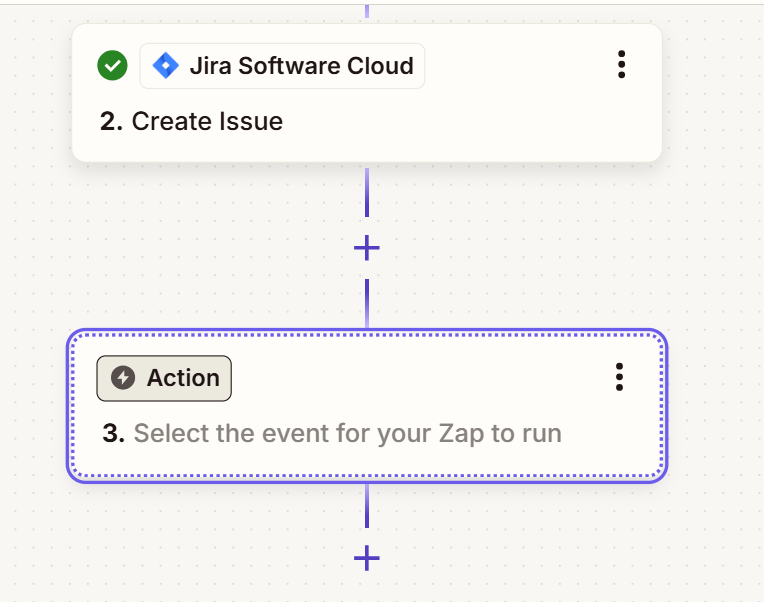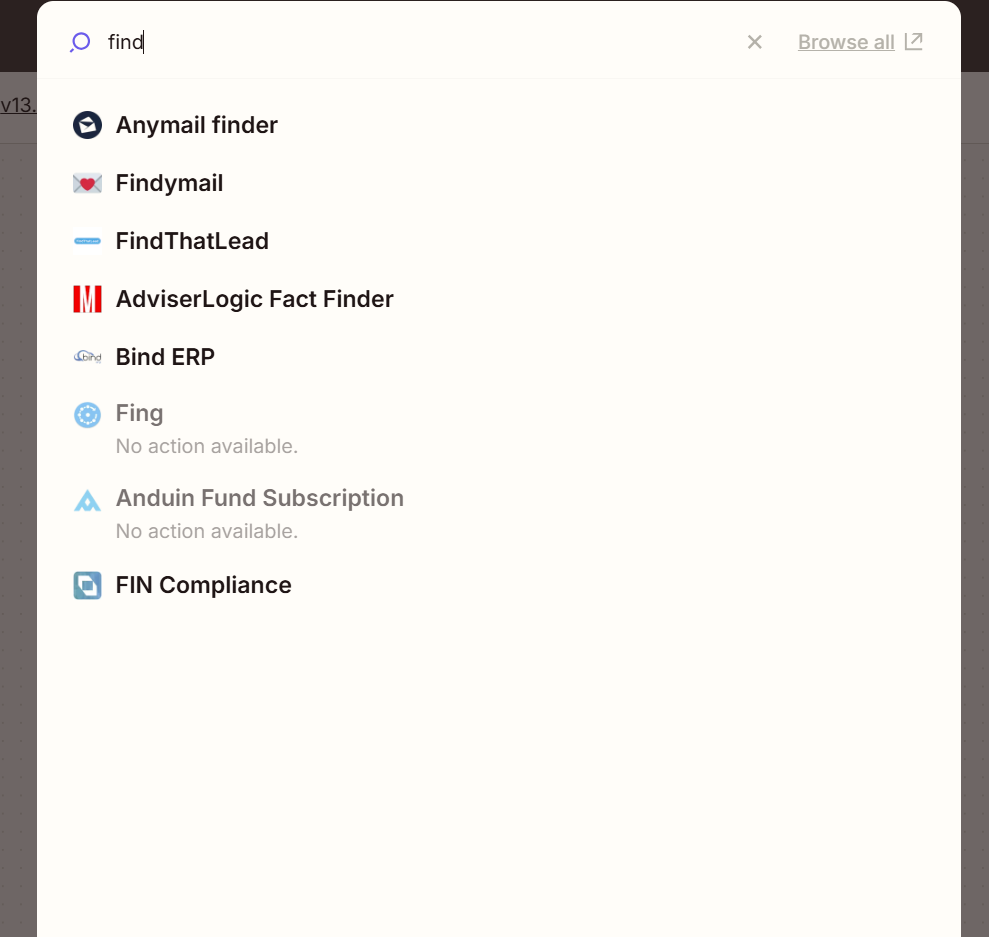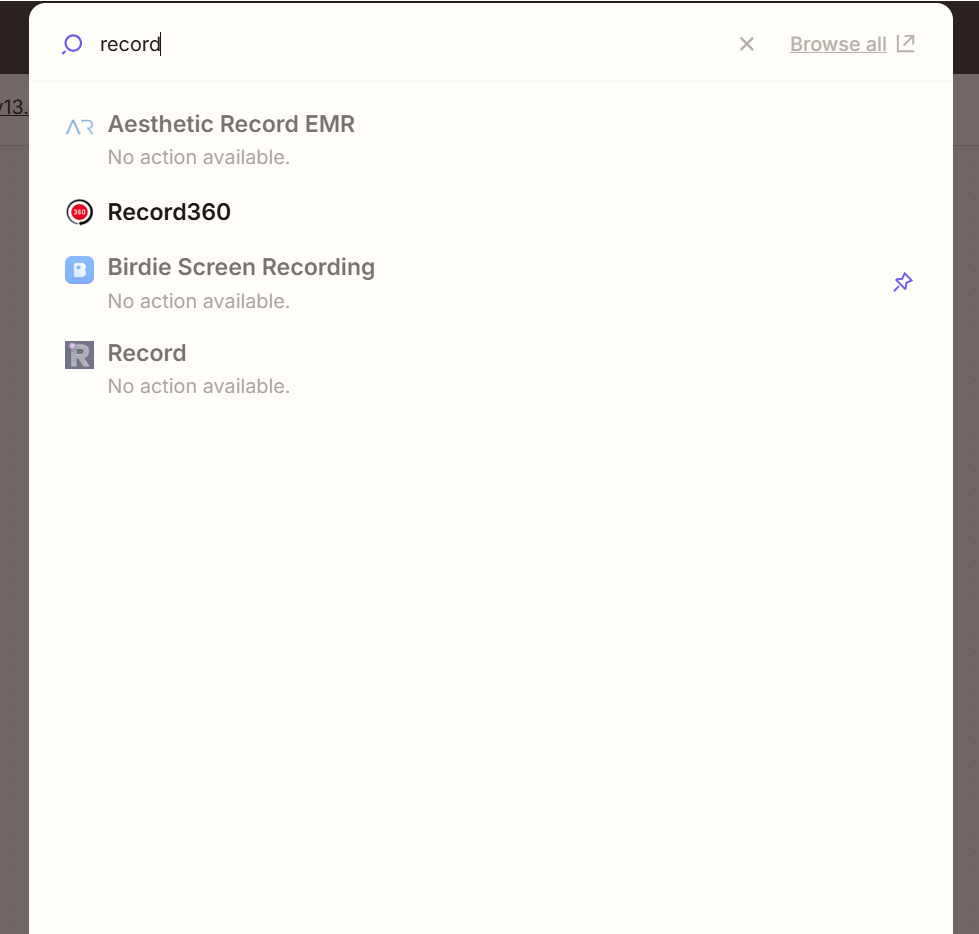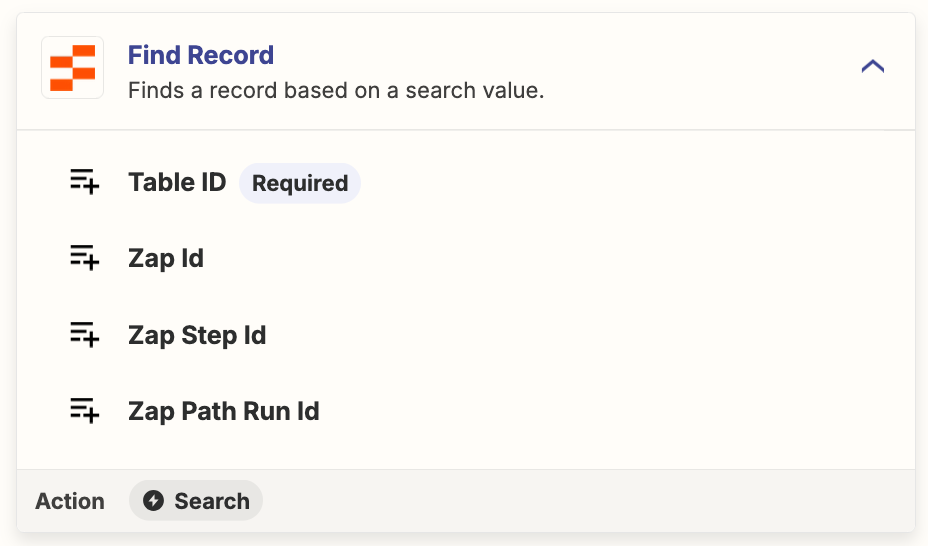Hi Community!
I’m new and creating my first Zap.
This Zap takes New Form Responses from a Google Form and creates a Jira Software Cloud ticket.
I would like to use a Zapier lookup table to fill in a Jira Custom Field that is present on that new ticket.
- The Jira Custom Field is Sales Rep.
- The Google Form contains proper names that the person filling in the form selects.
- The Jira field of course uses userids.
I’ve created a Zapier lookup table with the proper names and associated userids.
What I can’t figure out is how to reference that lookup table in my Zap (or if I need a second, separate Zap for it). I’ve searched this Community and just googled generally, but I’m not finding the answer.
Help!