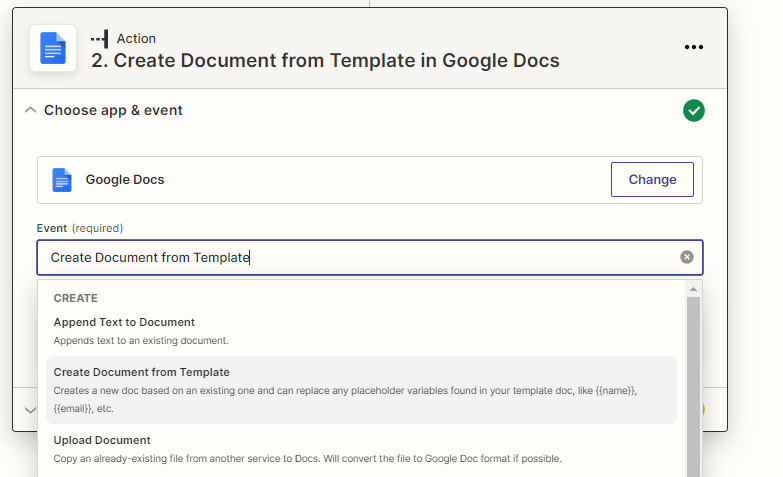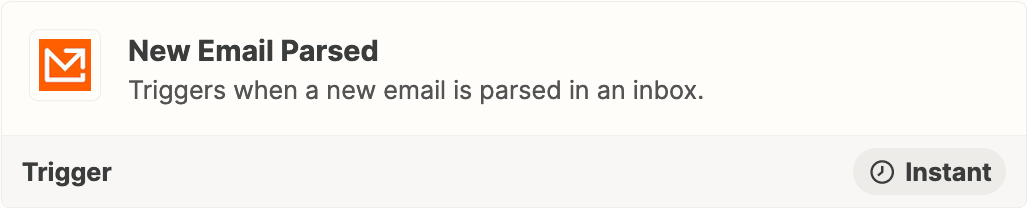Hello,
I would like to know how to create a Zap which would be triggered by applying a label on my Gmail account (ok for that trigger), and which would use the different datas in the email body to create a Google Document from template and populate the different field tags.
Is there a way to achieve this ? I did not found how to use the different informations in the email body to populate the template…
Thanks for your help,
A.