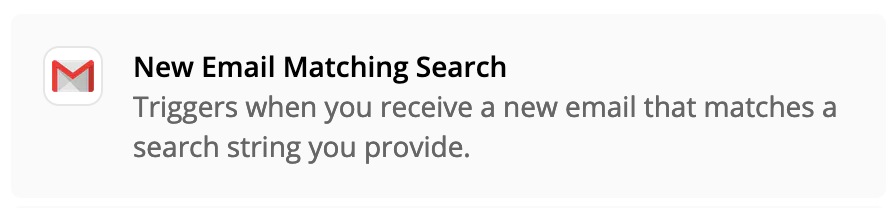I’m trying to filter my Gmail inbox with Zapier instead of the native filters, because Zapier’s logic is more robust. However, one problem I have is adding a Filter step with complex and/or conditions. For example:
Only continue if…
From Email … (Text) Contains … [company domain]
To Emails … (Text) Does not contain … [my email]
Subject … (Text) Contains … “Newsletter” OR "Weekly" OR "Monthly" OR "Quarterly" OR "Update"
Subject … (Text) Does not contain … “Urgent” OR “Action Required” OR “Please Read”
As far as I can tell, Filter by Zapier would require multiple, repetitive “OR” blocks to set the above conditions. There’s no way to copy fields/conditions from one block to the next, so I’m left with setting up 5 condition blocks with 6 fields each, 5 of which are the same for each block…
| From Email … (Text) Contains … [company domain] | From Email … (Text) Contains … [company domain] | From Email … (Text) Contains … [company domain] | From Email … (Text) Contains … [company domain] | From Email … (Text) Contains … [company domain] |
| To Emails … (Text) Does not contain … [my email] | To Emails … (Text) Does not contain … [my email] | To Emails … (Text) Does not contain … [my email] | To Emails … (Text) Does not contain … [my email] | To Emails … (Text) Does not contain … [my email] |
| Subject … (Text) Does not contain … Urgent | Subject … (Text) Does not contain … Urgent | Subject … (Text) Does not contain … Urgent | Subject … (Text) Does not contain … Urgent | Subject … (Text) Does not contain … Urgent |
| Subject … (Text) Does not contain … Action Required | Subject … (Text) Does not contain … Action Required | Subject … (Text) Does not contain … Action Required | Subject … (Text) Does not contain … Action Required | Subject … (Text) Does not contain … Action Required |
| Subject … (Text) Does not contain … Please Read | Subject … (Text) Does not contain … Please Read | Subject … (Text) Does not contain … Please Read | Subject … (Text) Does not contain … Please Read | Subject … (Text) Does not contain … Please Read |
| Subject … (Text) Contains … Newsletter | Subject … (Text) Contains … Weekly | Subject … (Text) Contains … Monthly | Subject … (Text) Contains … Quarterly | Subject … (Text) Contains … Update |
Is there any way to put the “OR” logic directly in the field’s values, instead of having to create separate condition blocks for each possibility?