Hello all,
I am currently working on my first Zap. It is supposed to add new participants from Xing to a campaign in Salesforce at the same time. However, this should only happen if the participant fulfils a certain criterion.
So far I have "New Attendee" from Xing Events as a trigger. Then I search for the email address in Salesforce and find the corresponding record. Now I would like to create a path in Zapier for 1.)The record meets the criteria - should be added to the campaign.
2.) The record does not meet the criteria - It should not be added to a campaign.
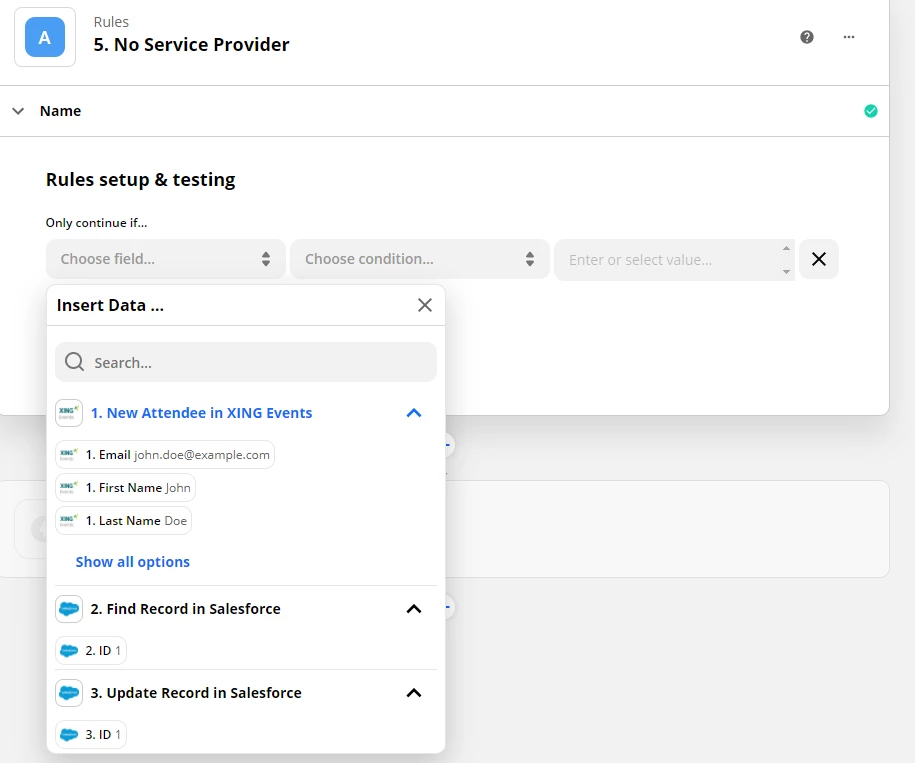
My problem is that the path criteria (as well as the Zapier filter settings) do not allow me to access the Salesforce fields, but only the Xing fields (see picture).
So how do I get the Salesforce fields into this Path decision?
Thank you!





