Hello
I am trying to pass a url from cognitoform to google sheets. How can use the formatter to pass the url in the format <a href="https://xxx">View</a>
Many thanks
B
Hello
I am trying to pass a url from cognitoform to google sheets. How can use the formatter to pass the url in the format <a href="https://xxx">View</a>
Many thanks
B
You don’t need to a Formatter step.
You’ll need to map the desired data point {{URL}} from the Cognito Forms trigger to the HTML.
<a href="{{URL}}">View</a>
Hello! Just to expand on what Troy has said here.
Troy is correct that you can add a URL into your row in the following way:
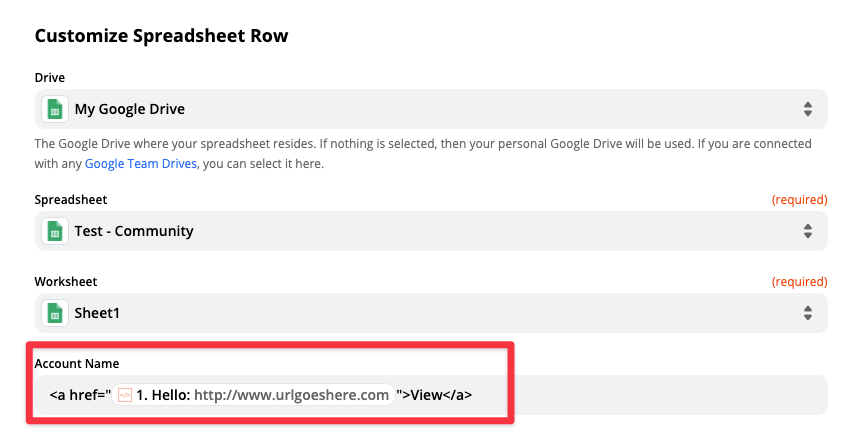
However you absolutely will need a formatter step if you want to encode special characters as part of your URL, and for that you can use the “URL encode step” as shown below:
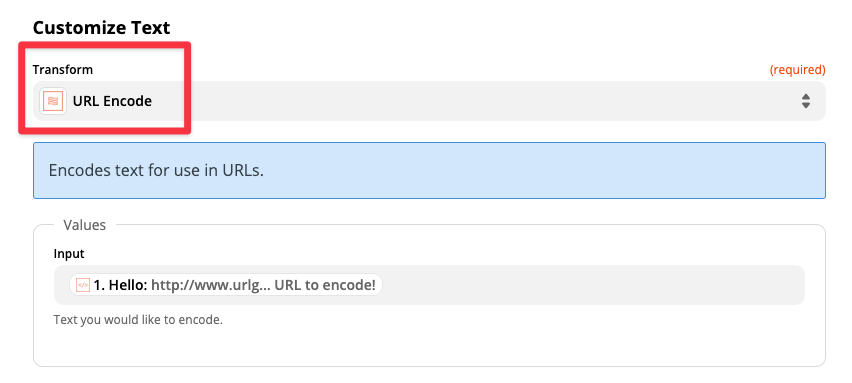
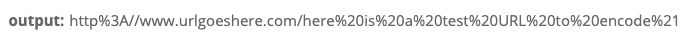
Fantastic !!! Thanks Guys!!. Yes, I would want to encode special characters.
Bijou
Also for google sheets the syntax(formula) is =HYPERLINK("URL","TEXT")
Cheers
Bijou
Enter your E-mail address. We'll send you an e-mail with instructions to reset your password.