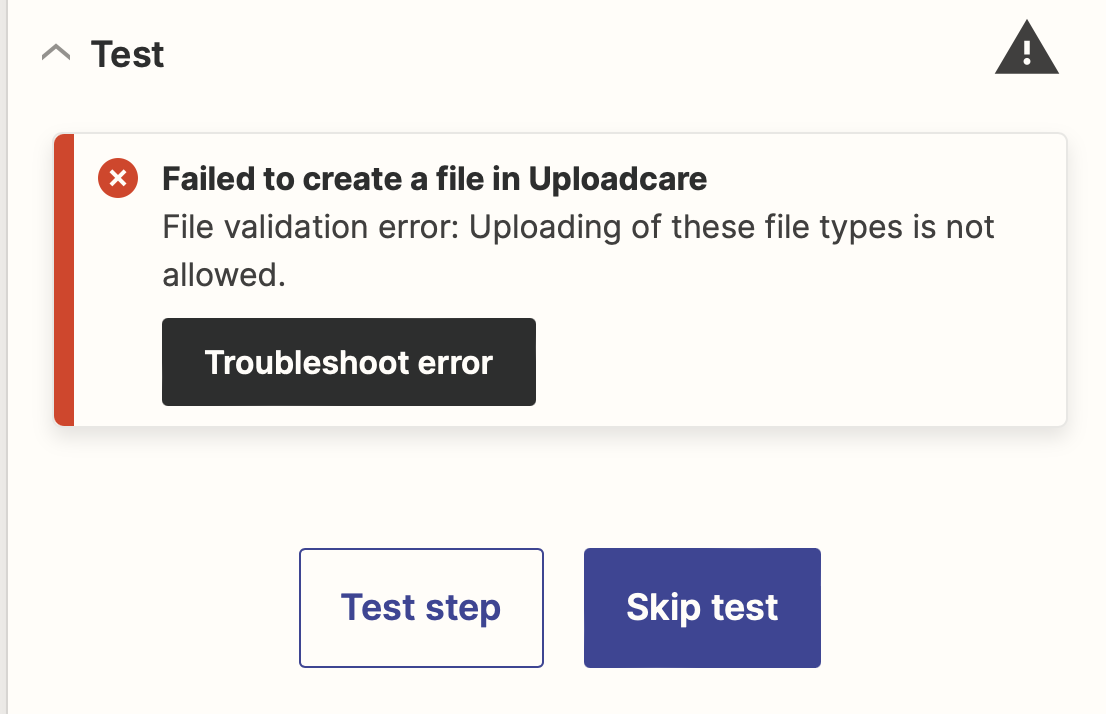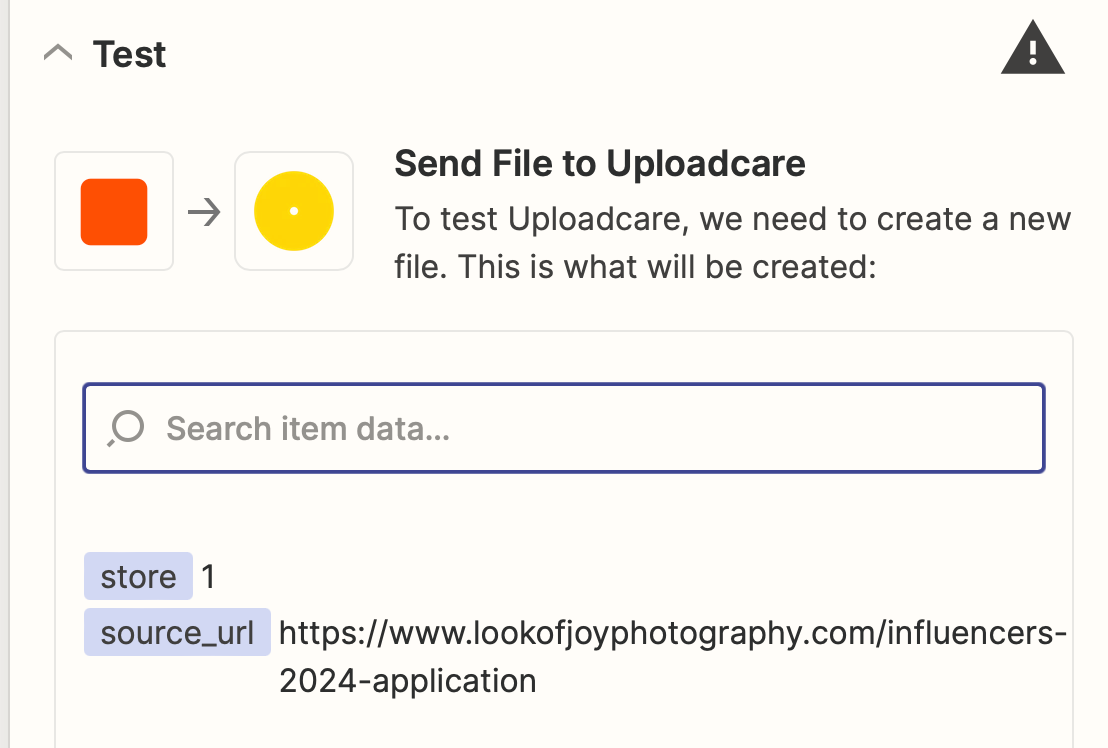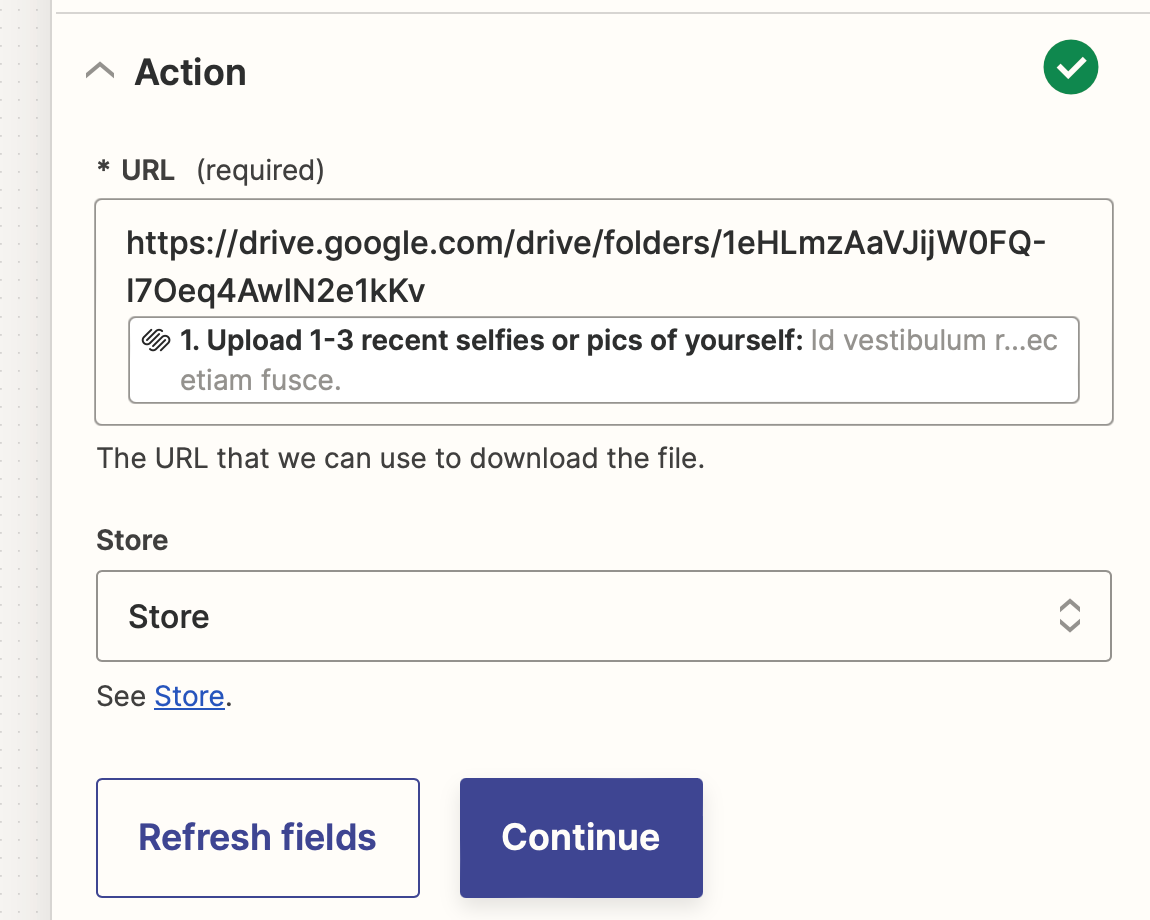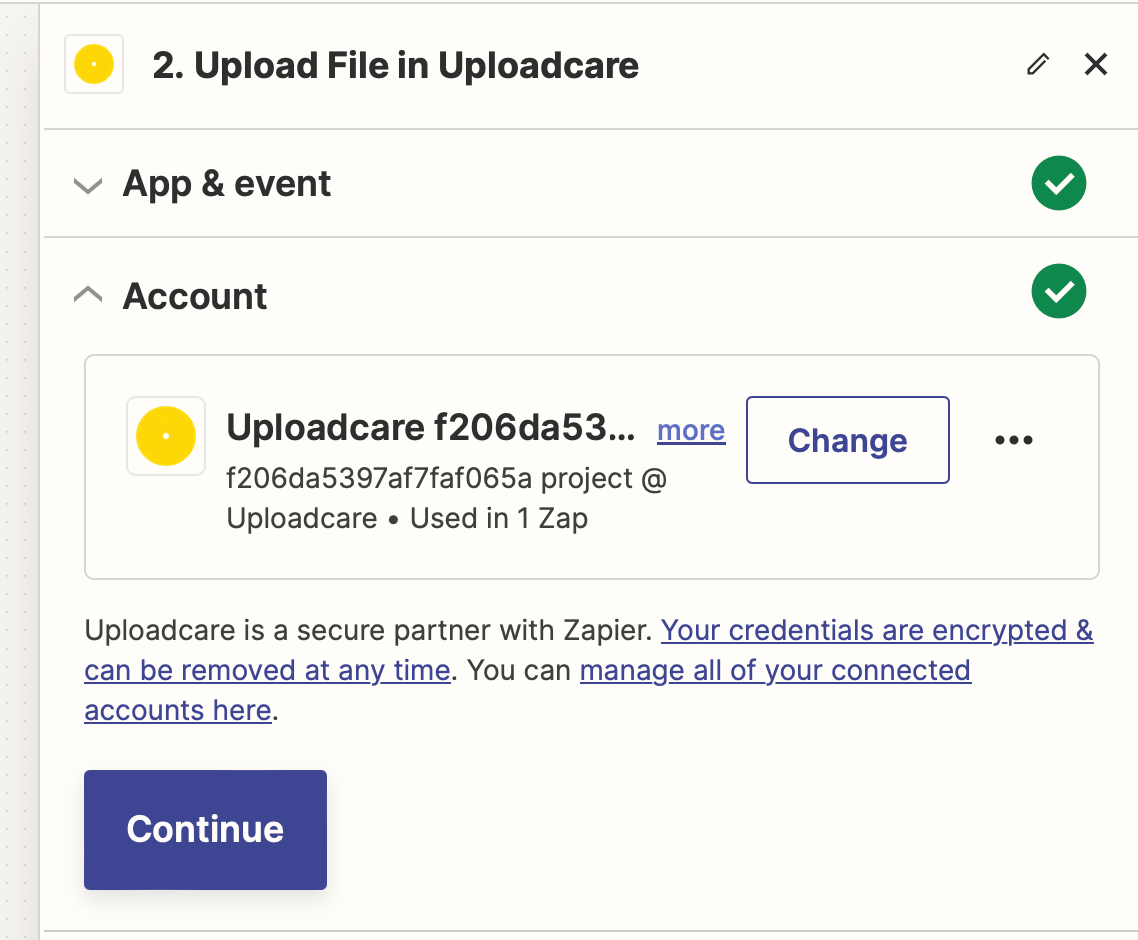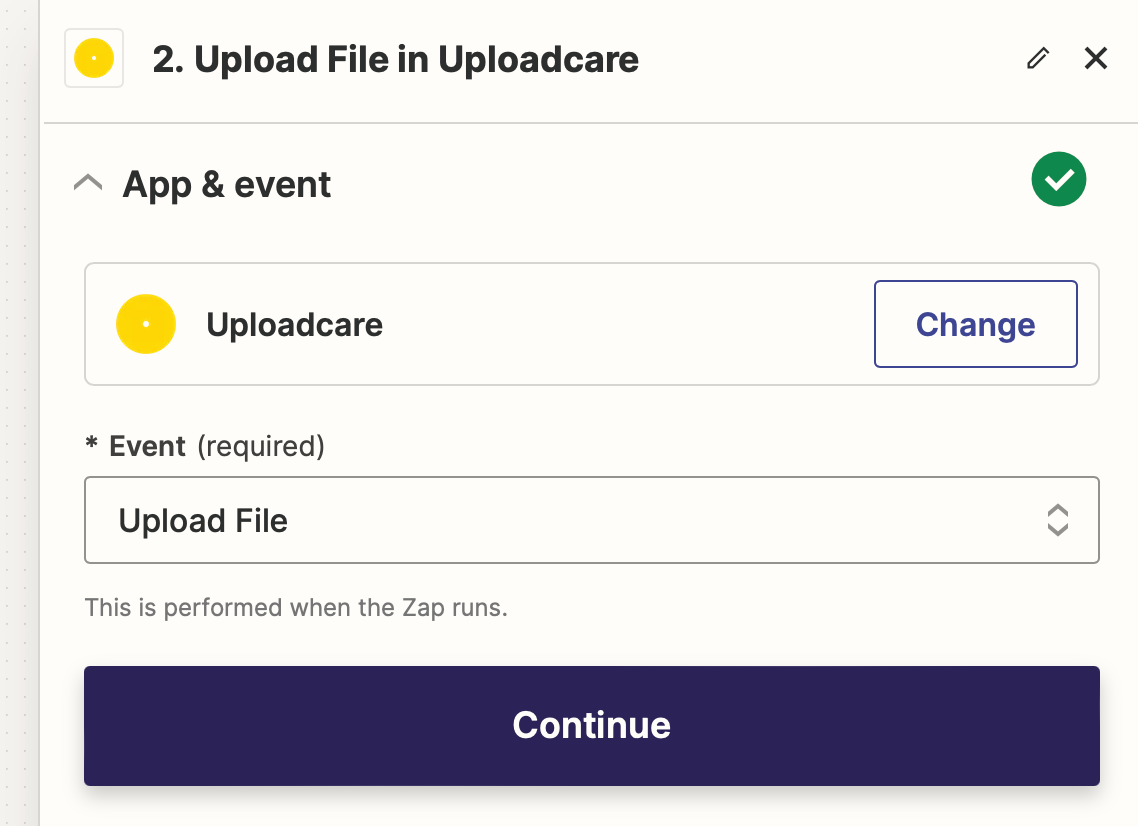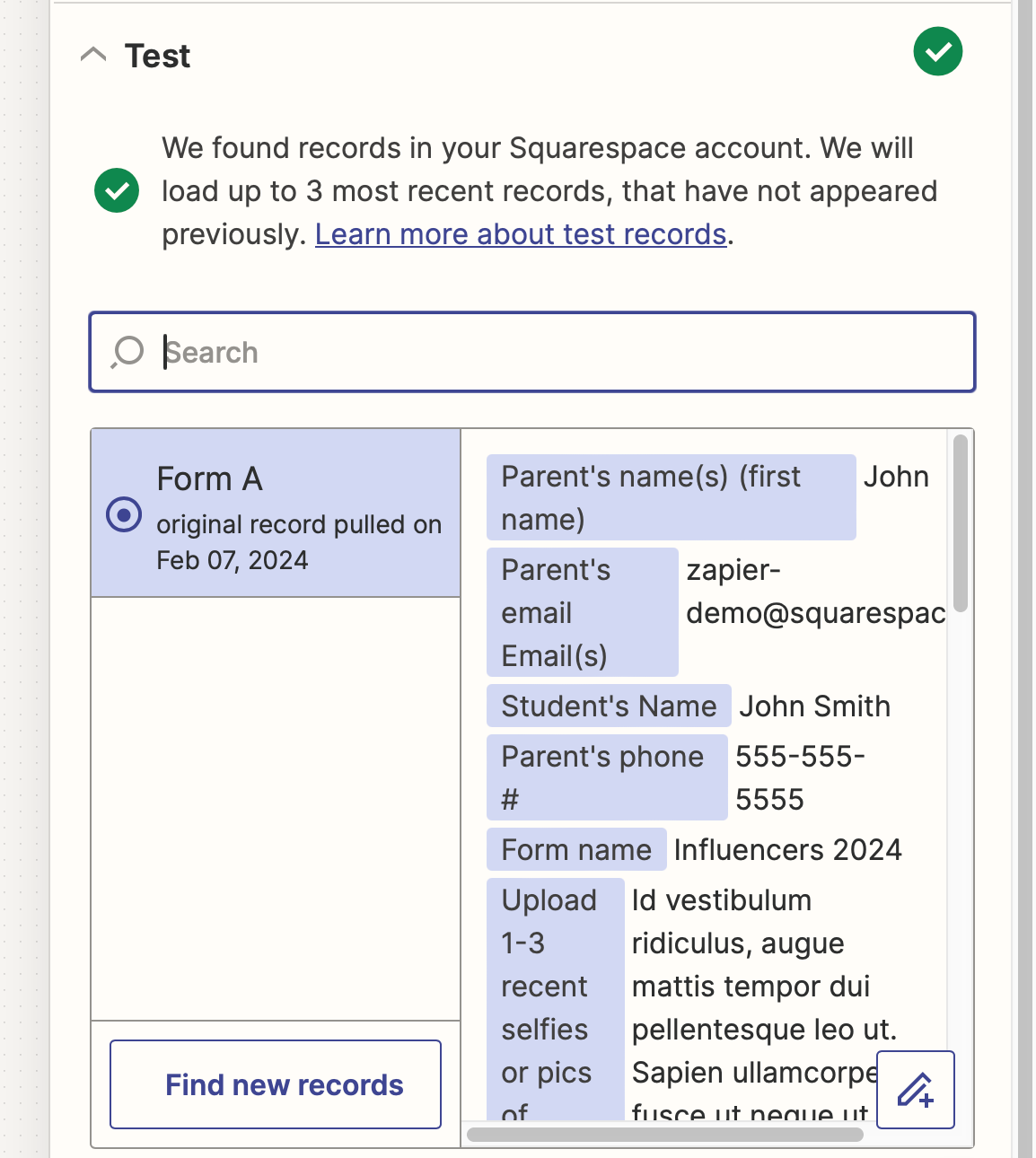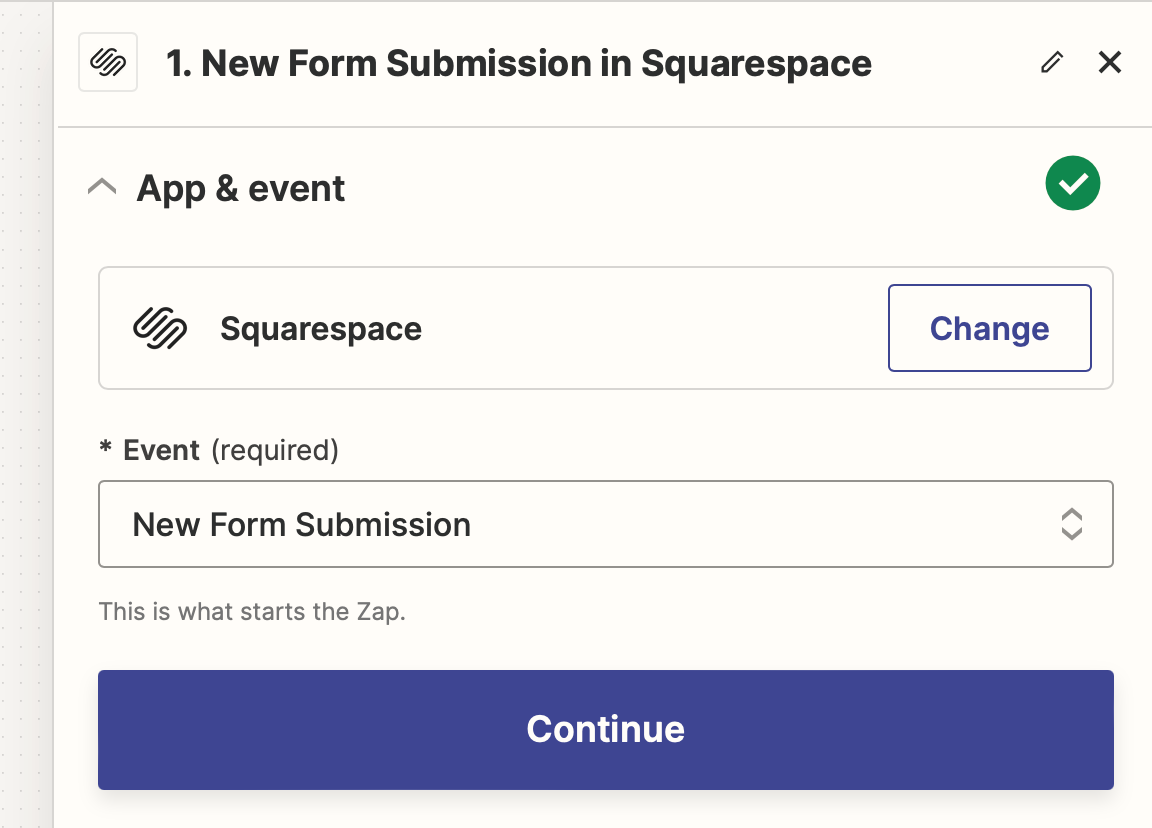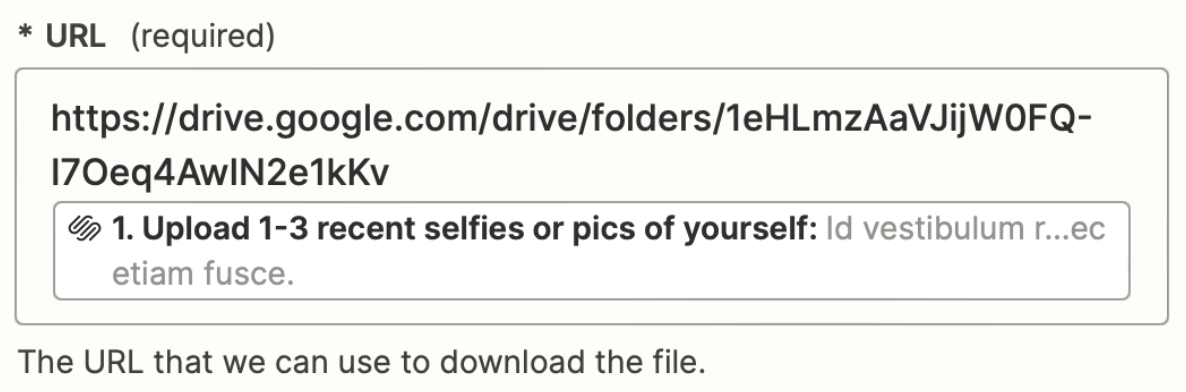I have connected my Zapier account to my Squarespace site. When filling out a form, the zap should get triggered, but the form also includes a file (= photo) upload option. This setup, however, is not working. Anybody got this figured out?
Question
Uploading files to Google Drive via SquareSpace, connected via Zapier
This post has been closed for comments. Please create a new post if you need help or have a question about this topic.
Enter your E-mail address. We'll send you an e-mail with instructions to reset your password.