Hello,
Trying to have a SmartSheet row attachment pushed to an Attachment in a Salesforce project based on a status column change trigger. Attached are the details we see in Zapier. What would be the fields needed to move the actual .pdf over to Salesforce? Thanks!
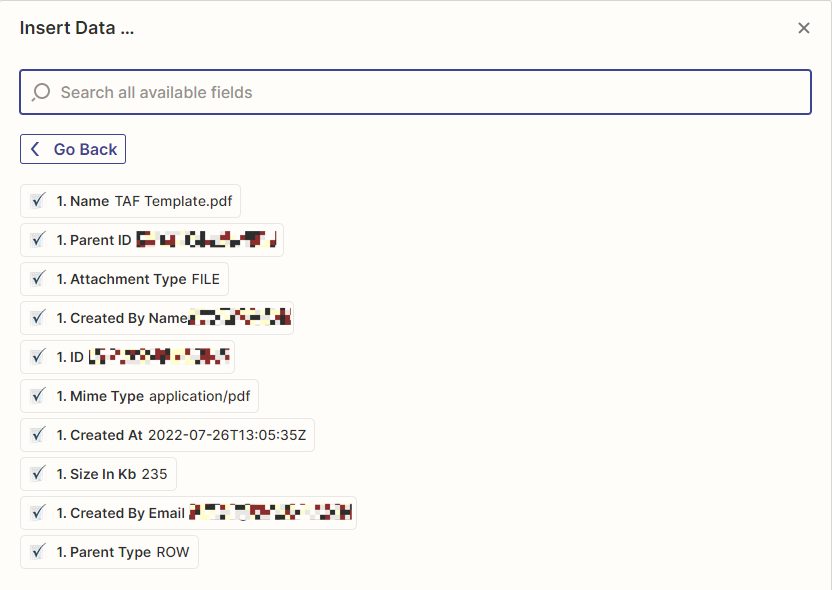
This post has been edited by a moderator to remove personal information. Please remember that this is a public forum and to remove any sensitive information prior to posting.




