Hi all,
Hit a bit of a wall here and need some advice.
I have a typeform that has multiple file upload options. What i’m trying to do is from a new typeform entry, create a google drive folder with a persons fn_ln, then create a random number that can be used to distinguish between file uploads, which are then placed in the previously made folder.
The problem is, there can be up to 10 images uploaded at a time. I believe i’m supposed to use the loop function,
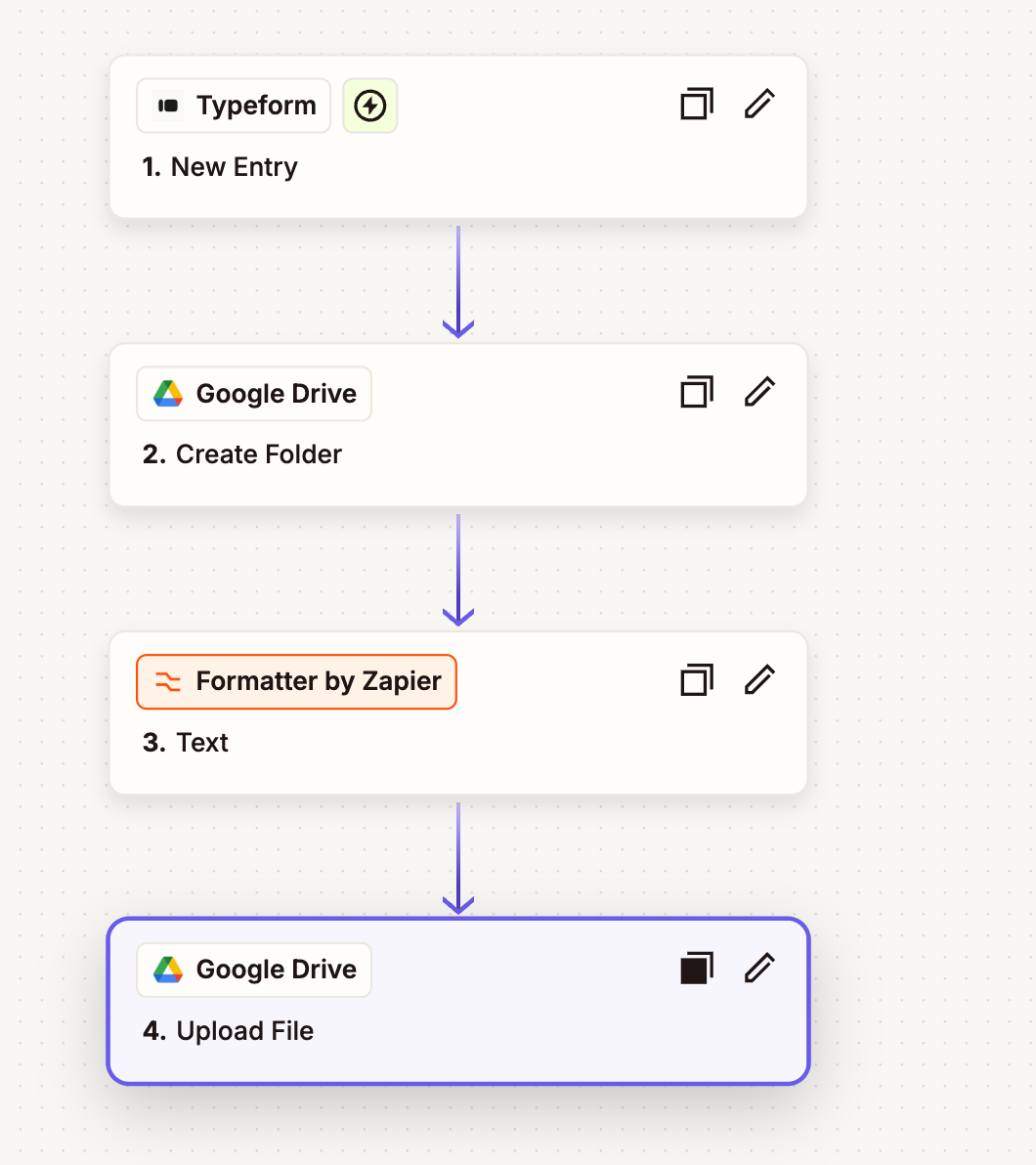
Here’s a peak at the last step:
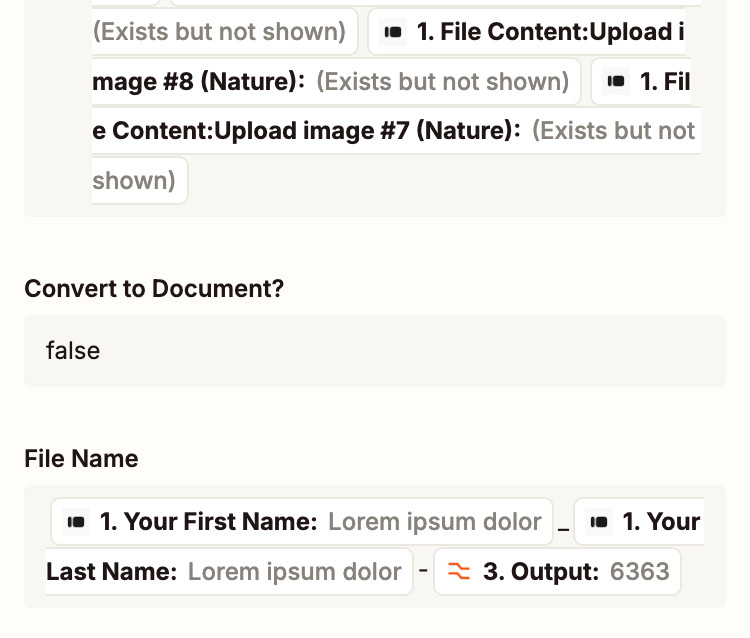
Basically, any advice on how to use the loop function (or a different function?) that allows for multiple file uploads into a designated google drive folder.
Thanks!





