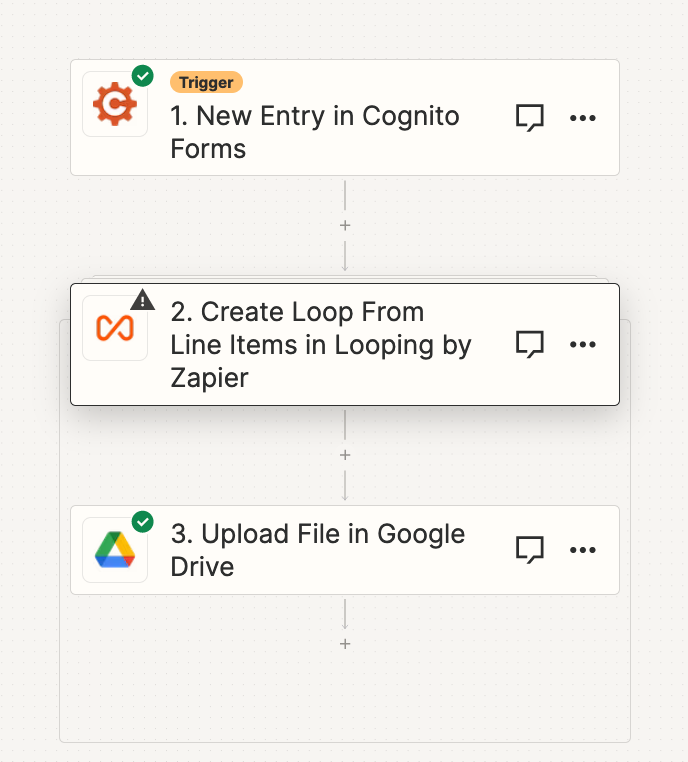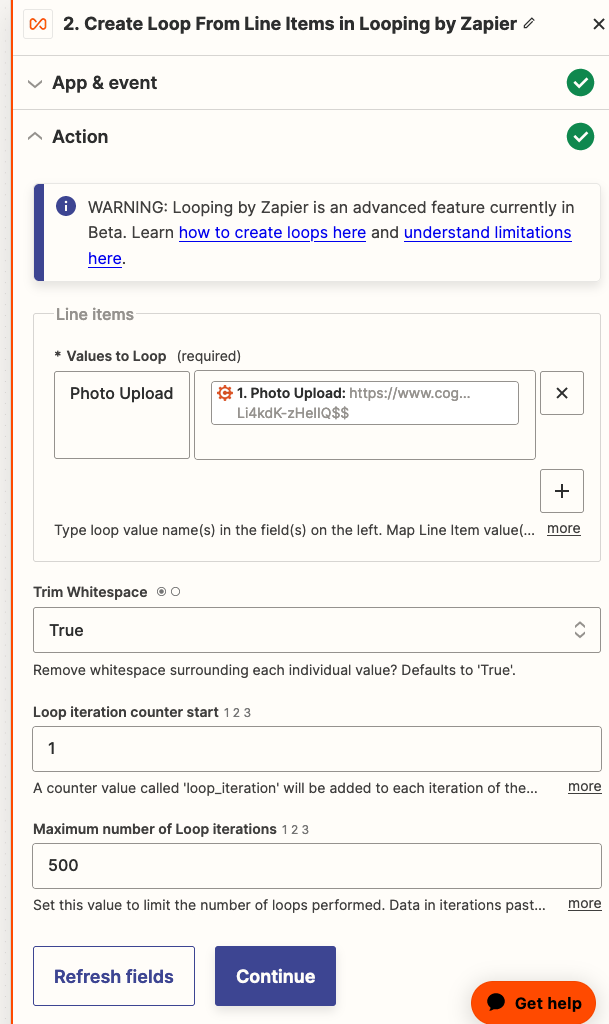I have a simple Zap that is working perfectly.
User completes a cognito form, which includes uploading multiple files (photos in this case)
That triggers the files to be uploaded to a Google drive folder. The files are renamed using a few of the fields from the cognito form.
This works perfectly when it’s just one photo uploaded to the cognito form.
But when a user uploads multiple images, they end up being zipped on google drive. The custom filename is applied to the zip file, but when the zip is extracted, the individual files do not have the custom filename.
How can I prevent the multiple images from being zipped?