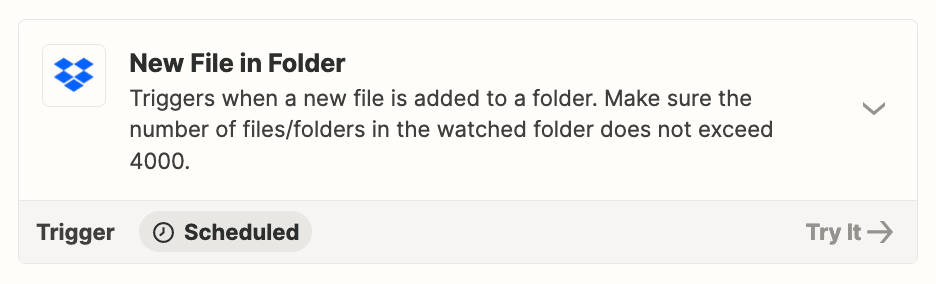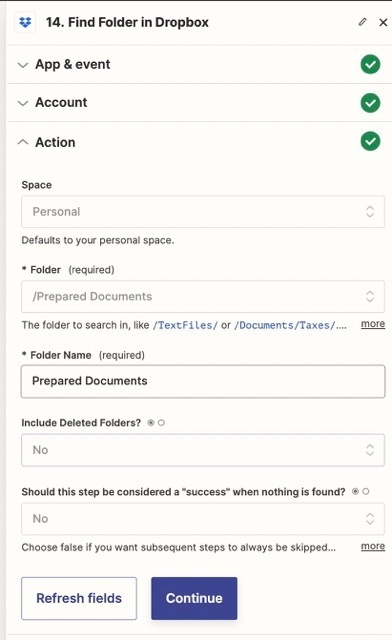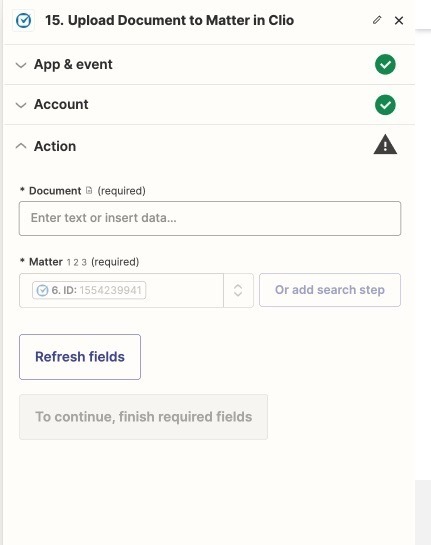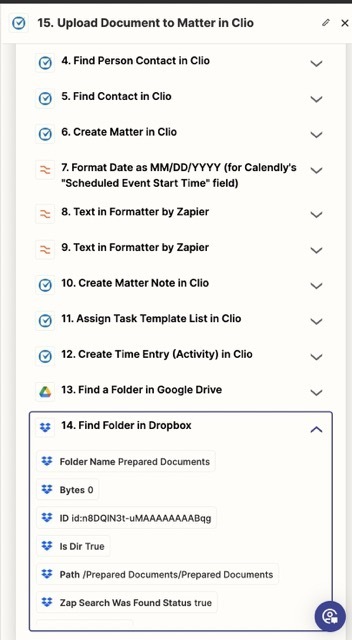Hello,
I am trying to create a zap that I would think should be easy but I can’t figure it out. I have a zap that when a new client initial consultation is made through Calendly, multiple zaps occur including creating a new matter into Clio, my practice management software. One of the events I want to occur is that I want folders to be created in the matter that contain subfolders (such as “Prepared Documents” as the main folder and then subfolders that have “Initiating Documents” or “Service Documents” or for example, “Letters” as the main folder and then “From Client” or “From Opposing Party” as the subfolders). It is easy to create new folders using Clio but there is no way to create the subfolders. My workaround was going to be through either Google Drive or Dropbox where I can create these main folders with subfolders templates and then try to get them uploaded to the client’s Clio Matter using the action “Upload Document to Matter in Clio.” When I try to upload anything from the main folder I created in Google Drive or Dropbox, it uploads as jumbled text and not the actual folders themselves. This process would also be useful in other situations in my workflow and I would be very appreciative if anyone knows how to solve this.