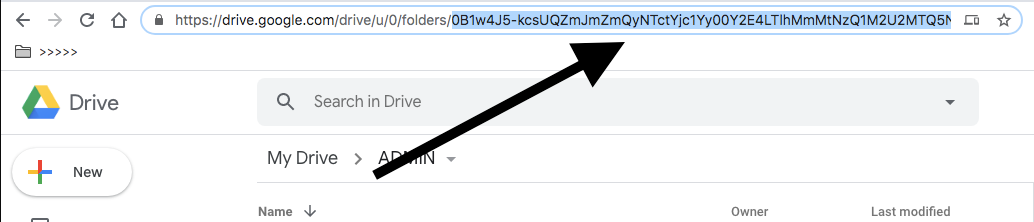Hi,
I would like a file to be uploaded to Google Drive at: “/Main folder/Folder A” where Folder A is a dynamic location based on value of a field in Airtable. So, it can be Folder B, Folder C … as well and these subfolders are already existed.
I tried “main_folder_id/sub_folder_name” and “/Main folder/sub_folder_name” and both are not working with error “file not found”.
What should I put into the folder location?
Thanks for any help!