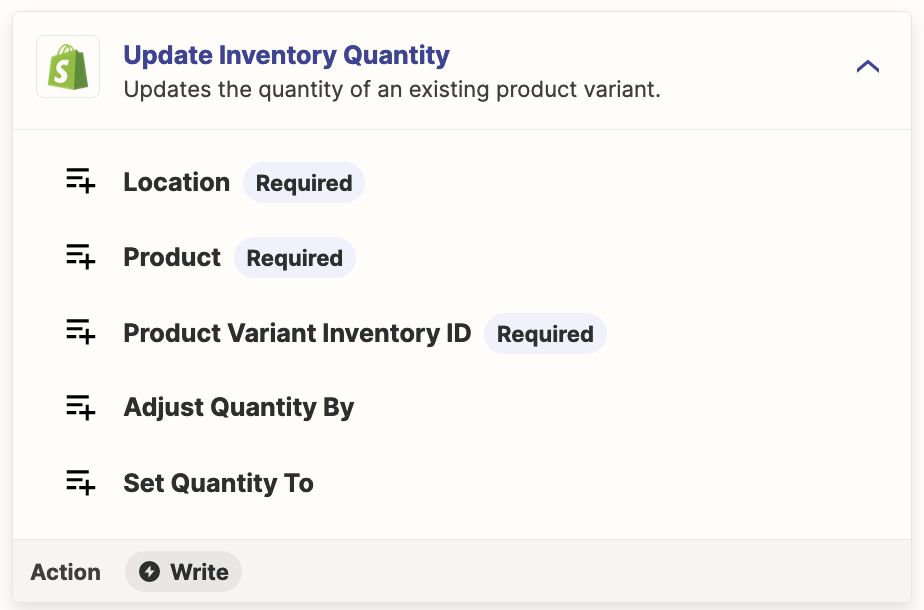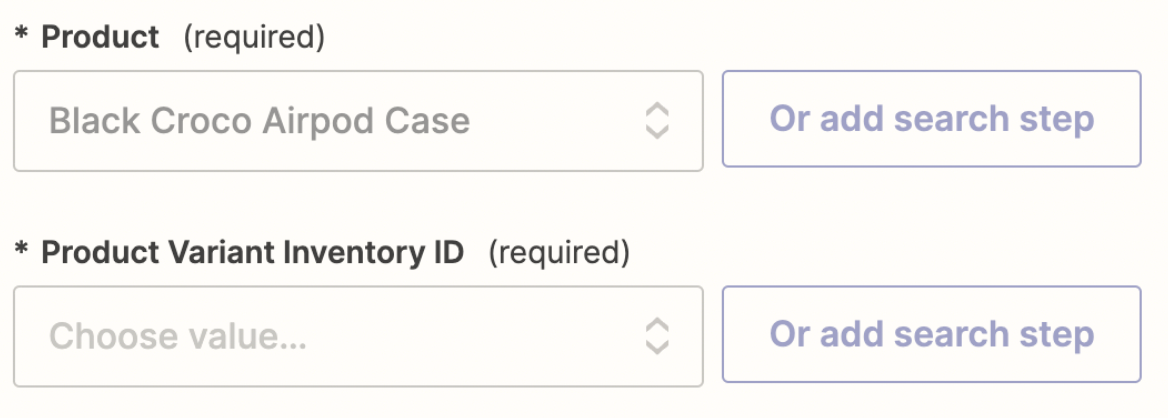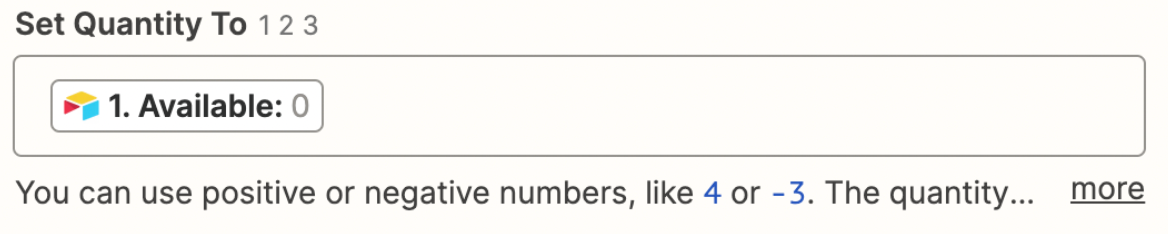Hi,
I am just wondering if its possible to create a Zap whereby I can update the quantity levels of all of my products on a google spreadsheet which then syncs/updates inventory in Shopify?
I seem to be able to create a Zap to update a single product variant for a given product, which works however is there a way to create a Zap that would allow me to update any product variant quantity that then updates the quantity in shopify.