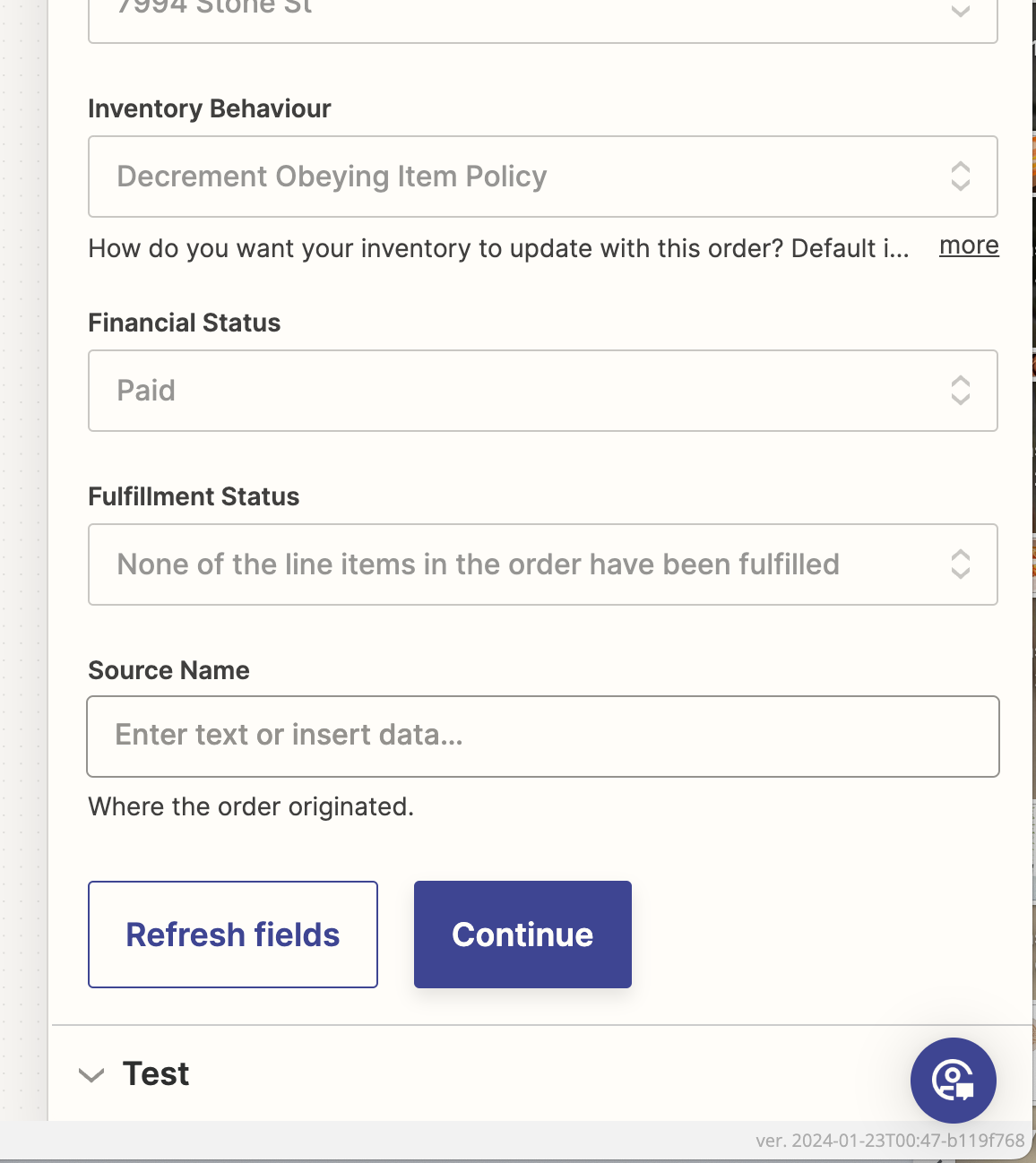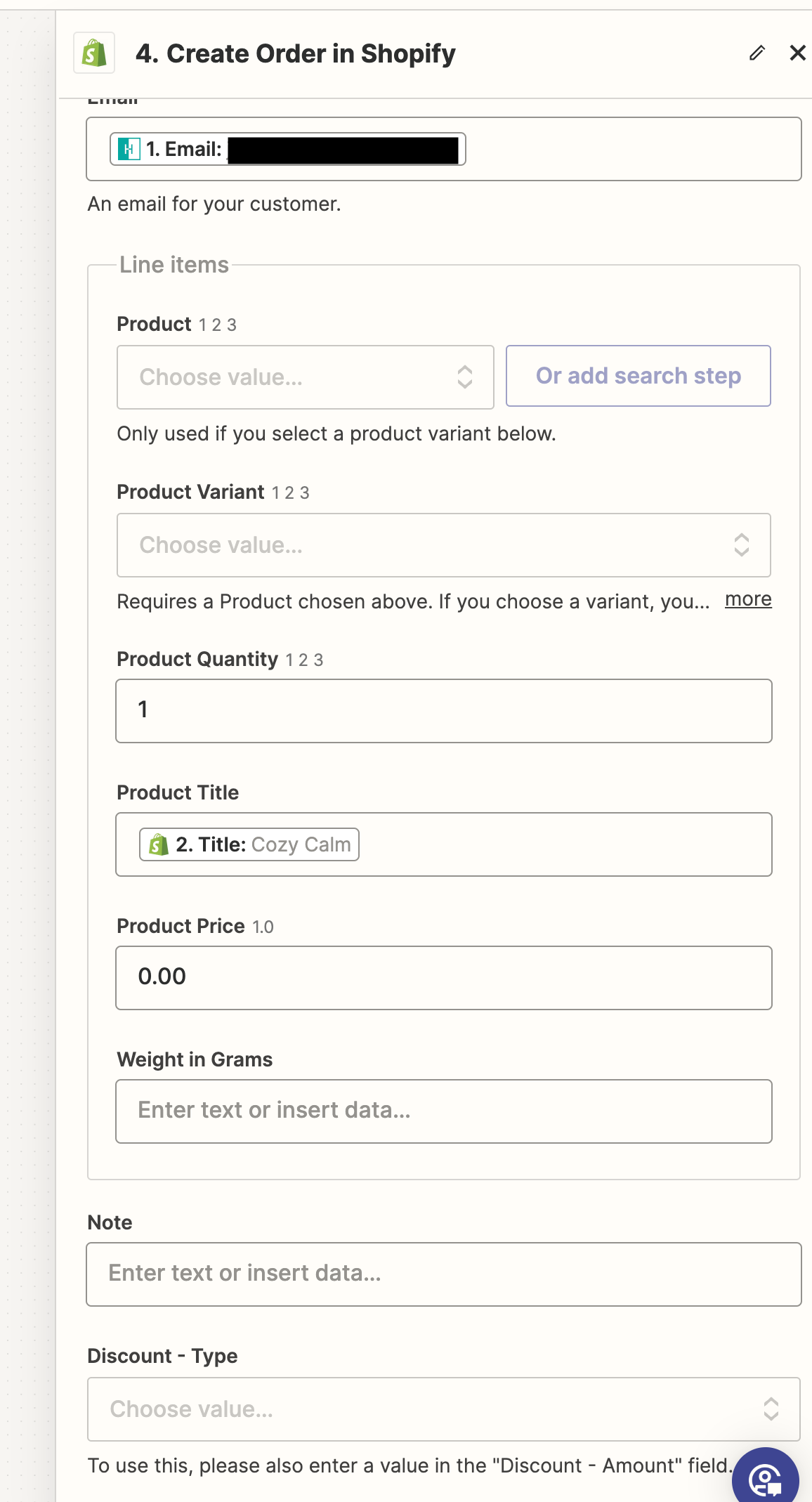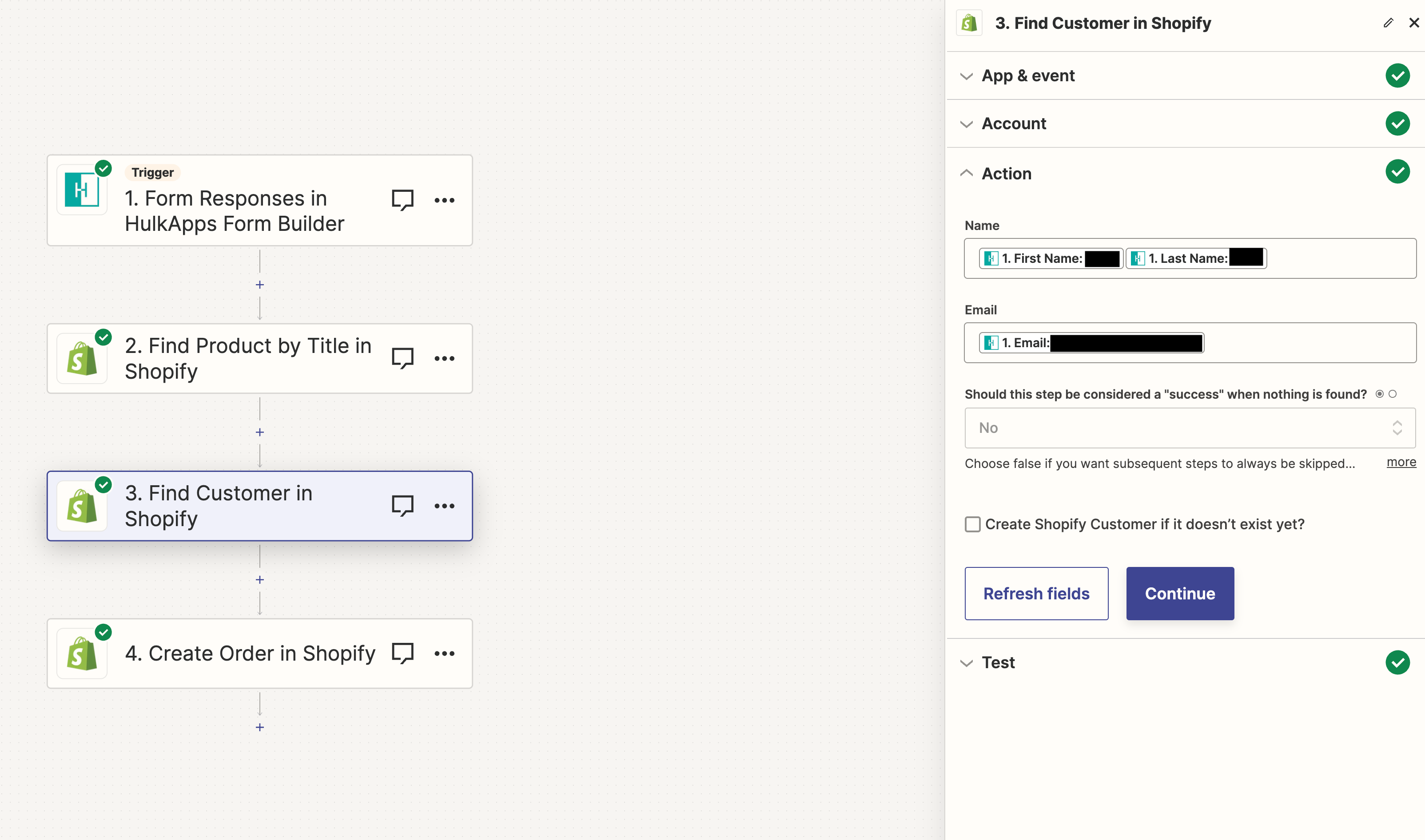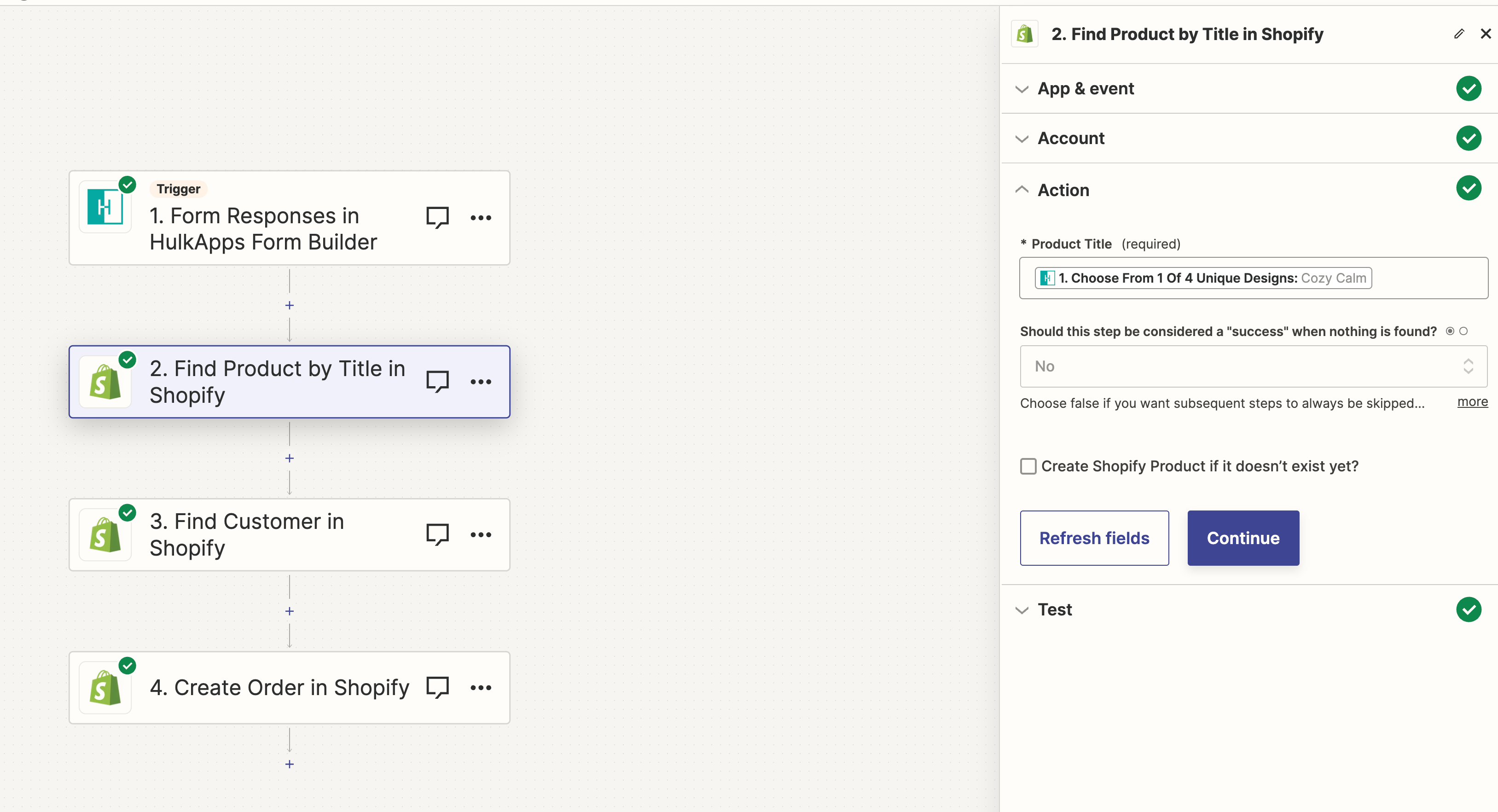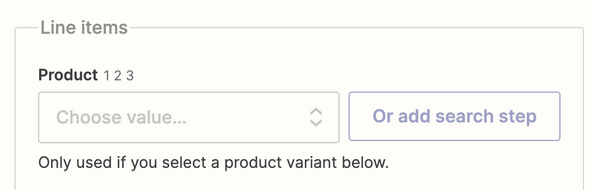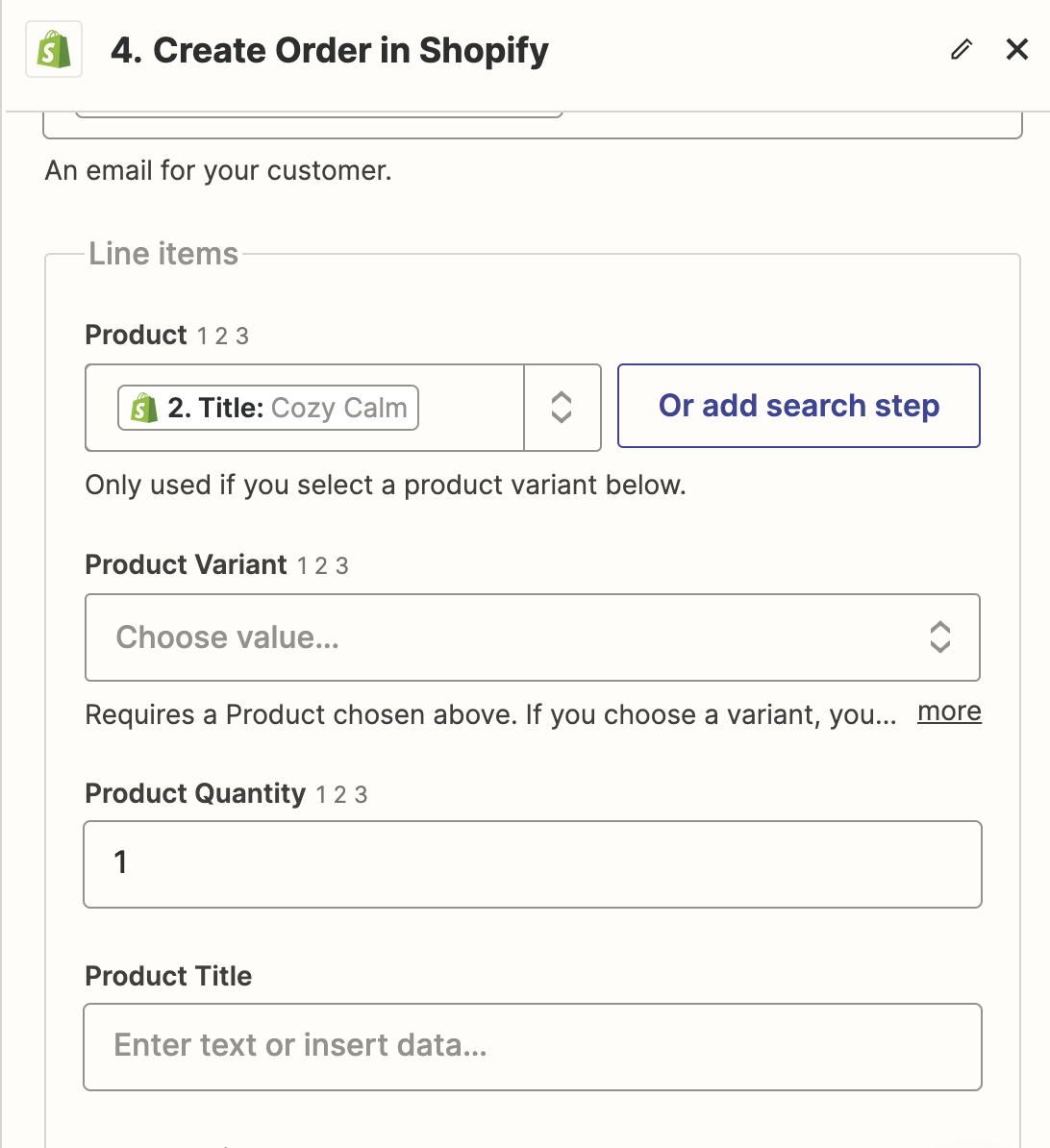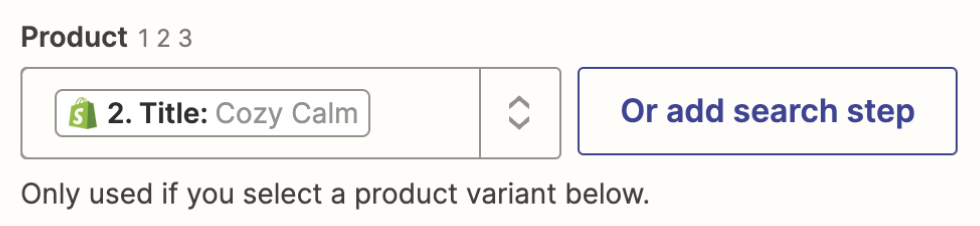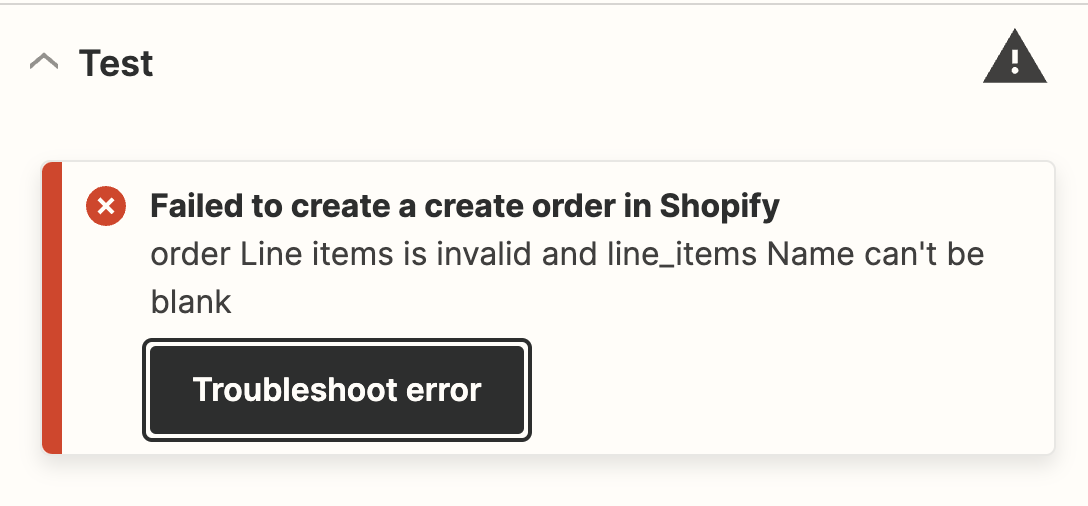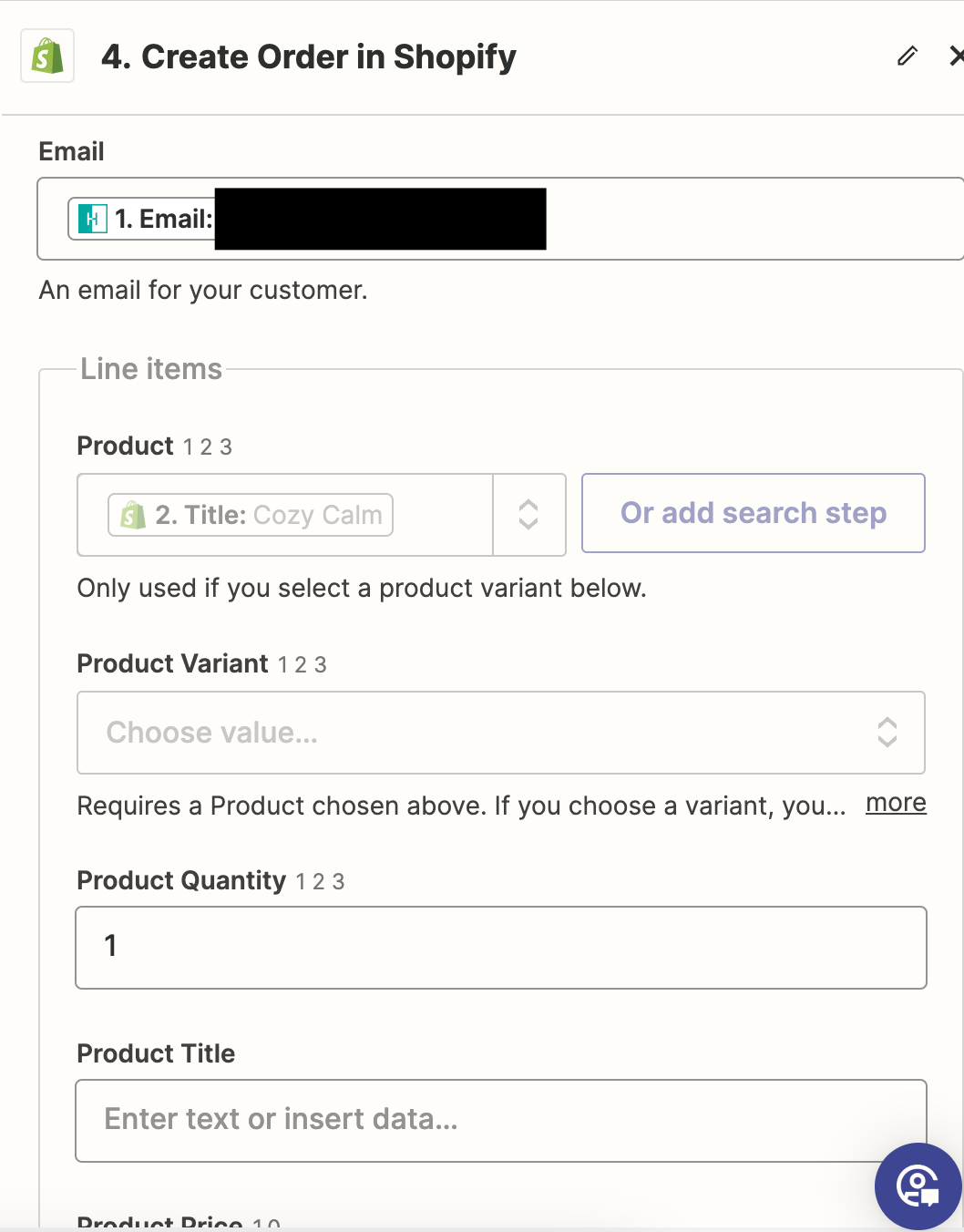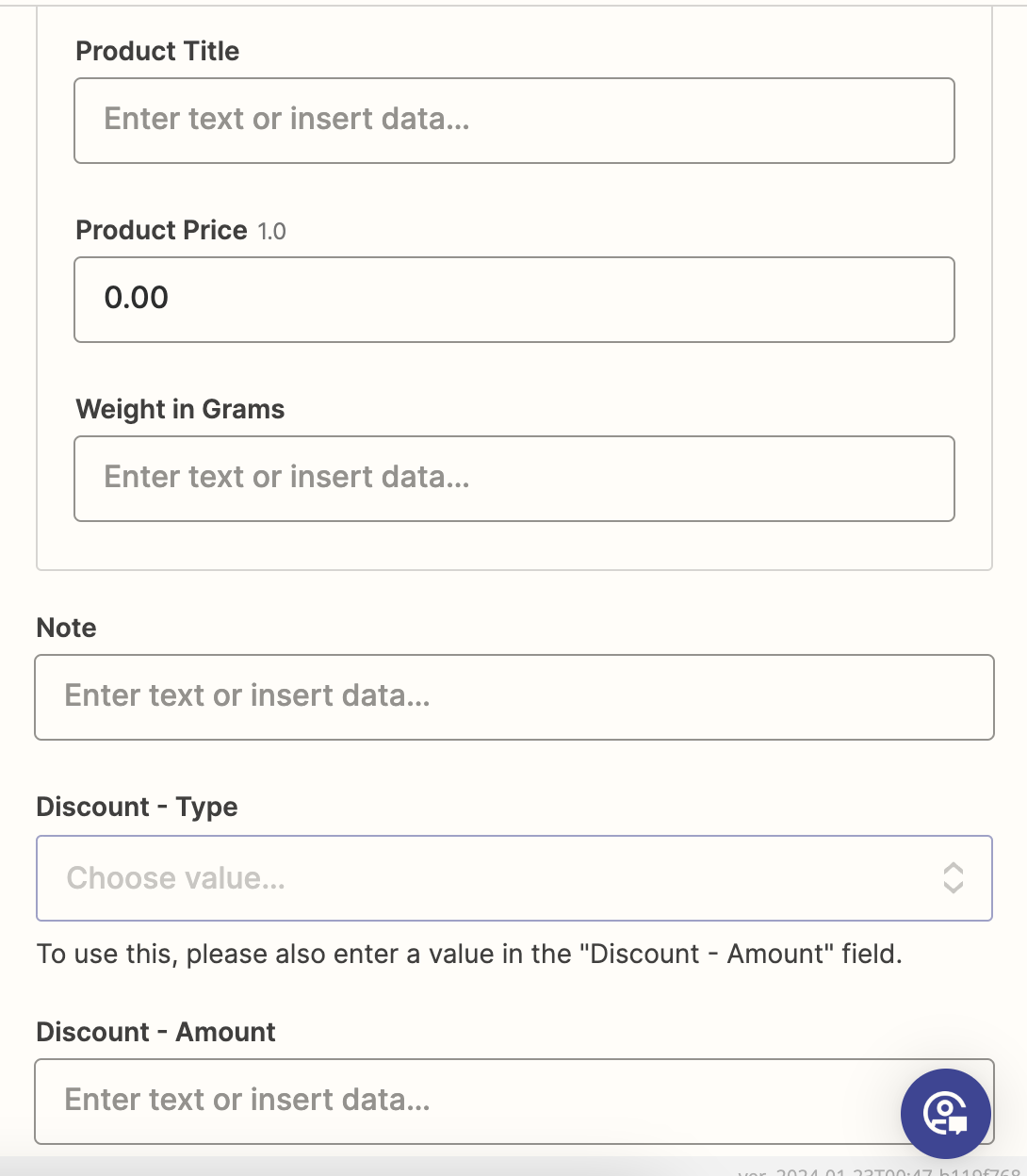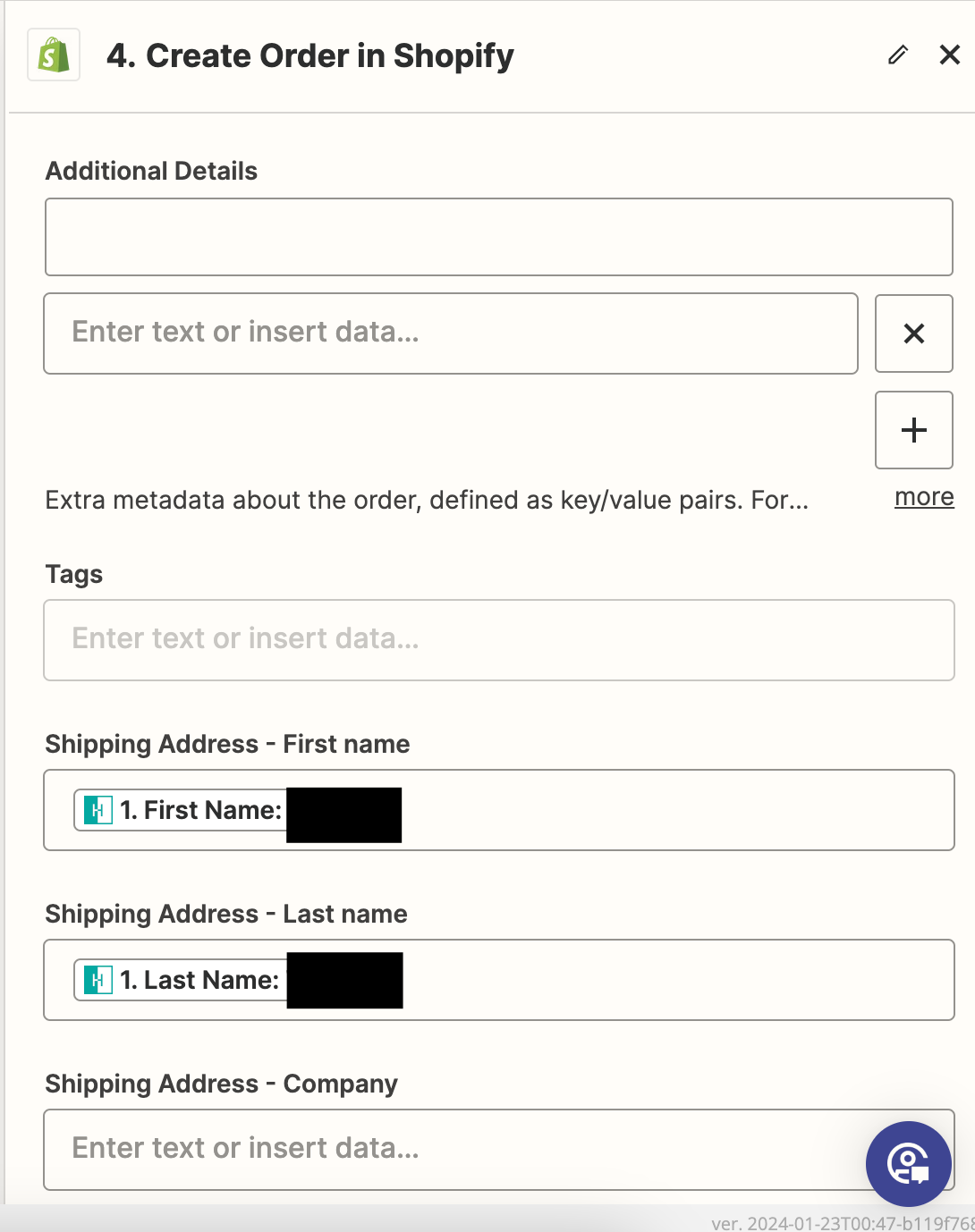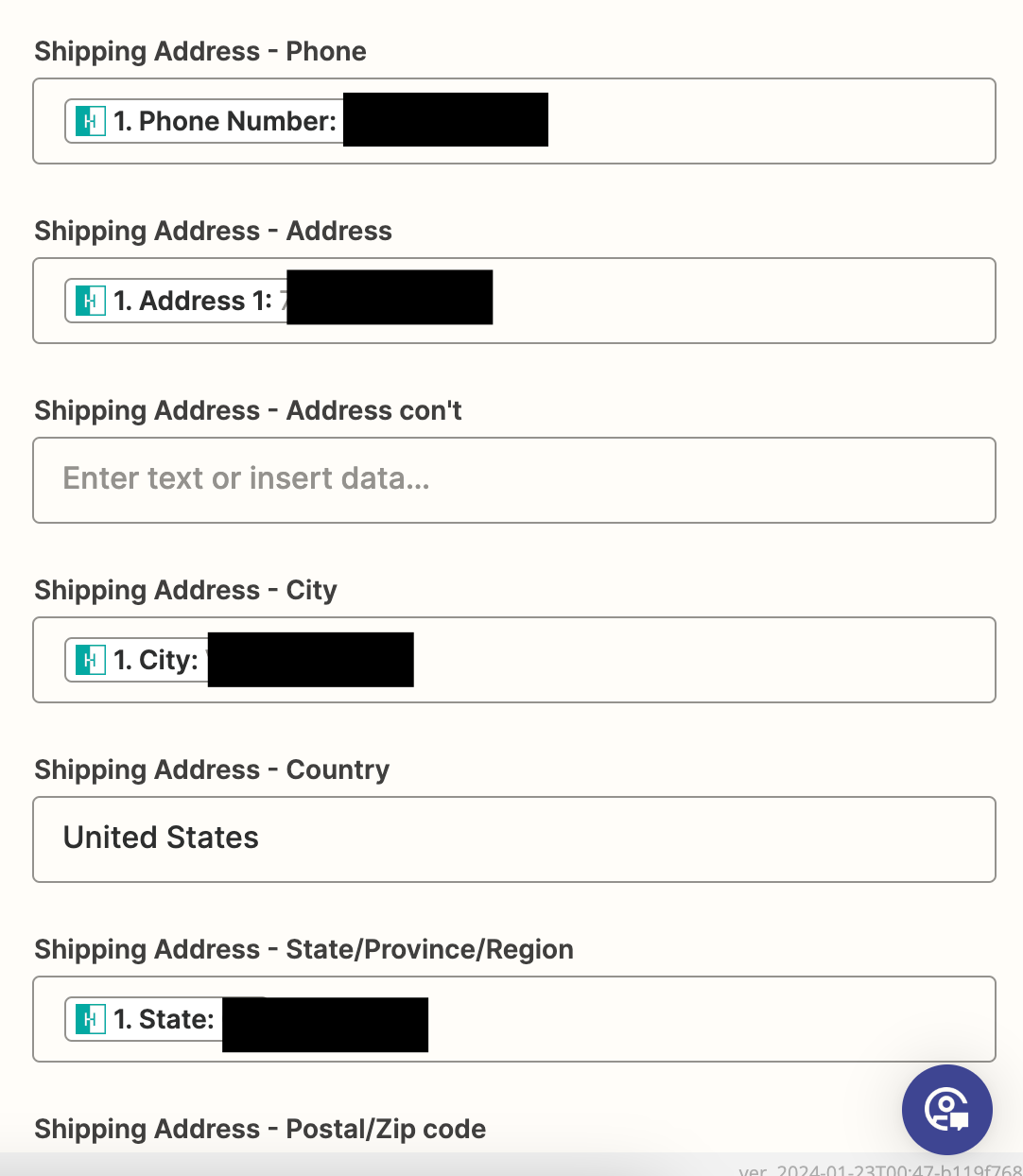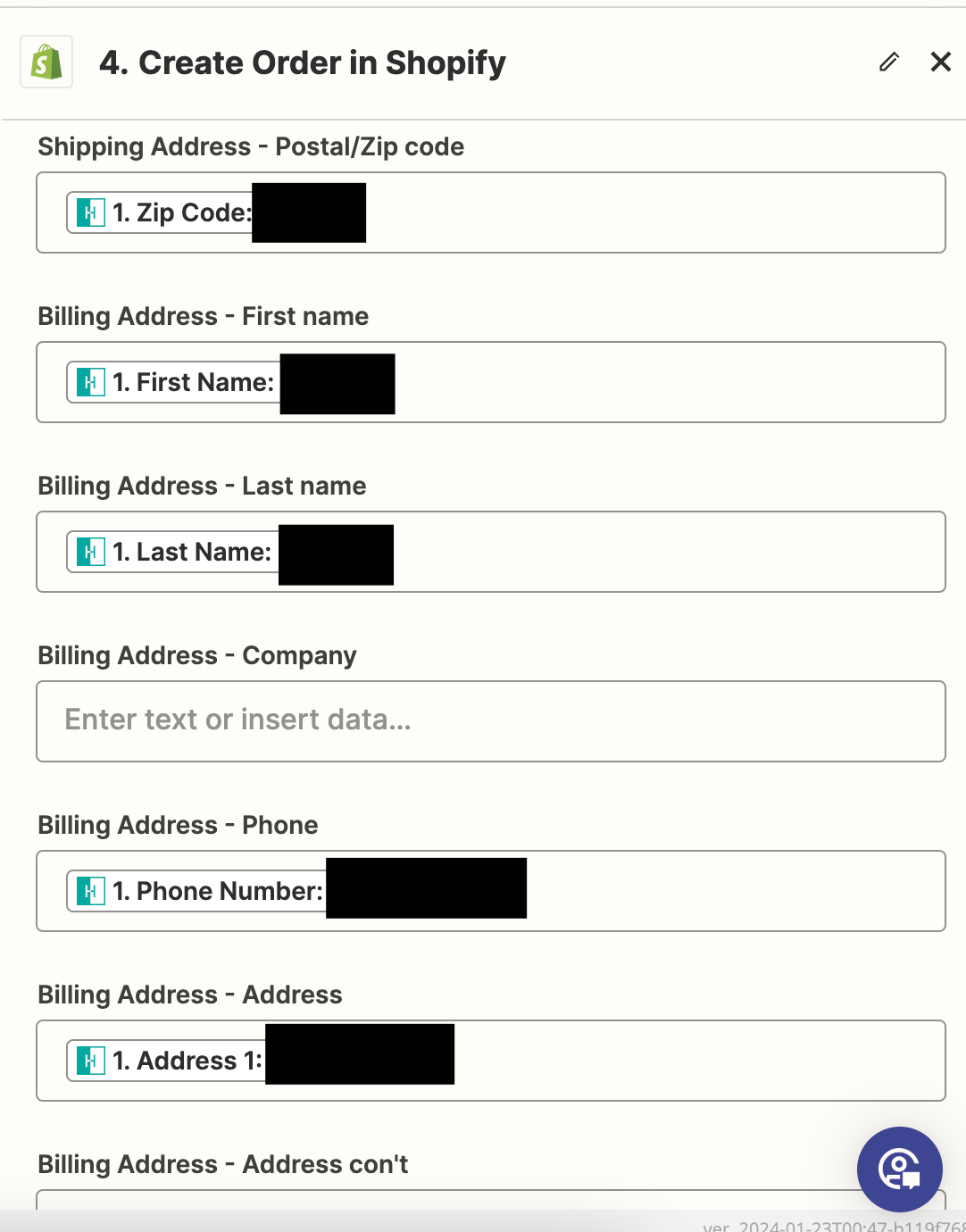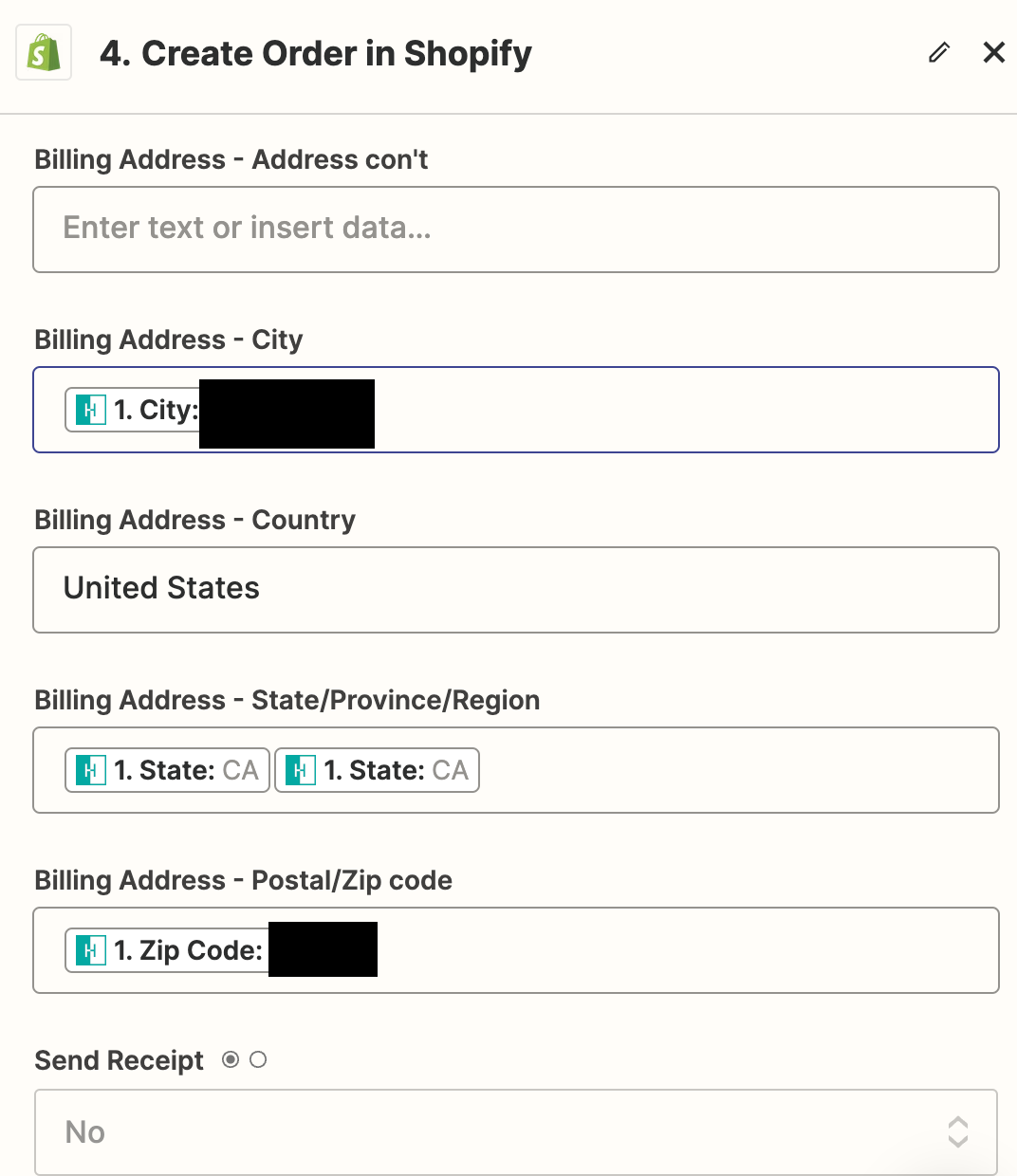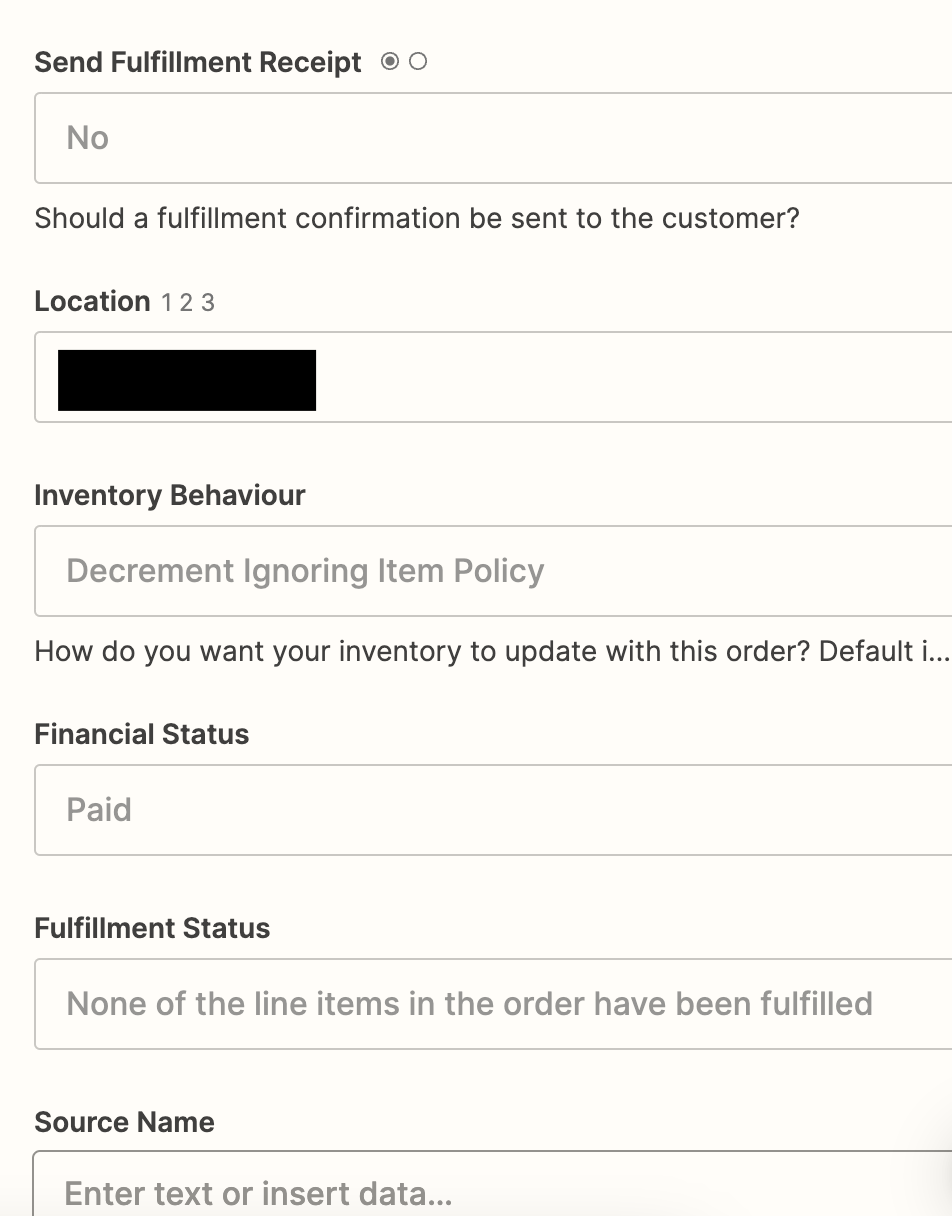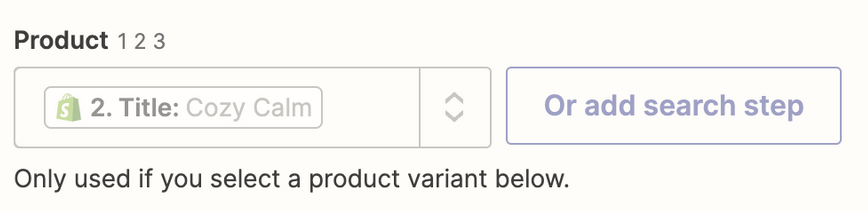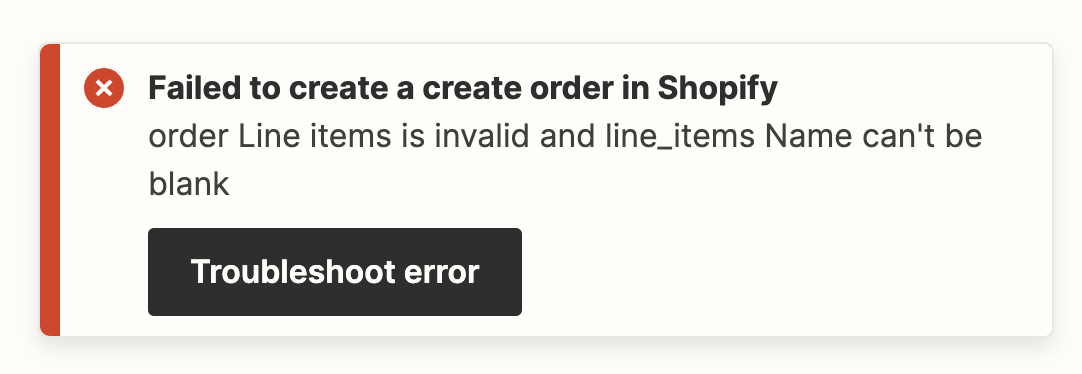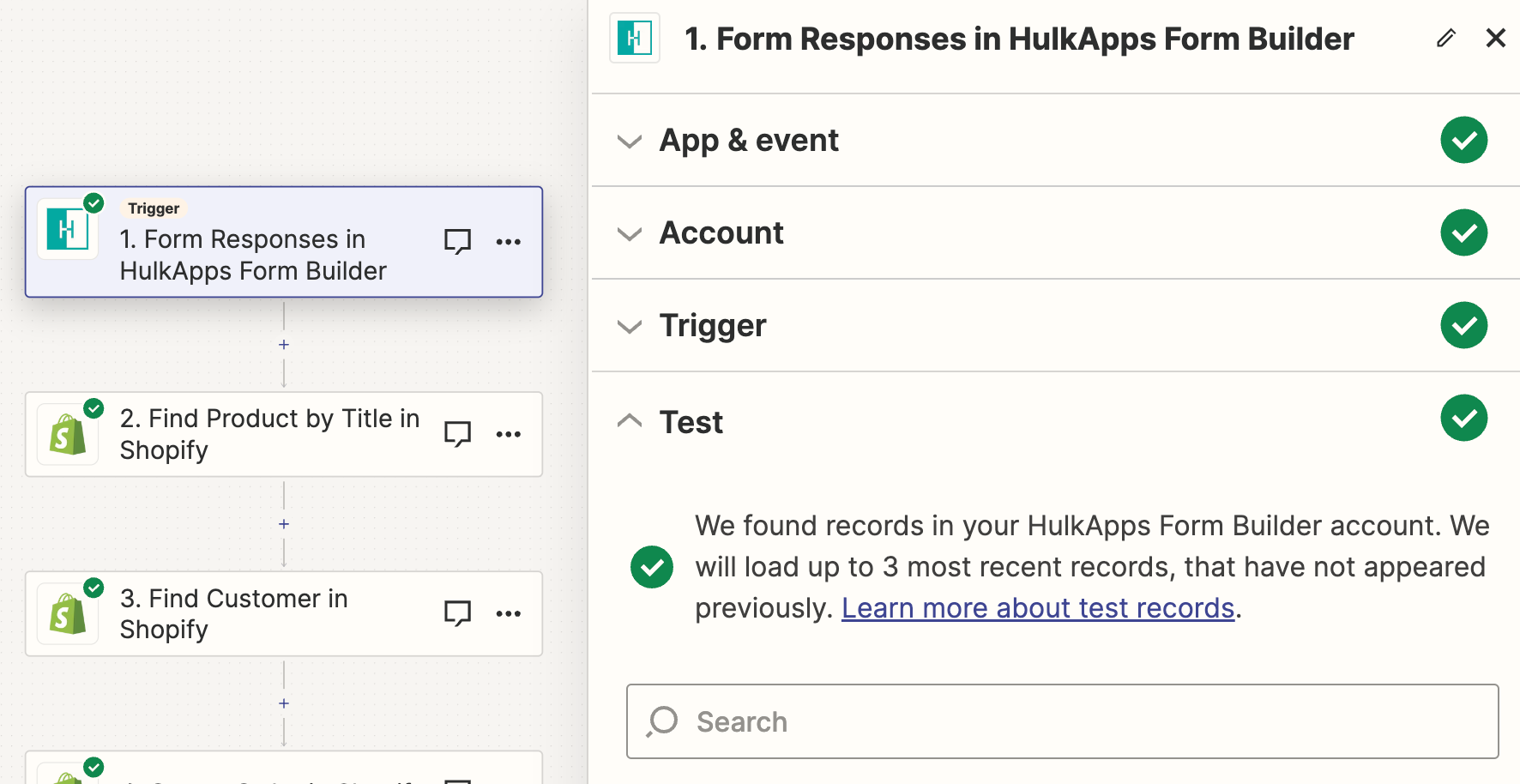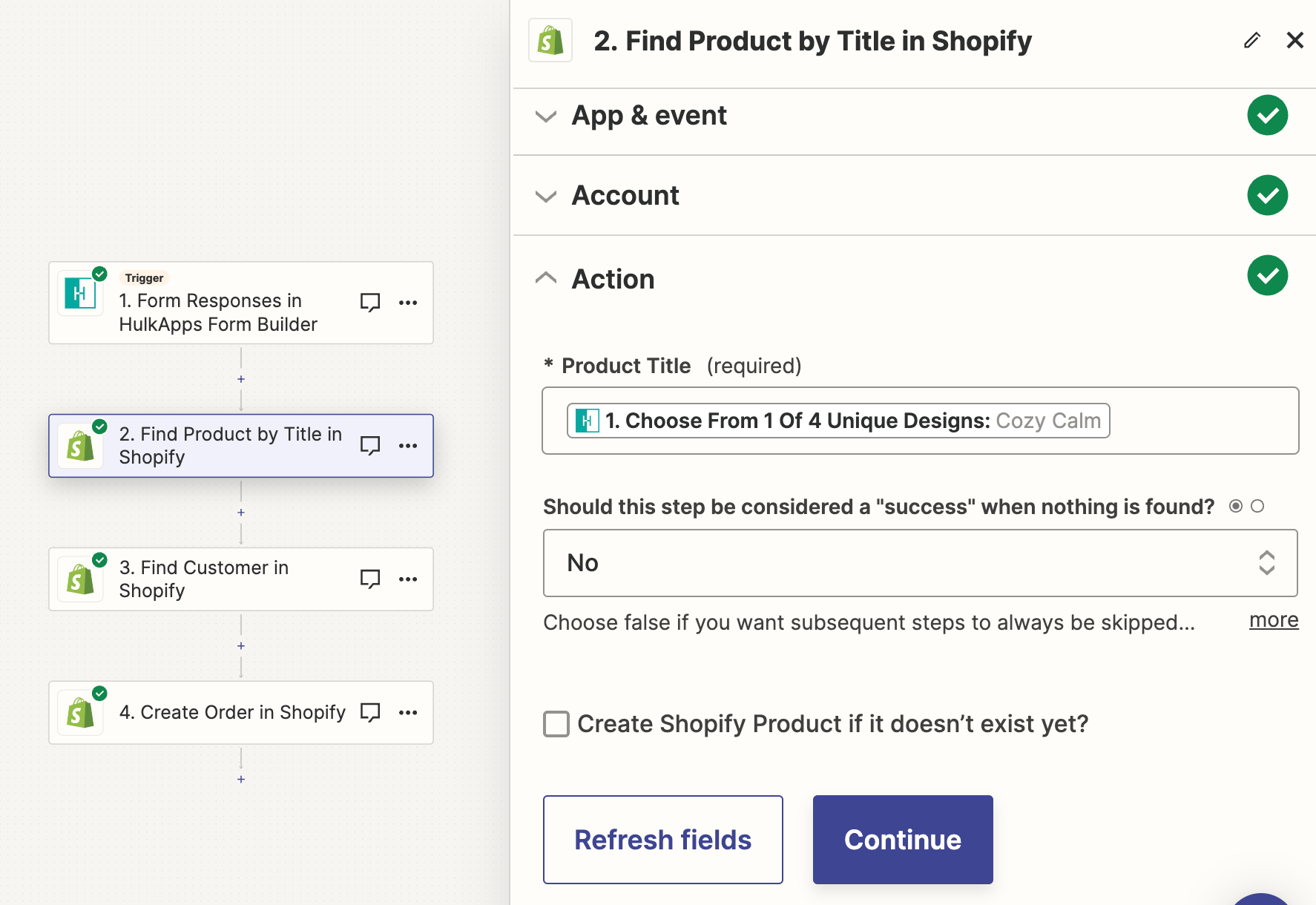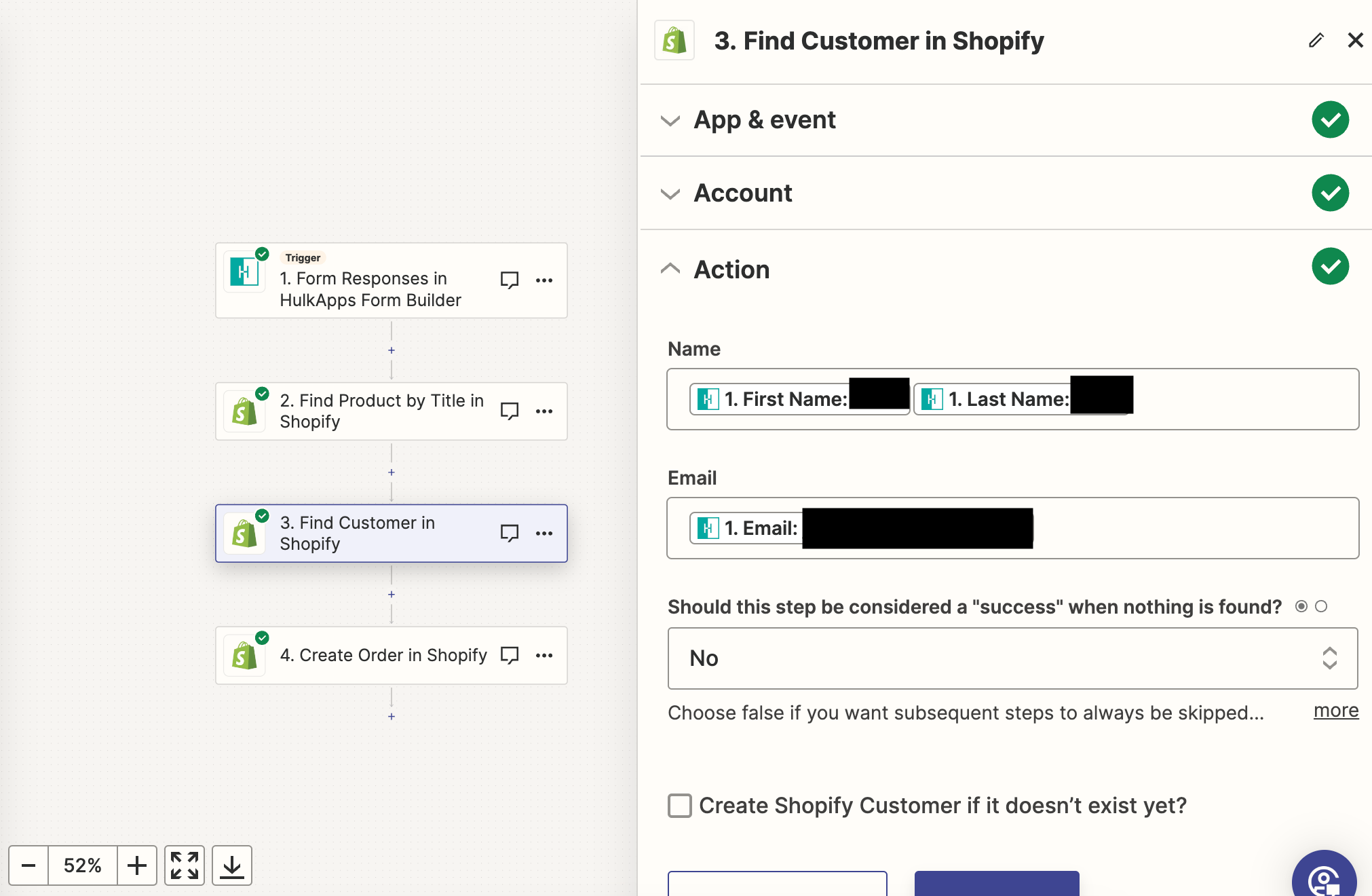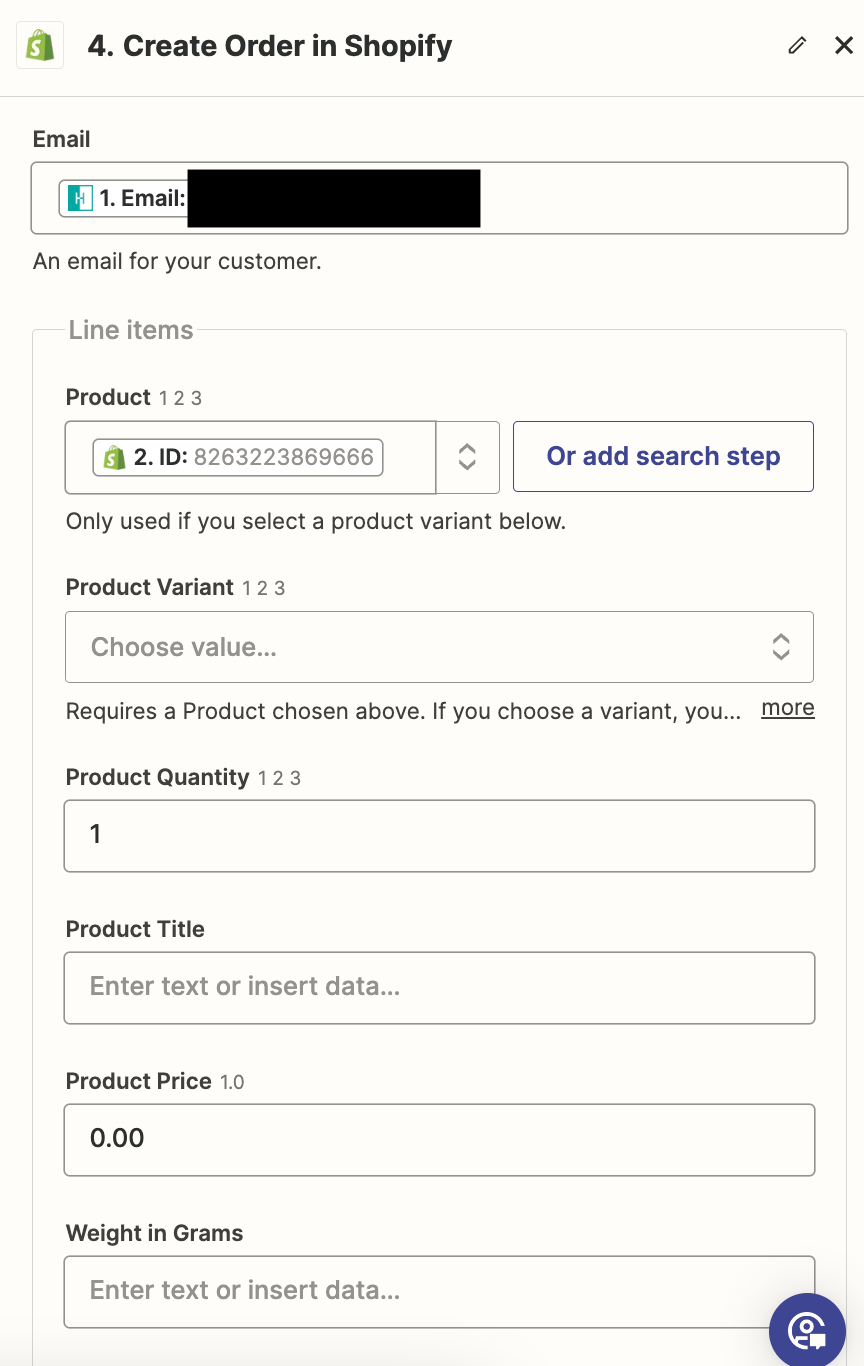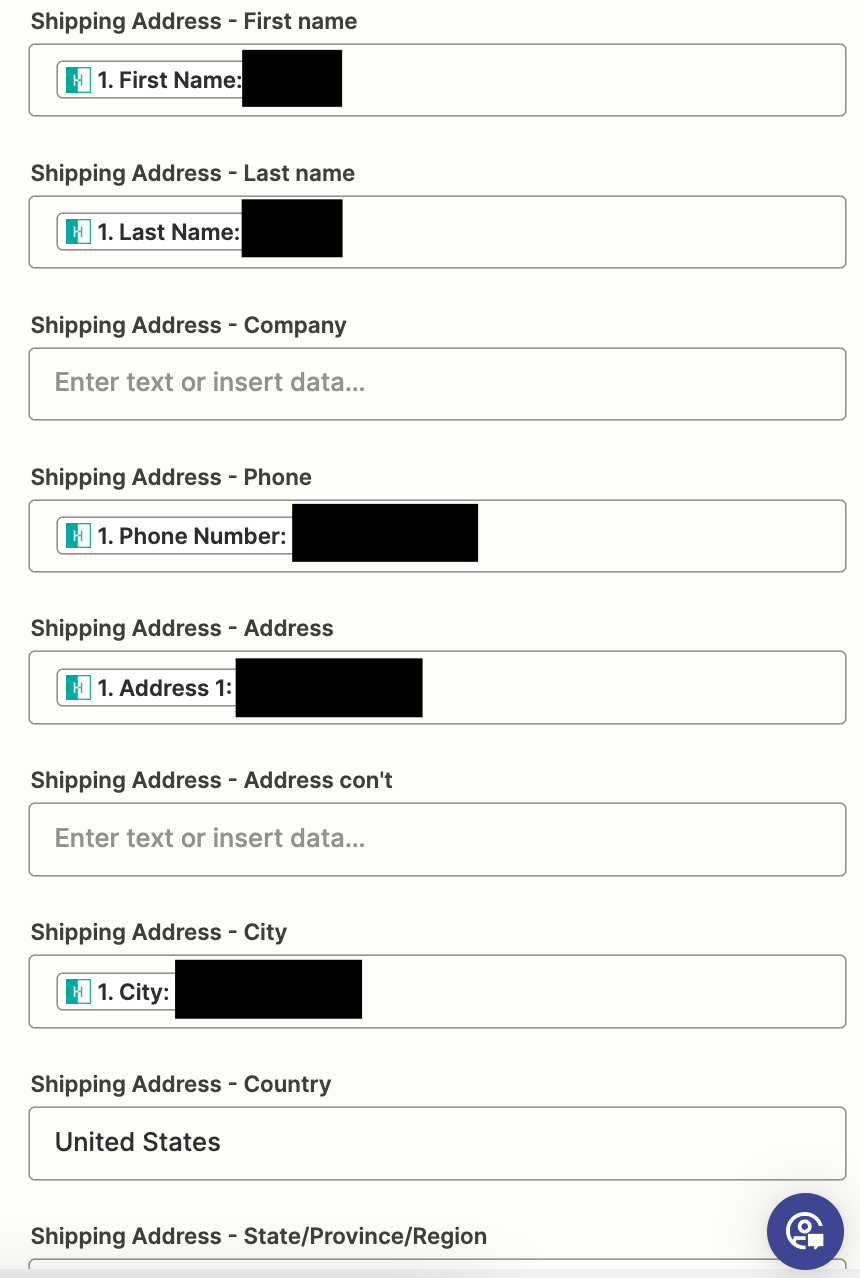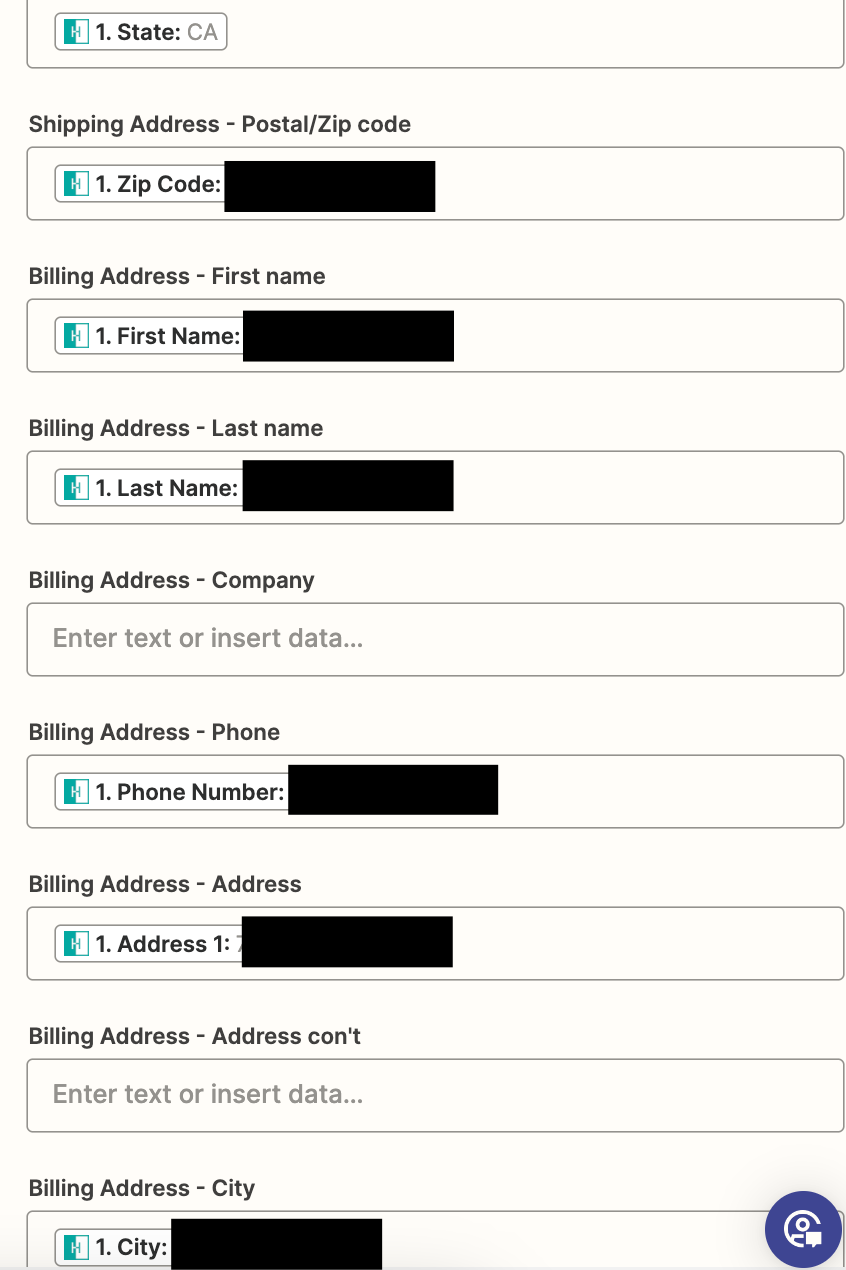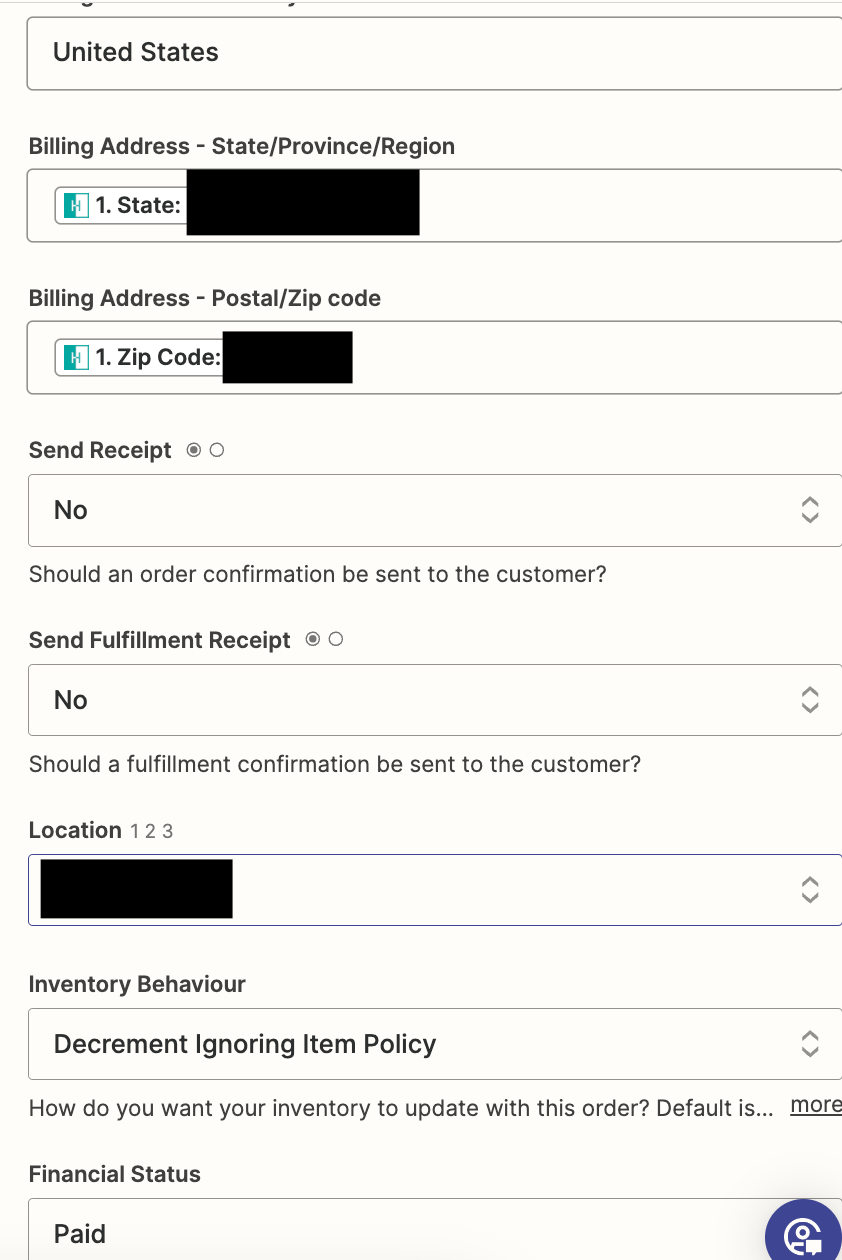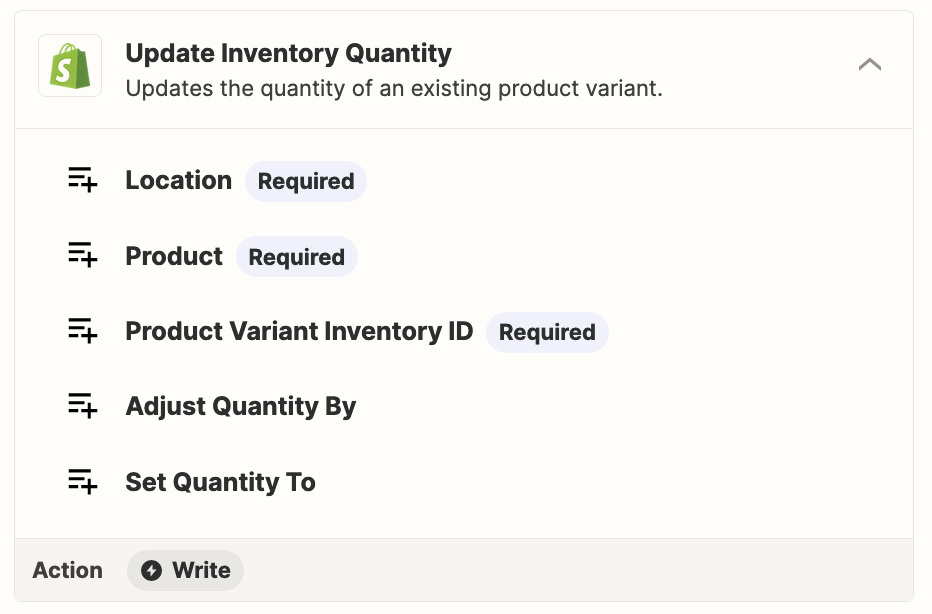Hi all!
I’m trying to set up a Zap between Hulk Form Builder and Shopify. What I’m hoping to do is:
Every time someone submits a form through Hulk Form Builder on my website (the form requires the user to select 1 of 4 products), I want an order created in shopify that will update the inventory of the item they choose. In an ideal world, there’s also a step where shopify only creates an order if the email address they submitted in the form matches one in my customer base OR if the email matches a list within a Google Sheets doc (whichever is easier).
I’ve tried testing and my inventory does not update when the order is created...and then once I tried adding the step of finding a customer, the orders stopped even being created in Shopify (the email and name I am testing with is a customer already). So I’m a bit lost.
Screenshots of my steps attached and the Hulk Form Builder form is embedded here, if helpful to see how the form is setup: https://www.paloverdebotanicals.com/pages/growing-greatness
Any/all help is greatly appreciated!!