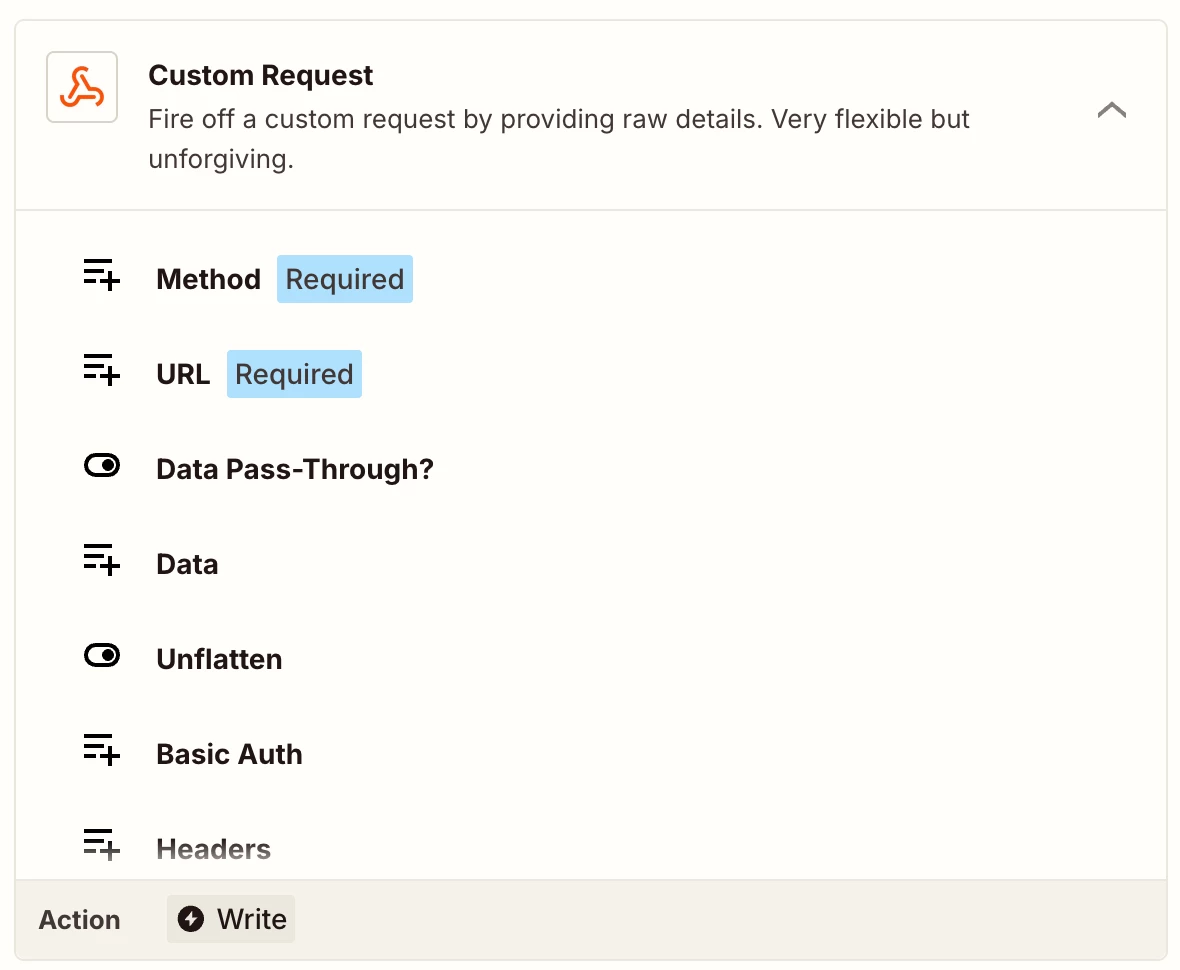I would like to create a zap that occurs when my client sends me a bulk purchase order upload in my google sheet, that I can zap the 3 columns like for instance: Finds the service m8 job number and links the purchase order fieled and updates with the recvieved PO number to save manual entry for 100’s of po’s a month. It will look for the client, job number and purchase order column. This should not replace the purchase order field rather update the contents.