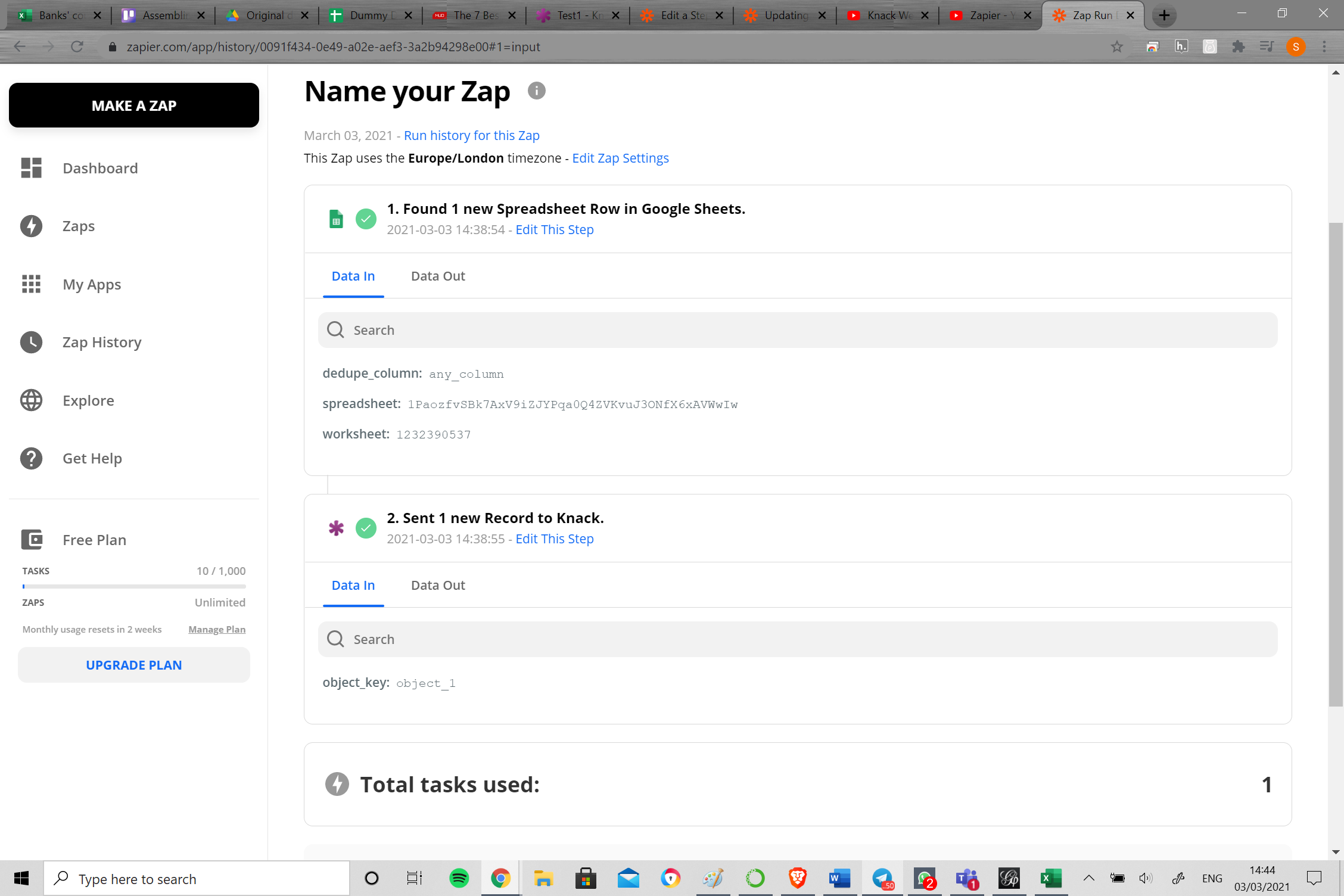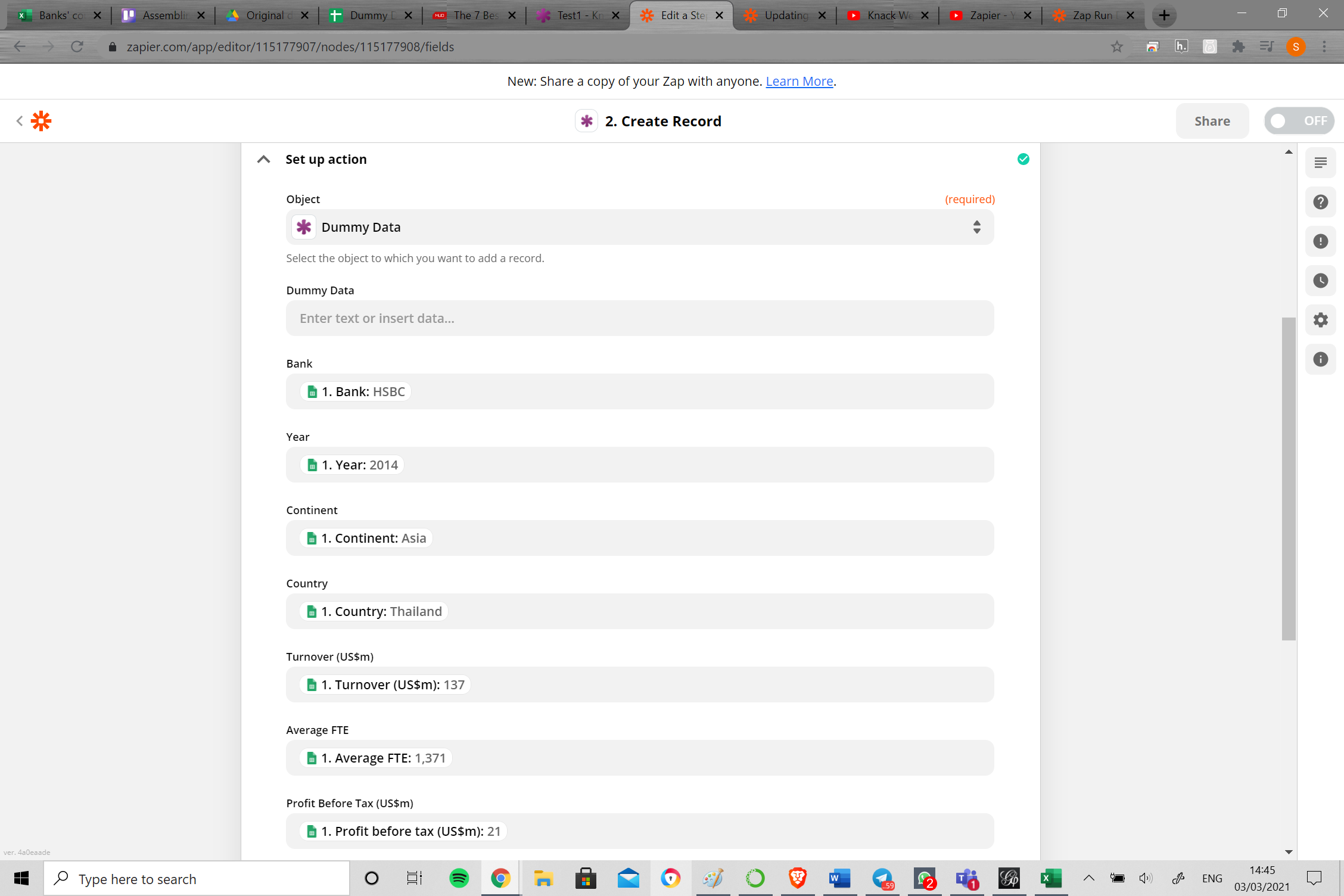Hello, I am new to Zapier.
I have managed to set up the trigger successfully, and also the action to create a new record i Knack. As you can see here:
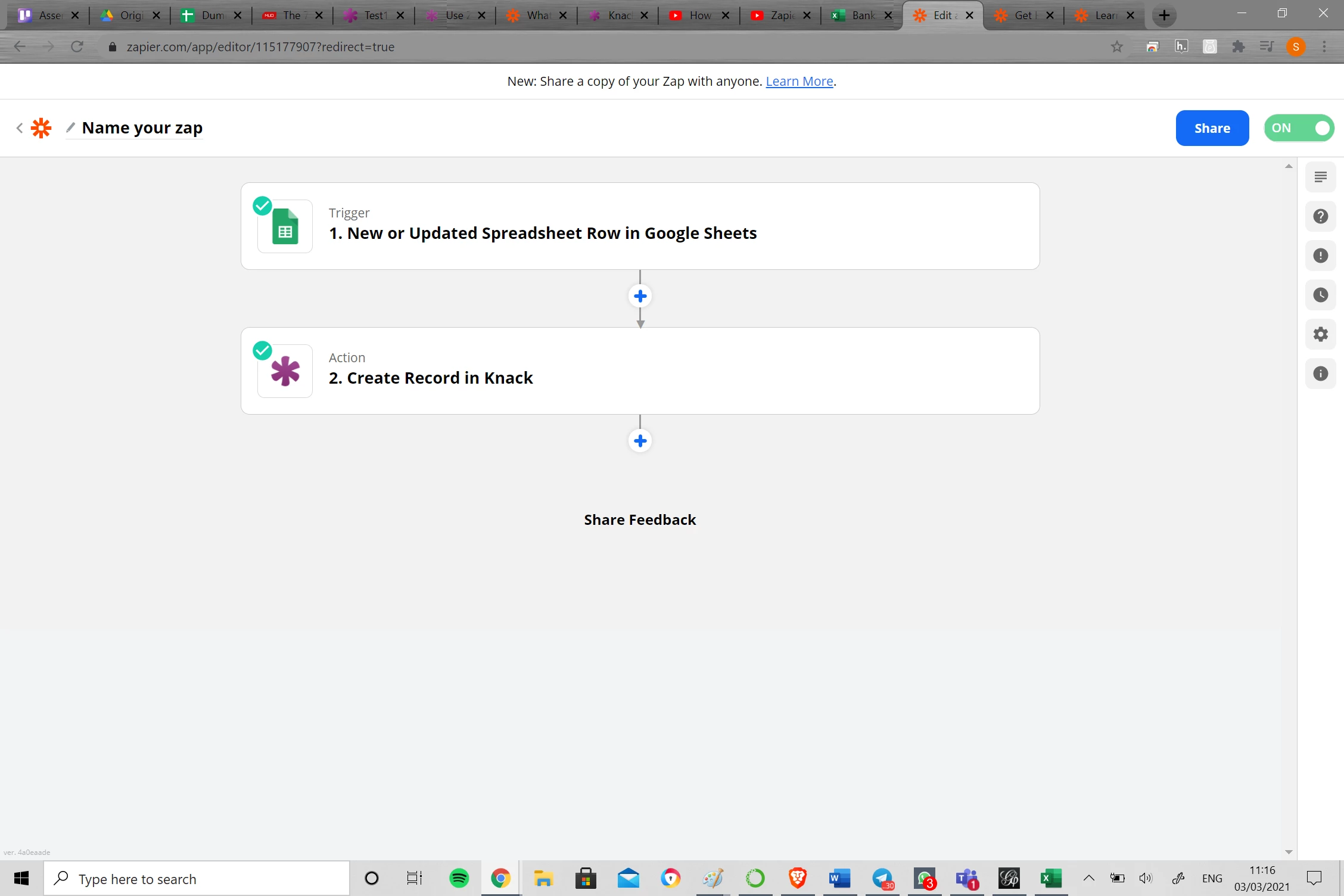
Therefore, after I do this i go to my google spreadsheet and i update the row from the bottom (just like it requires). I also check if Zapier has recognised this and according to this it does recognise the new rows:
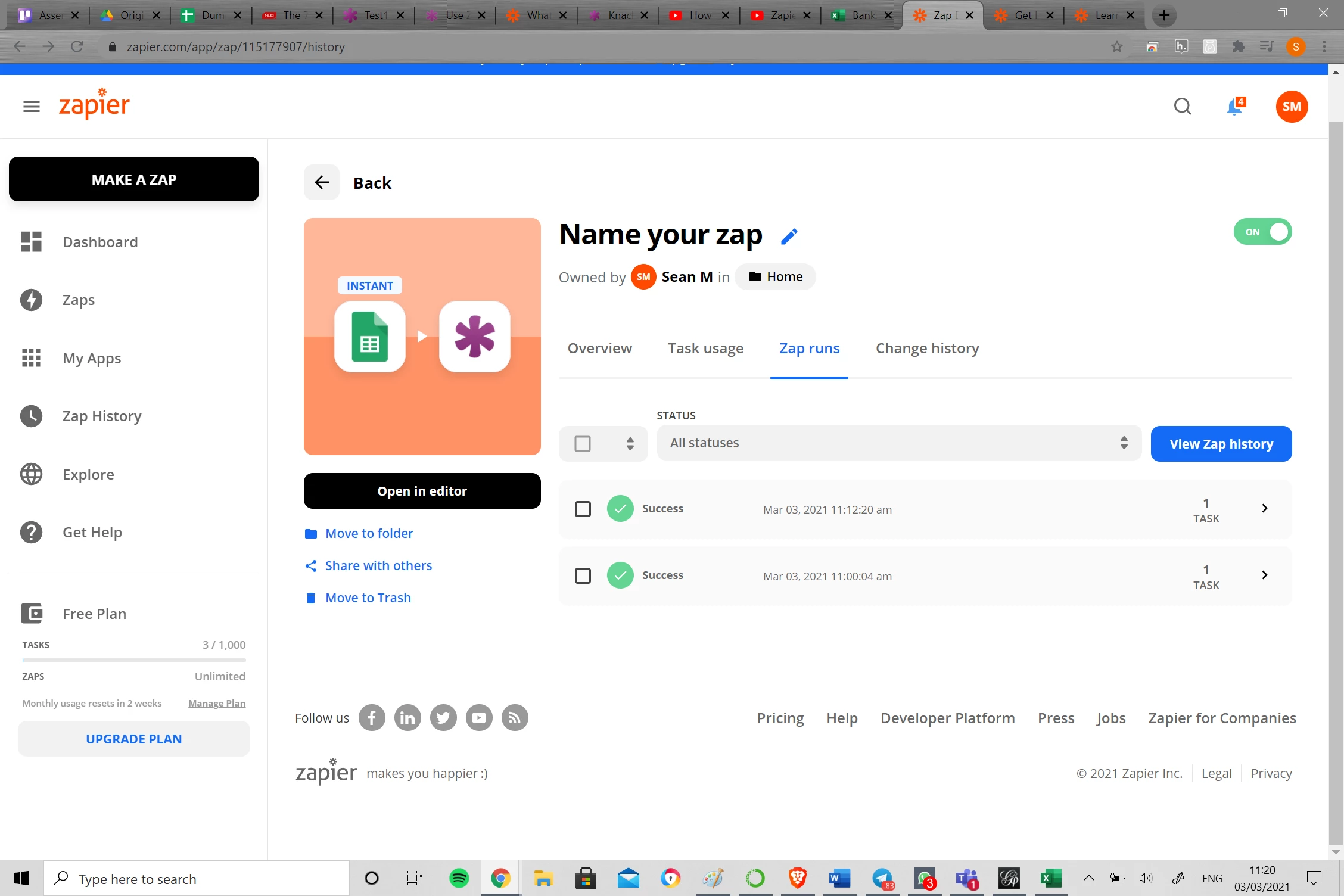
However, when I check Knack, nothing ever seems to update? I have tried refreshing it and a new record is never added. Why is this so? Am i missing a step to make this happen?
I have always been under the assumption that when I make this google sheets integration, anything that I ever edit on my google sheets will automatically be updated in Knack. Am i wrong? please correct me and care to explain if so.
Thanks for your help.