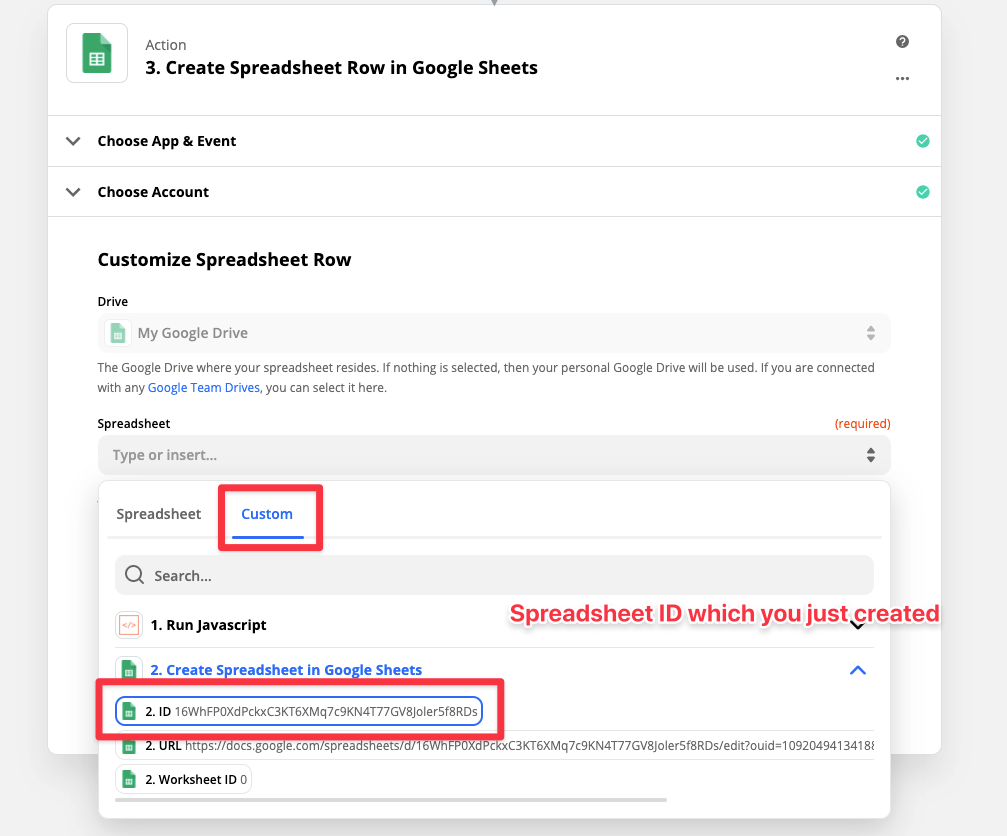I have built a Zap that is triggered when a new row is entered on a specific Google Sheet. Based on the data on that row, it creates a new Google Sheet spreadsheet.
I am trying to figure out how to built a step within that same Zap, that will then create a row in the new spreadsheet and populate it with information I entered on the first spreadsheet.
So far, I can only find where I can do this if I specify a spreadsheet. What I would like to do is build it as a template, so it knows to do this in the new spreadsheet every time the trigger is activated in the original sheet.
Thank you in advance for any suggestions!