Hello,
When creating a customer with a zap there is the option to select the customer’s parent customer, which is great! (see below)
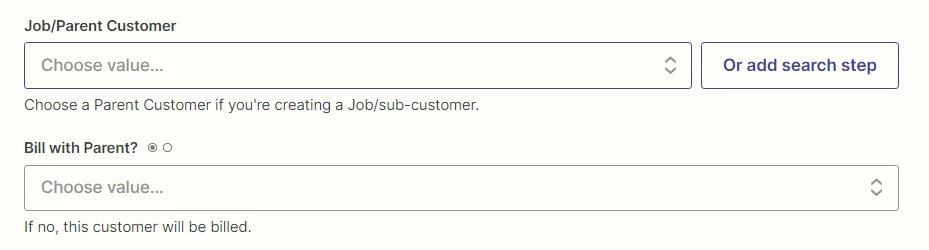
However, when going to then update a customer, the option to change/select the parent customer is no where to be seen.
I have a client who ideally needs to have a customer automatically created when a record is created in their database, but the parent customer won’t be known until later/after they update it manually in the database.
I could have sworn I saw a post on this a month or two ago where the Zapier dev team was asking the poster about they wanted in order to build this functionality out, but the post seems to have disappeared.
Does anyone have any ideas for a work around for this, or are there any updates on its being included natively in the “Update a Customer” action for the Quickbooks Online app?
Thank you!





