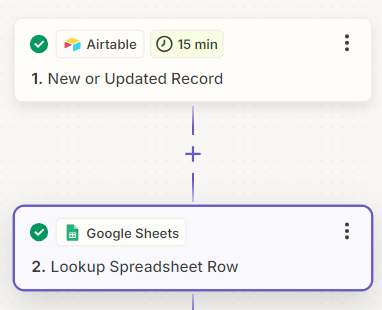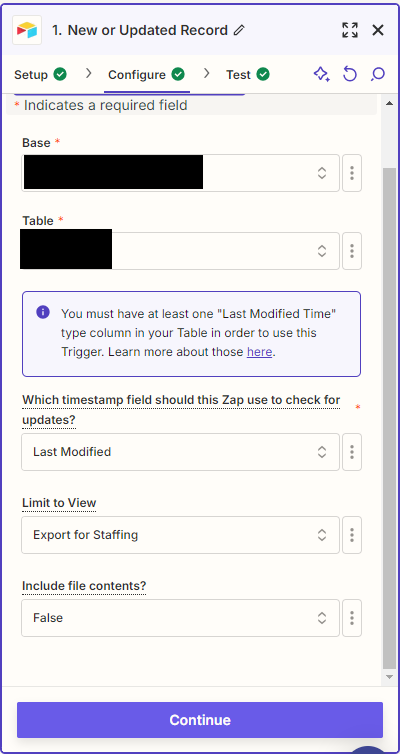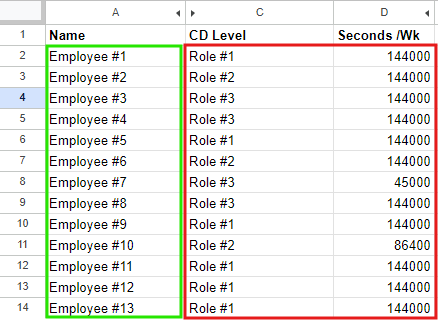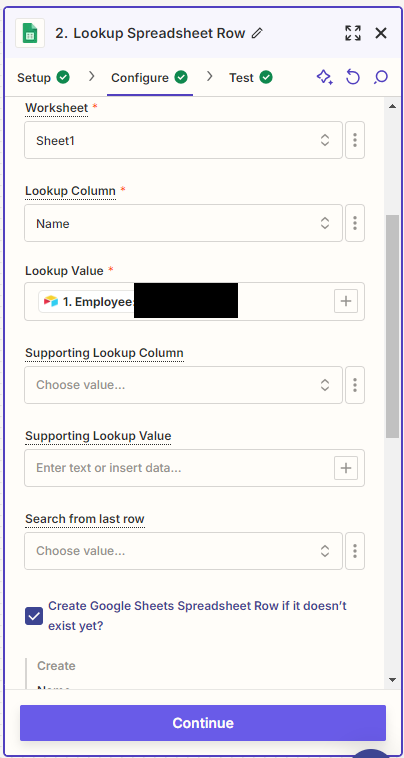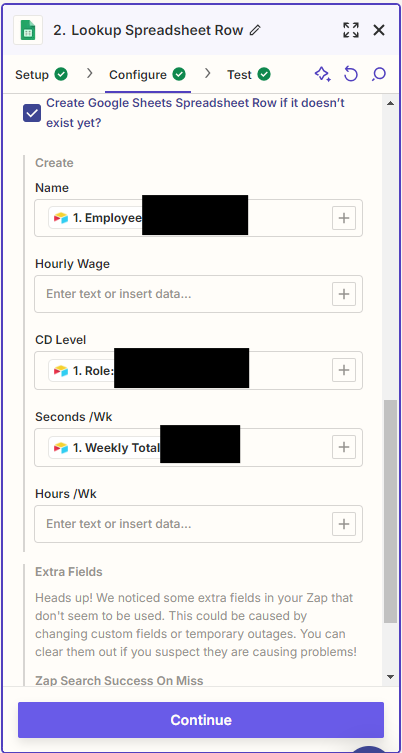Hello All!
Quick summary of the issue is that the data is not being updated for all of the fields
I am populating some date into a Google Sheet from Airtable. I’ve used the following layout.
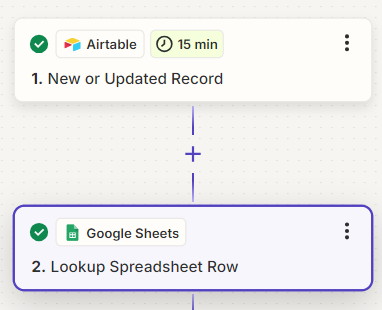
For the Lookup field I’m using the primary field in Airtable. It is pulling in 3 different fields from Airtable and has been populating those perfectly if the Lookup is not found. If this Lookup field is modified it properly finds and updates that.
The issue is that the other 2 fields that it originally populated are not being updated if they are changed in Airtable. They are available to add to the Create section but I see nothing for the Update section.
Any clue if this is even possible?