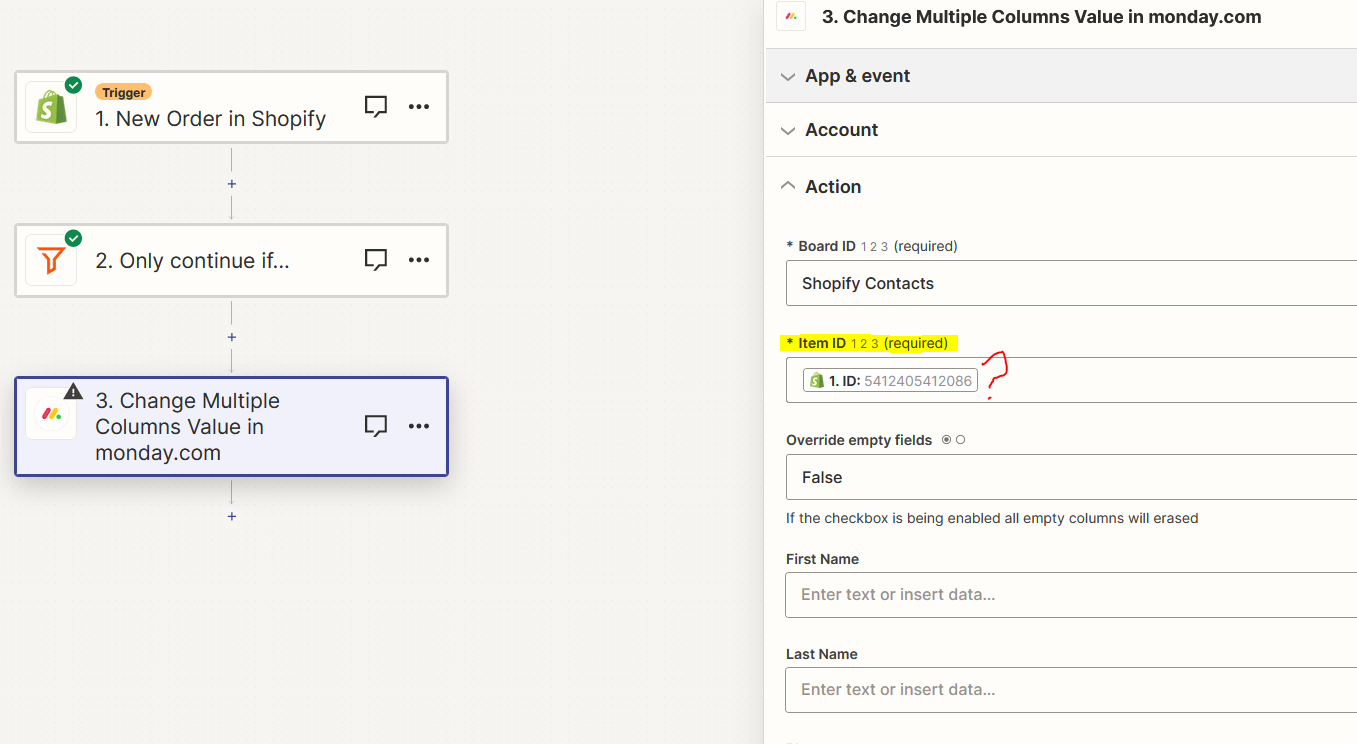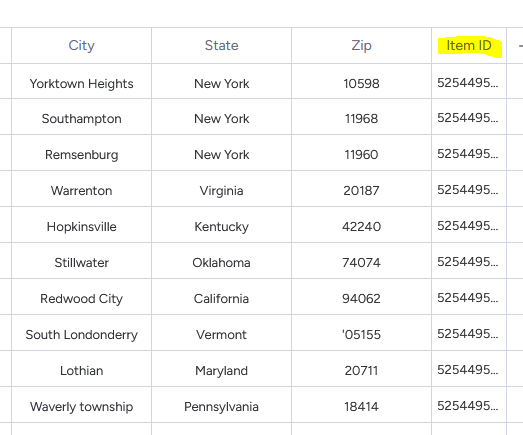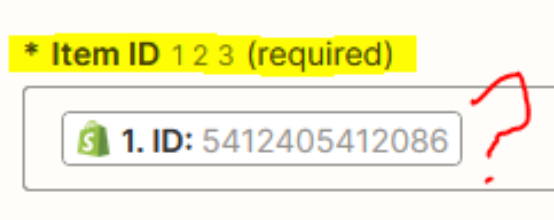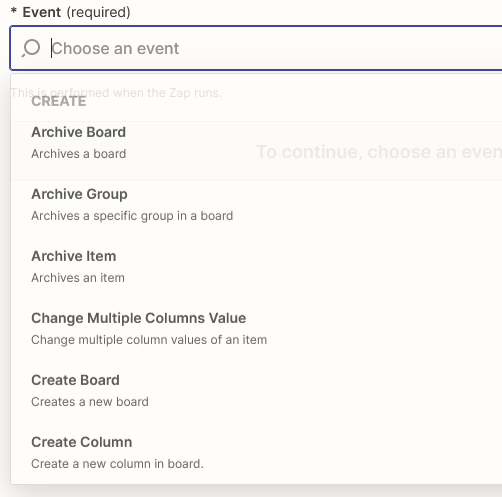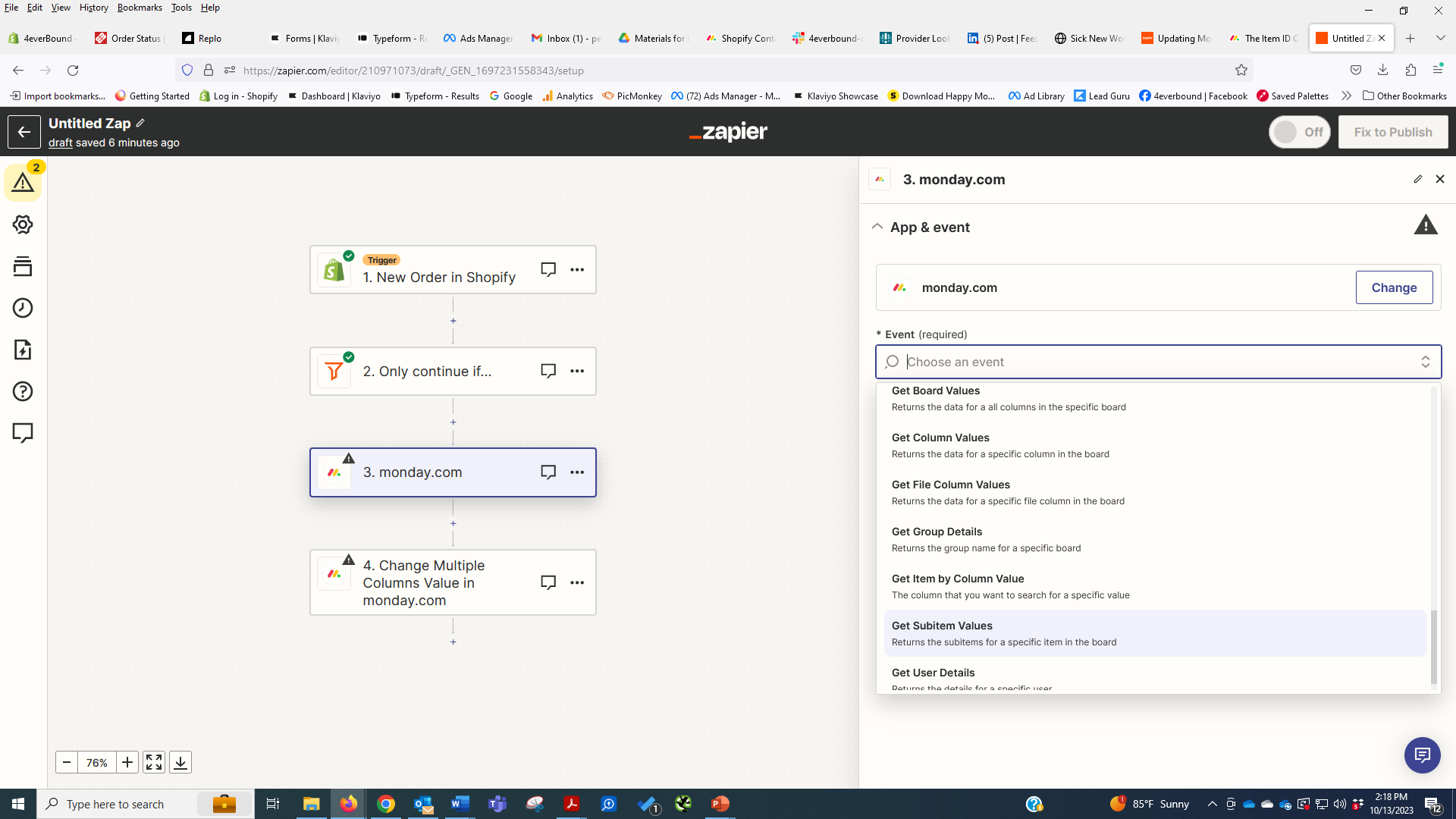I need help in setting up the following:
New order in Shopify updates 2 columns in an item in Monday.com CRM. Specifically, when I receive a new order from a CURRENT CUSTOMER, I would like the Total Order Count and Total Spent columns updated for that customer.
Thanks in advance for your help!