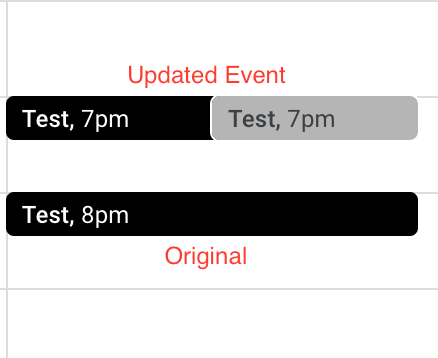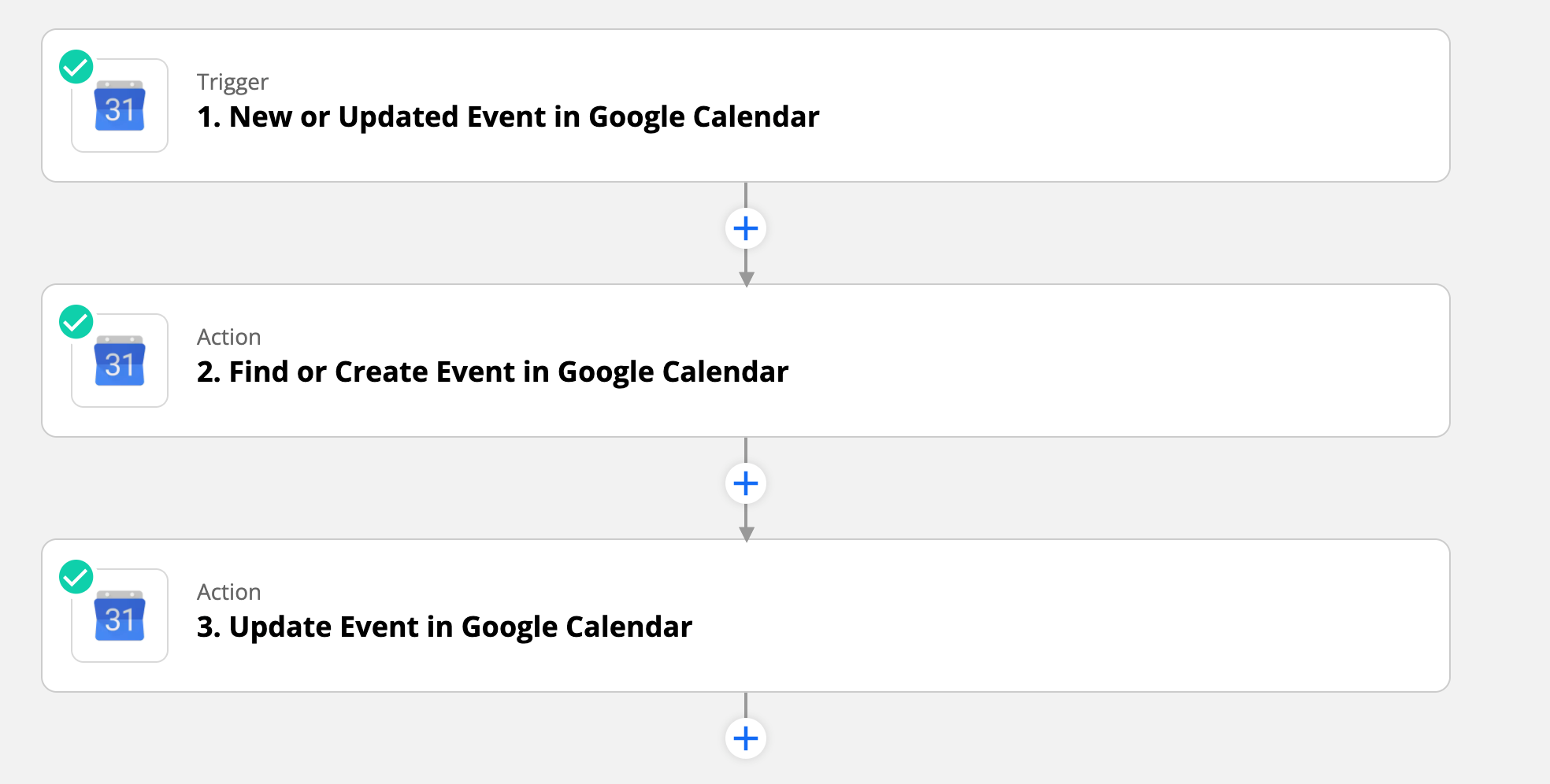Question: How do you set-up a Google Calendar to Google Calendar zap that fully updates new events including time/day updates and either adjusting the current event or at least deleting the old one?
Use Case: I have two work emails, thus two Google Calendars. When I have a new event created in one, I’d like it to copy that event to the other calendar as well. In addition to creating a new event on the other calendar, I’d like for it to also to update when an update is made such as a time change.
When using the steps seen here, it’s seems to work except when I tested updated an event time, it just creates a new event in the other calendar and leaves the other old event as-is so I have two events on the new calendar: one that is the updated correct one and the other old, not correct one. I thought the zap would just move that event like if you were dragging or manually adjusting the time in Google Calendar yourself.