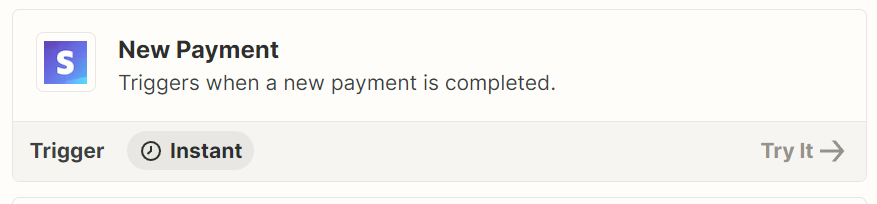Hey all!
I have created a Zap that adds rows into my Google Spreadsheet with Stripe Customer Data. It triggers on a New Subscriber.
I'm getting the following Payment Data from Stripe:
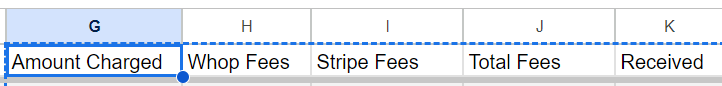
Now, I want to make another Zap that updates this Payment Data every month when a New Payment happens from an existing Stripe Subscriber (someone who is subscribed to a monthly plan).
I just don't know which Trigger from Stripe I should add.
- Do I have to use the New Payment in Stripe Trigger for this use case?
- Do I have to add any conditional checks to make sure the Customer exists before proceeding with looking up the data, retrieving the data, making the calculation and updating the rows in Google Spreadsheets with the new calculated data?
The Data I lookup from the Document is in a Currency format (Euros), I'm wondering how I can add this Currency with the Currency amount of the second Payment together. I tried using the Format Action but this requires a number and does not work with a Currency, I tried checking if I can Format it from Currency to Number, do my Add calculation and back from Number to Currency but can't seem to find this option.
I can't see the difference to make my conditional check because we have not yet received the second Payment from our Stripe Monthly Subscribers.
Thanks for your help!