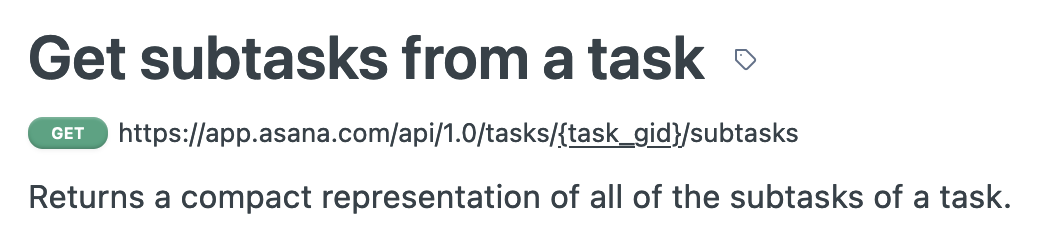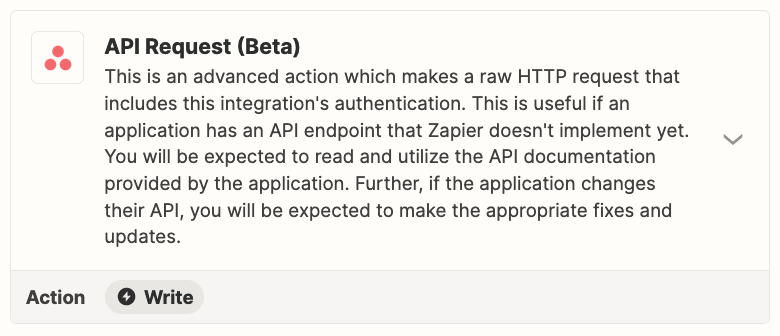I have seen a handful of post on how to create a subtask in ClickUp using Zapier. I have been able to accomplish this. However, I would like to be able to locate a specific subtask in ClickUp and update its custom fields with data from the Parent Task. The reason being our subtasks and task are created through ClickUp’s front end automations.
For example - Our Marketing team creates their marketing plans through a front end automated workflow. We have an “Events” space which houses all of the events (tasks) our marketing team will be working on. Within this “Events” space they have the option to “Create Marketing Plan” (a custom checkbox that can be checked). This then created a new task with multiple subtasks (from a template) in the “Marketing Space” called “X Event Marketing Plan”. Using Zapier I have been able to locate this new task “X Event Marketing Plan” but I am unable to locate any of the subtasks within the “X Event Marketing Plan” Parent task.
The goal would be to locate the subtasks and loop through and update a few custom fields using the Parent task data.
The Zap currently triggers when A New task is created in this case when “X Event Marketing Plan” is created. I then try to Find Task by Custom Fields, but am always unable to locate any of the subtasks. I can locate the Parent task, but get an error when searching for specific subtasks. Is is possible to locate a subtask using Zapier?
I think if there is a method to find the subtasks I would be able to pass on those subsequent subtask IDs to then update their respective custom fields.
Thanks for any help you can provide.