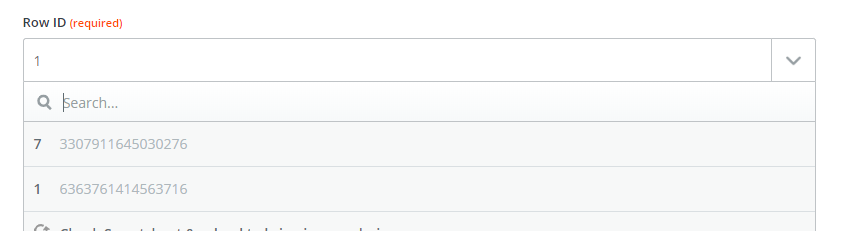Hello,
I have a zap that triggers when a new row is added in Smartsheet, it then uses a column in smartsheet to lookup data in Google sheet then return that data to update the rest of the row in Smartsheet.
The issue is when the data is returned to Smartsheet it is being updated in Row 3 instead of the row tht it should update which is row 1. The new rows in Smartsheet are always added to row one.
In creating the Zap it shows I am selecting it to return the data to row 1. Not sure what I am doing wrong. Can anyone help??
Thank you,
joe




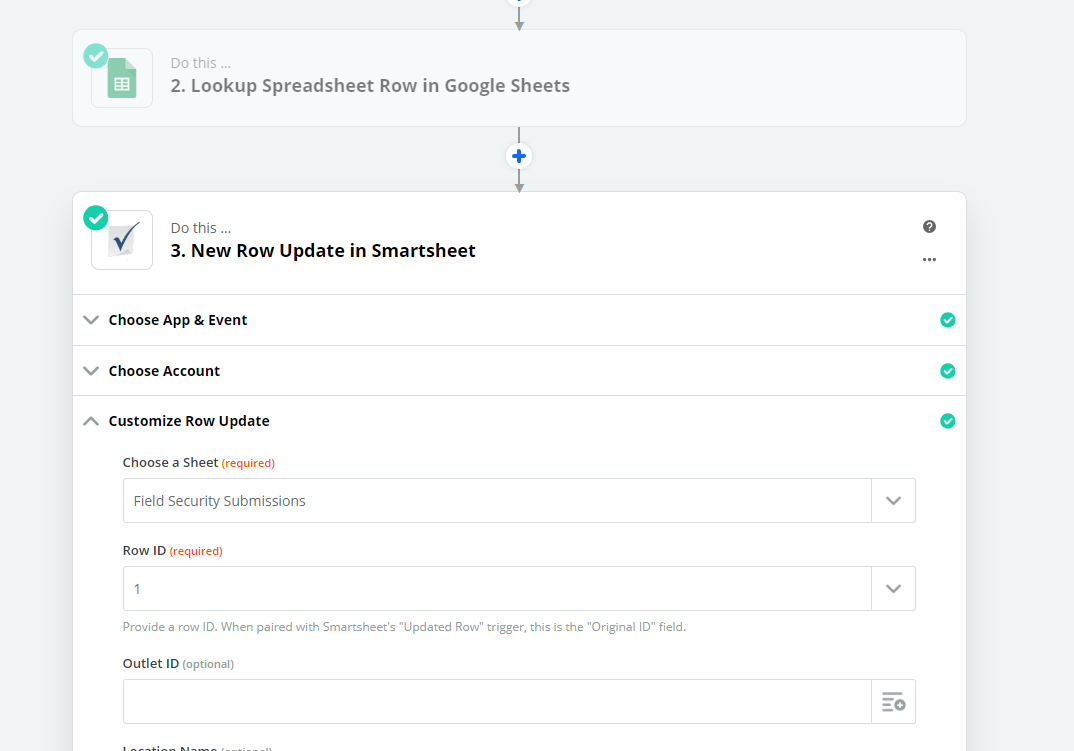 Now when I hit that drop down to select a row, there are row ID's attached to the row number, and I am not sure if that is an issue, because I do not want to update that row ID persay, I always want to update whatever row was added.
Now when I hit that drop down to select a row, there are row ID's attached to the row number, and I am not sure if that is an issue, because I do not want to update that row ID persay, I always want to update whatever row was added.