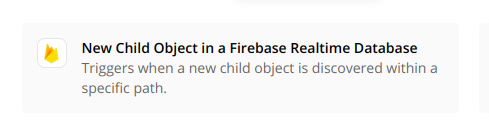Users can register to use my App. The data is stored in Firebase and moved using a zap to Mailchimp. If a user amends their data e.g. changes their name how do I set up a Zap to identify and update this in Mailchimp please?
Best answer
Updating a field in Firebase not being Zapped to Mailchimp
Best answer by ForYourIT
Hi
Zapier currently doesn't support a Trigger for Firebase whenever a record in the Firebase Database has changed. If you would like to accomplish this, you will probably have to write a little code yourself that retrieves, compares and sends data you want.
Let me know if that helps you or if you have any additional questions.
~Bjorn
This post has been closed for comments. Please create a new post if you need help or have a question about this topic.
Enter your E-mail address. We'll send you an e-mail with instructions to reset your password.