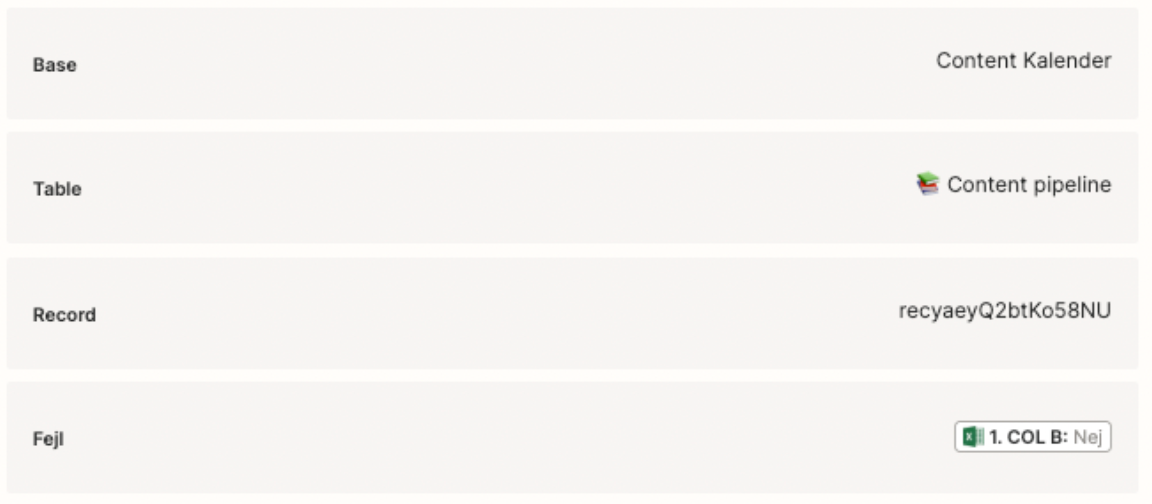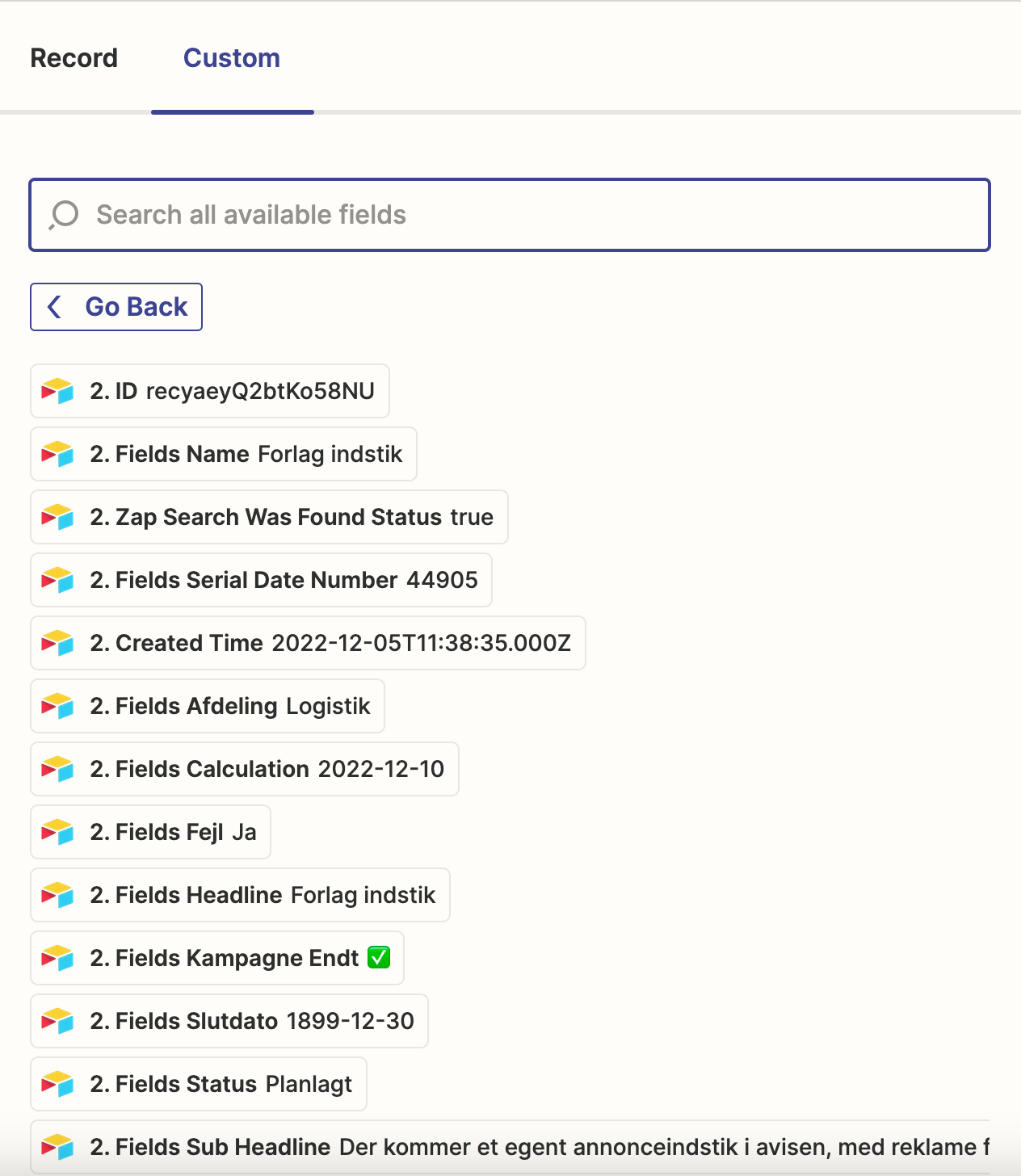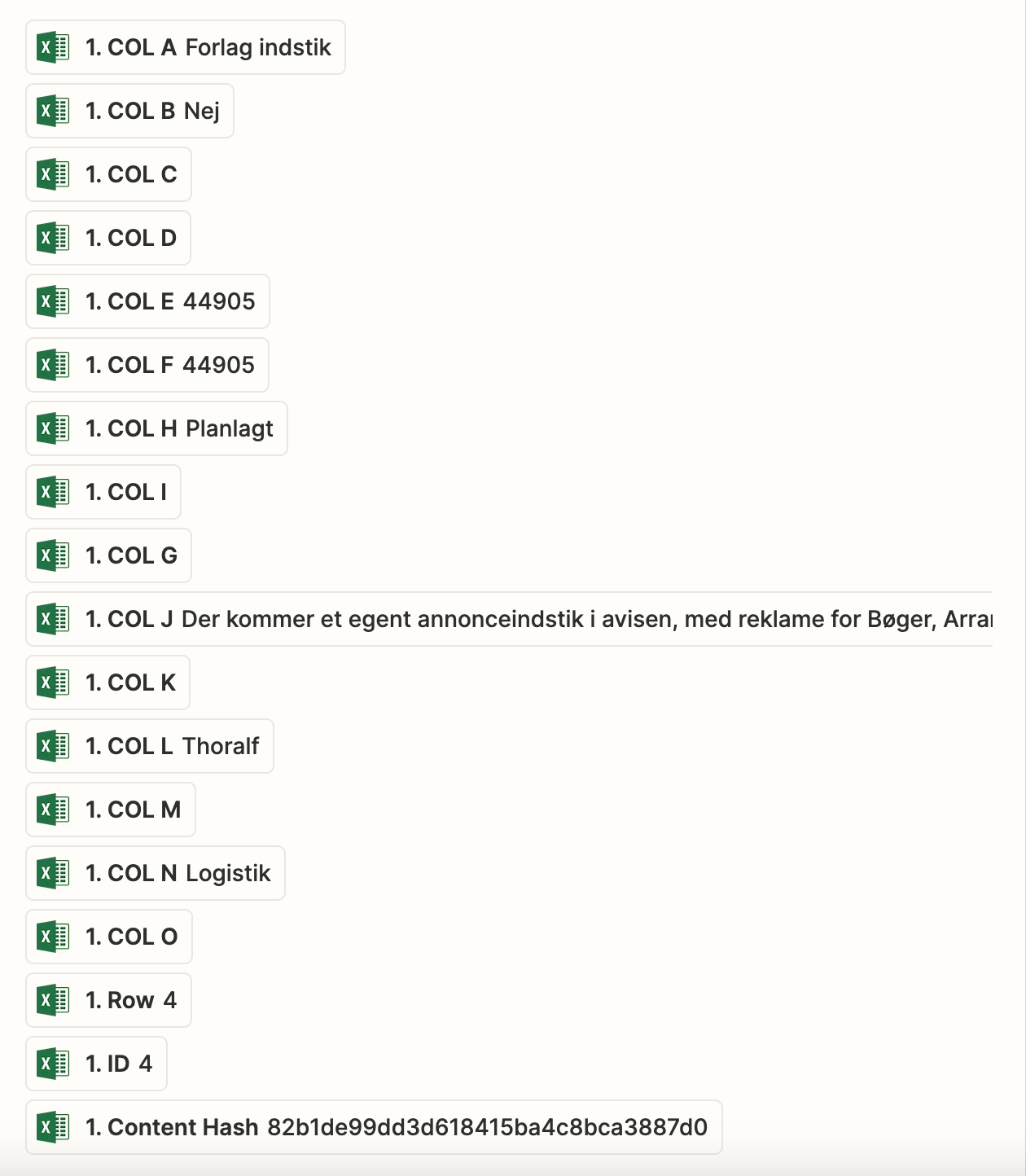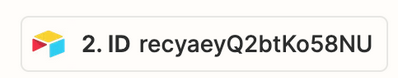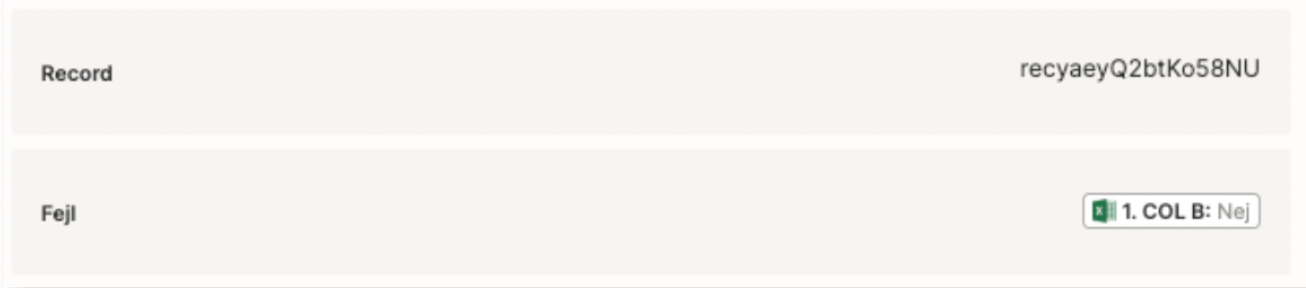Hello everyone!
I’ve an Excel sheet where a certain column will be updated once in a while. Let’s say that the Excel sheet contains 20 unique rows and the column can be updated for each row separately.
I want this to be updated on the Records in Airtable, but as of now the updated information is only visible on 1 Record, so it’s like each time the Zap fires it updates the same Record in Airtable.
Here are pictures of the Zap:
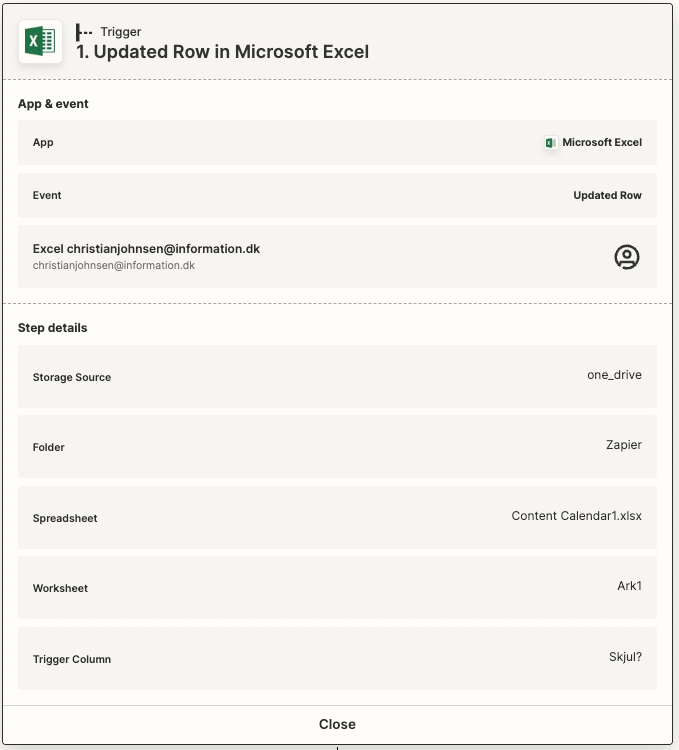
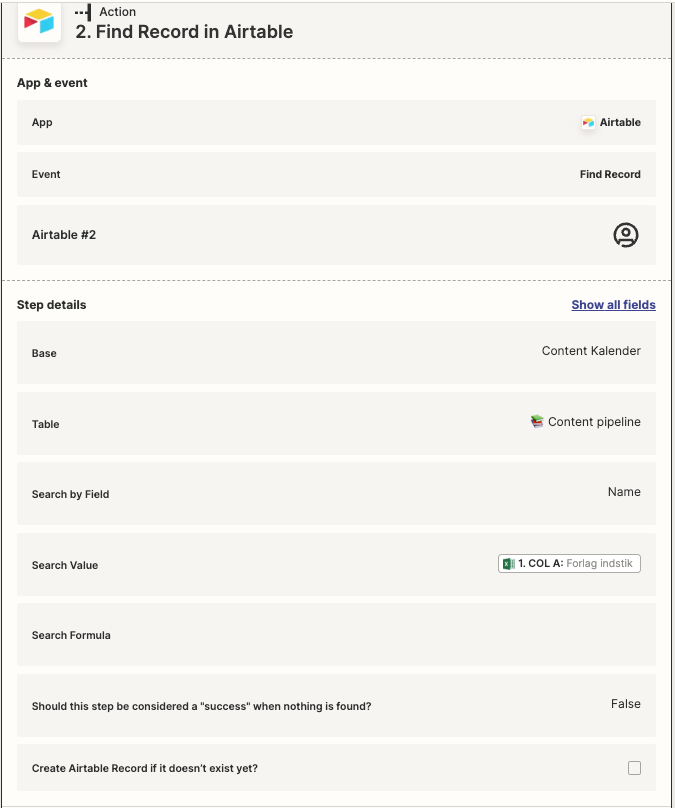
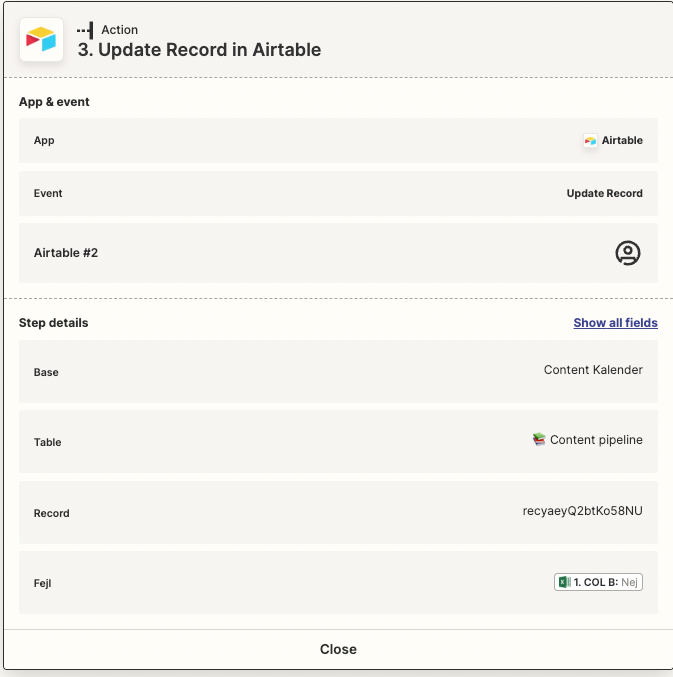
How do I fix this so that Zapier updates the right Record in Airtable?