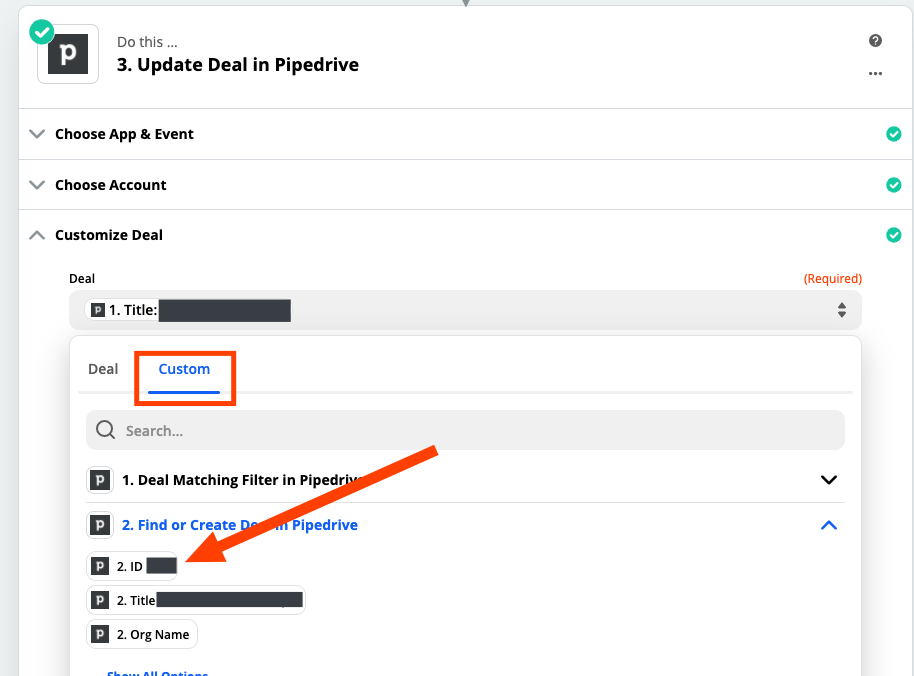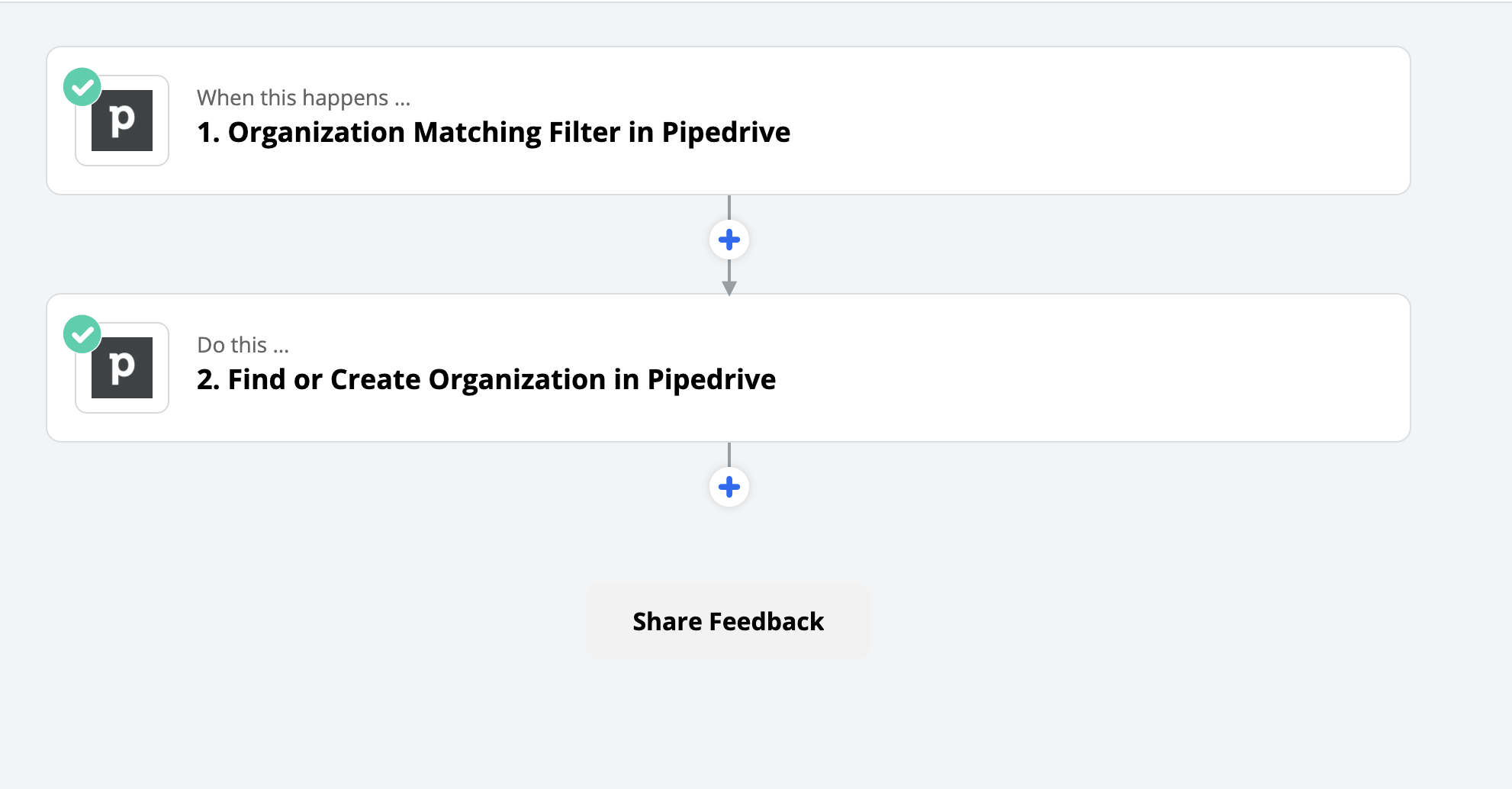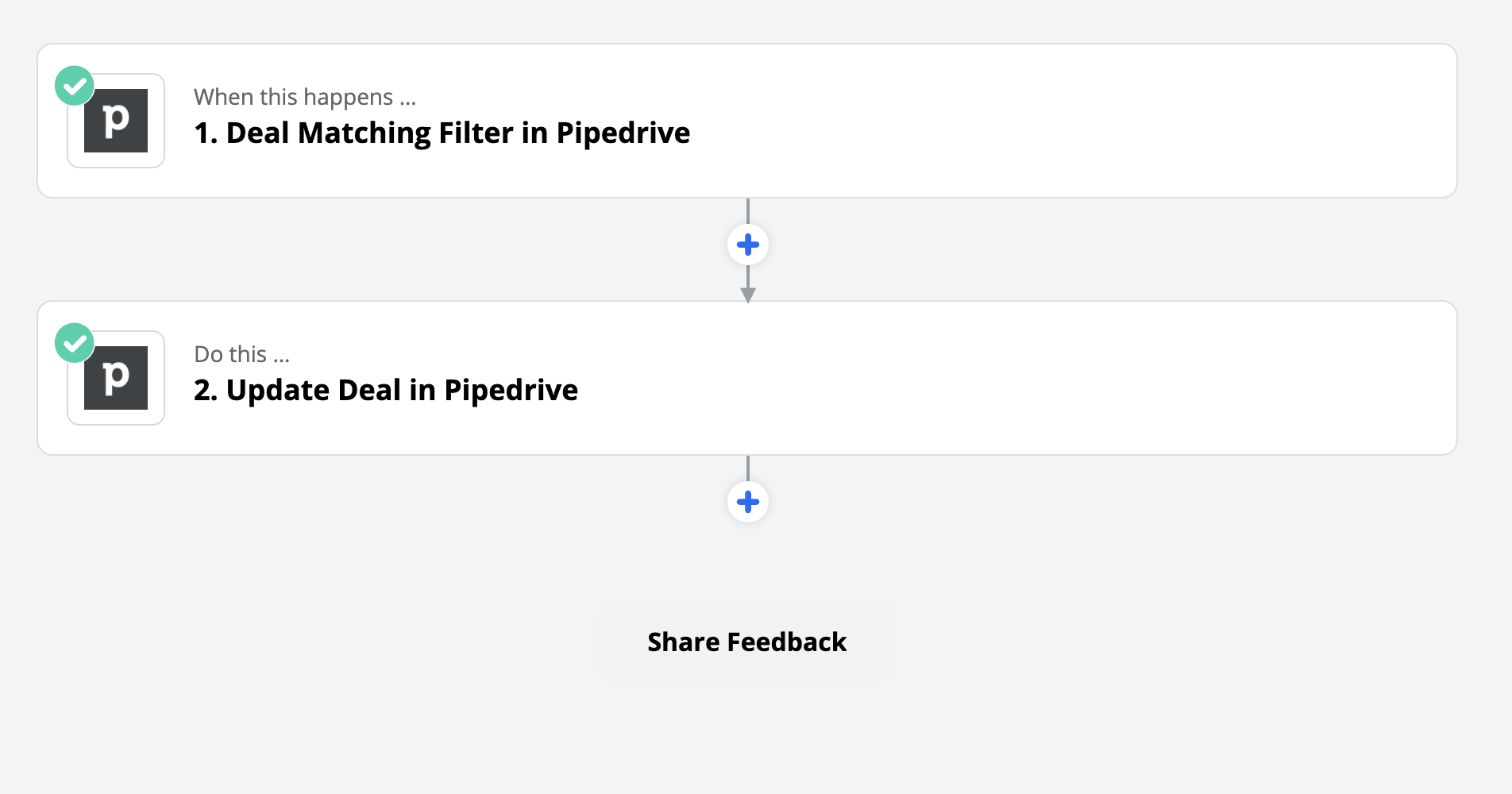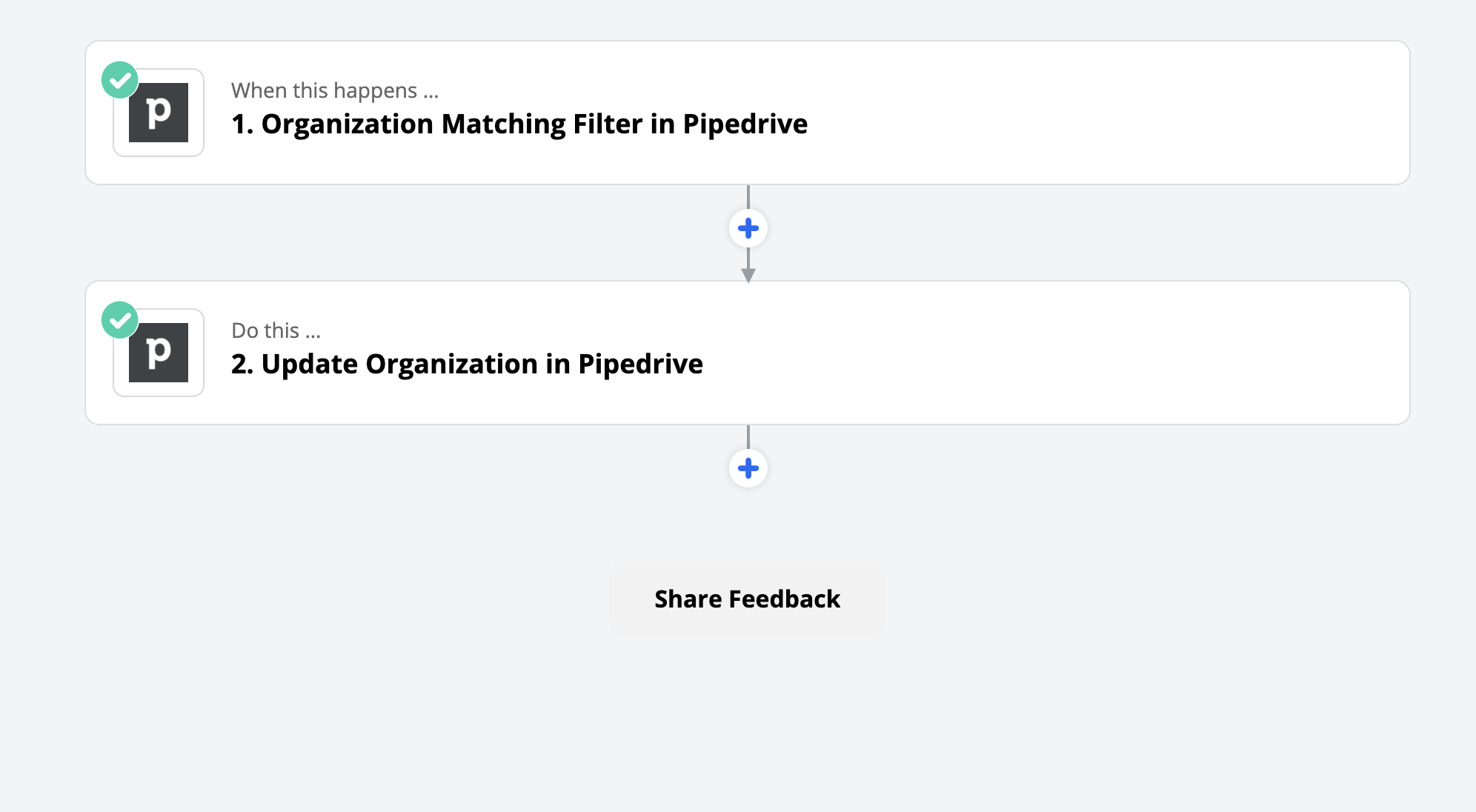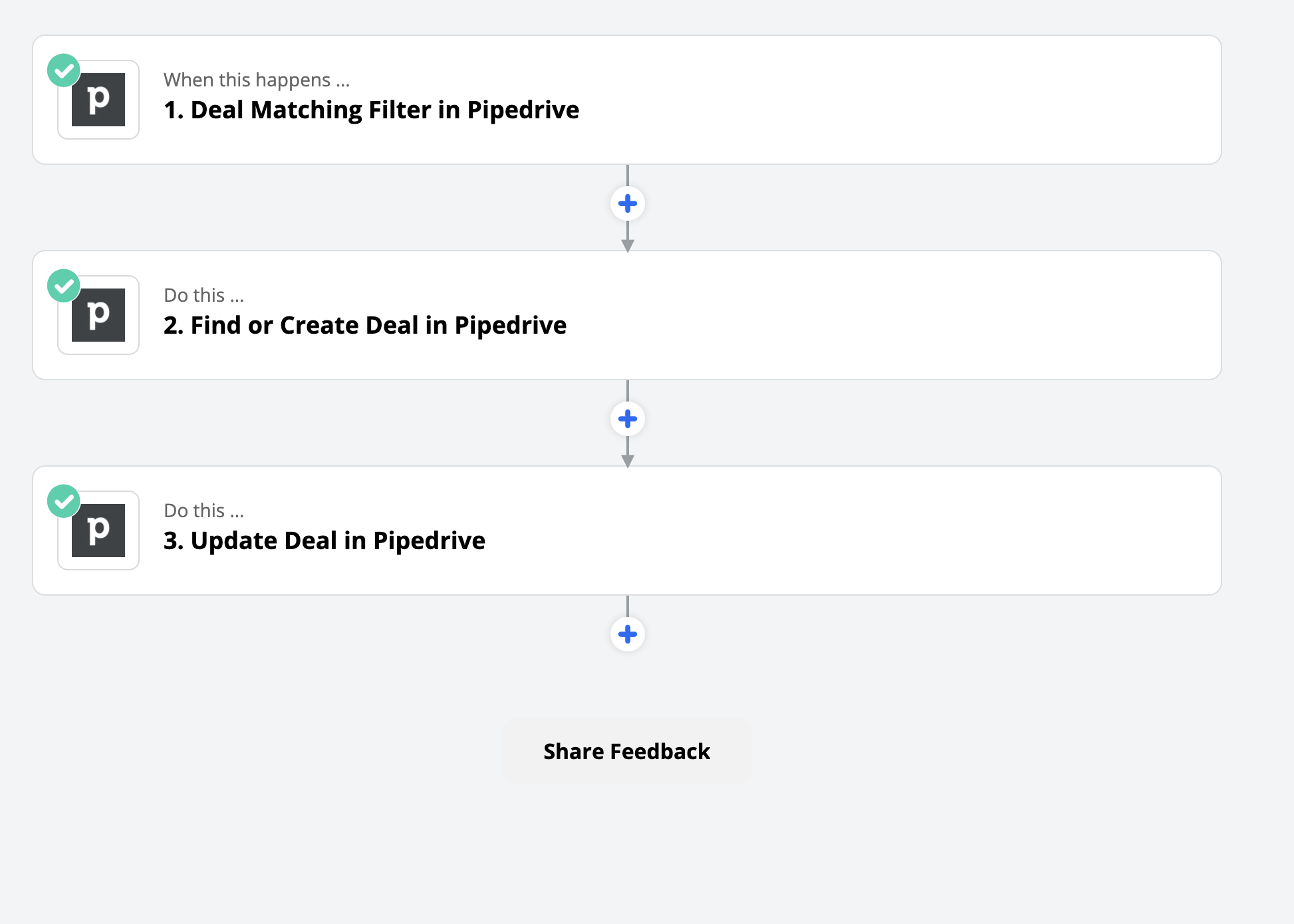Hello,
I am writing to you after doing many unsuccessful tests.
We, as the A company, use Pipedrive and we need to send (on the basis of a Pipedrive filter) some of our contacts, organizations and deals to a B company which also uses Pipedrive,
I managed to create the workflow with Zapier between the two companies creating the items I want in the B company. To avoid creating a duplicate if the organizations are not named the same way, I created a custom field on each side and I make a check on this criterion before creating the elements.
My big problem for a few days is that I can't find the right workflow to update these elements.
Do you know how I can do that? It would be very precious to me!
Thanks a lot!
Deborah