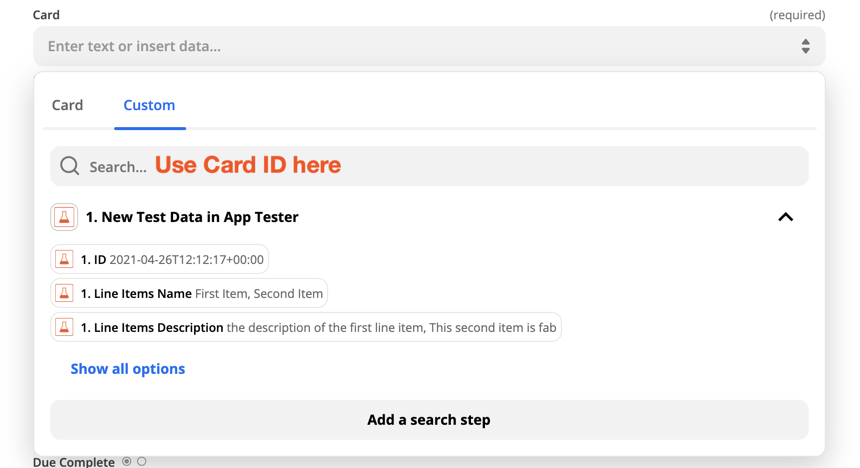Hi folks,
sorry for opening a new request, but I guess it is not very smart to combine two questions in one post.
I would like to tell Zapier to update informations on Trello cards (in the card name and/or description) as soon as something has changed in a Google Contact (e.g. card name is the name of the contact, card description contains phone number, e-mail address etc. - if I correct the spelling of the name or add another number, I would like Zapier to edit those informations on the Trello card instead of duplicating the whole card).
I have tried to work with paths and designed one path for a new contact (=create a card, filter: "update time doesn't exist") and one for an edited contact (=update card, “update time does exist”). Unfortunately I am struggeling to set up the right action. I chose the correct board, left the list value empty (cause I want to update every card on any list as soon as there have been changes) and at the point where I have to pick a card to update, I struggle. How can I tell the system to choose ANY card that has been changed instead of choosing a specific card?
Or is there any other way to update the content of a card automatically when a contact has been edited?
Thanks!