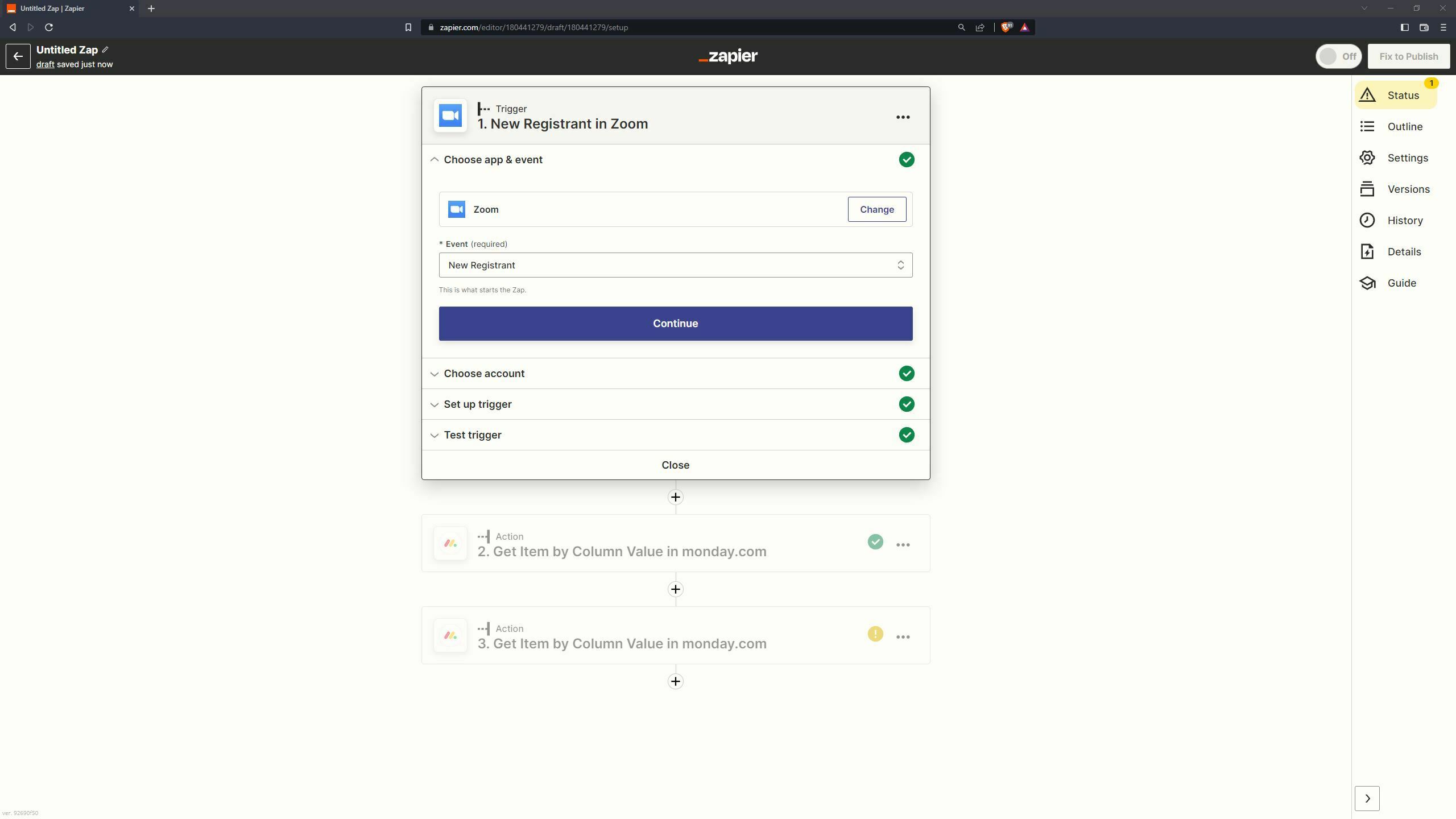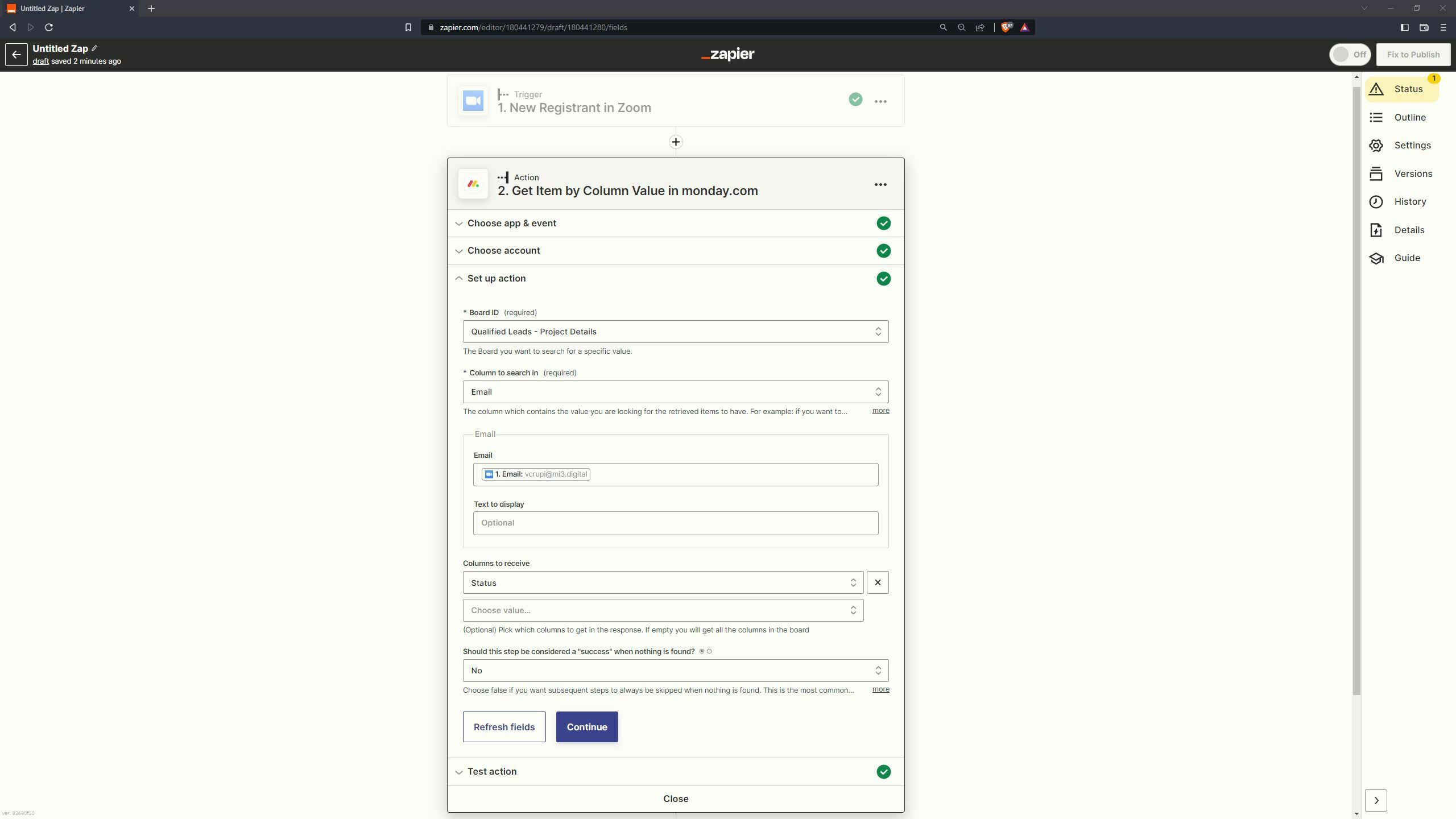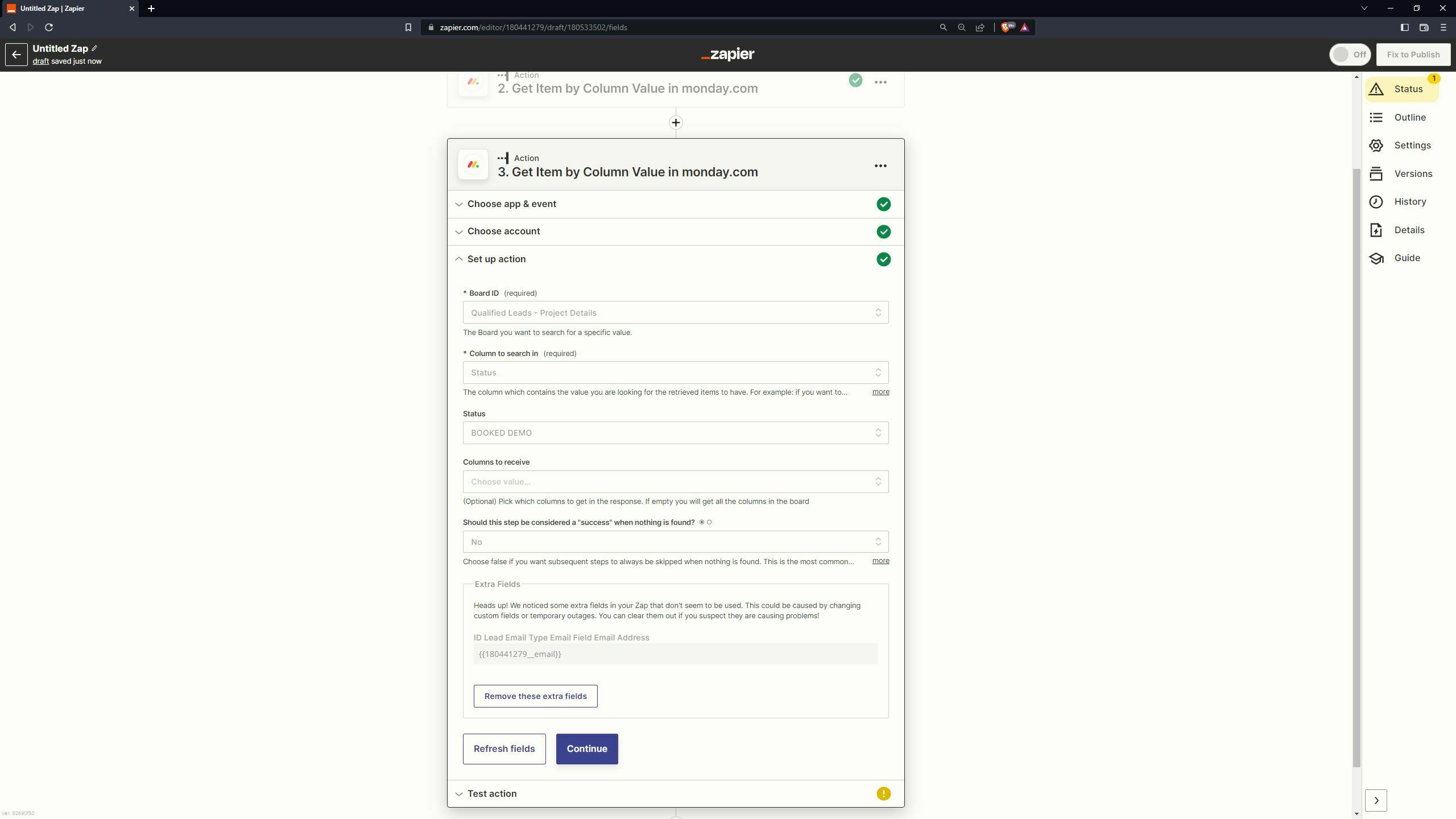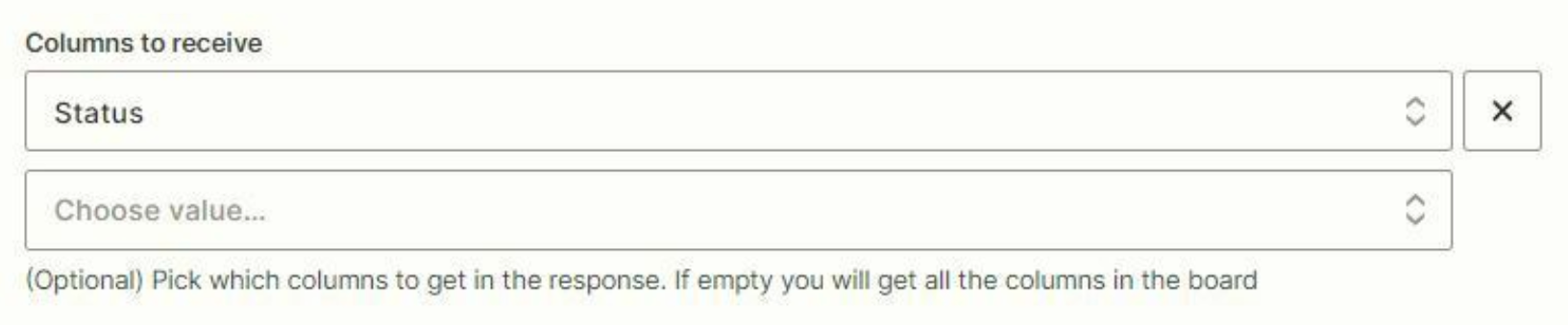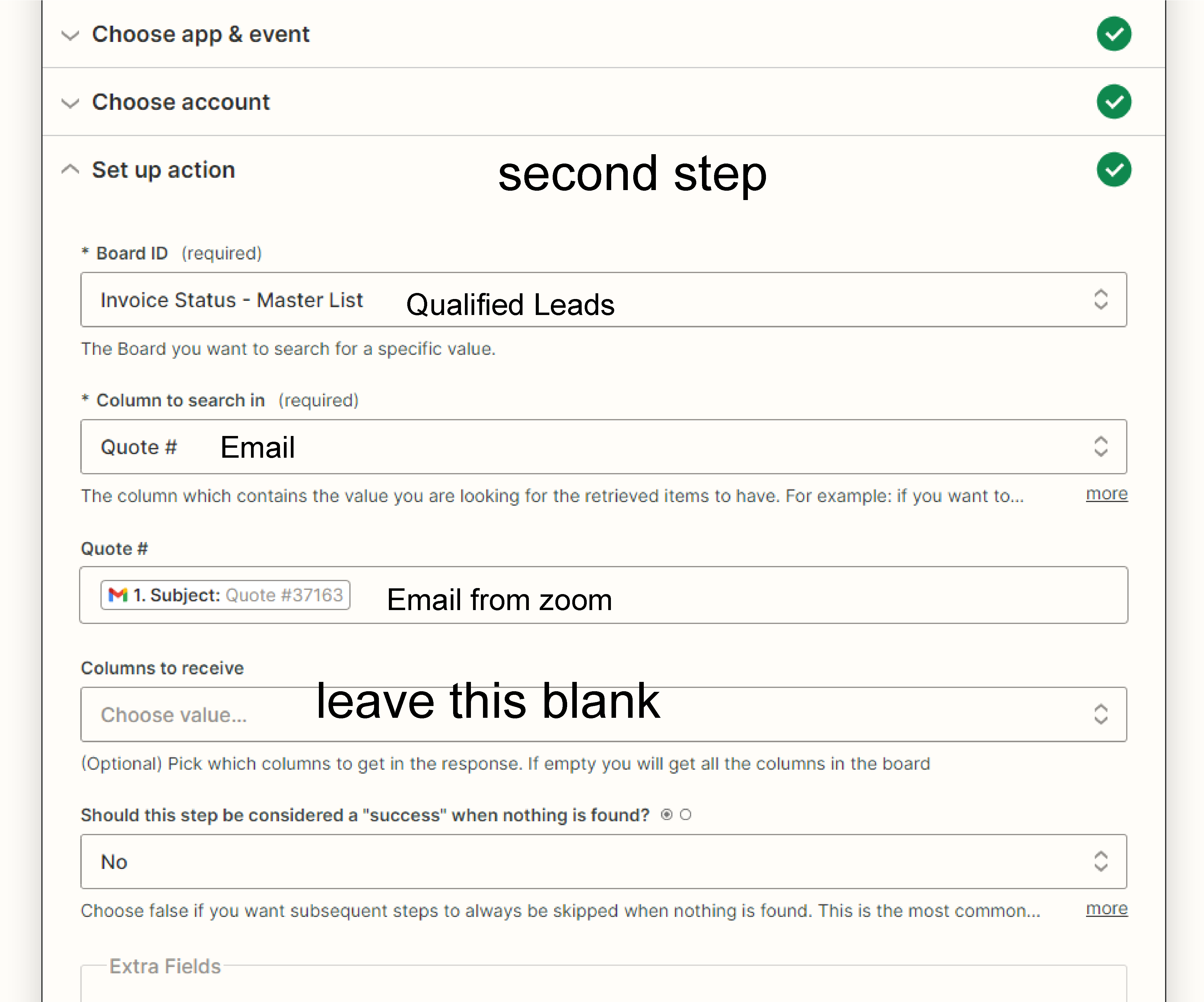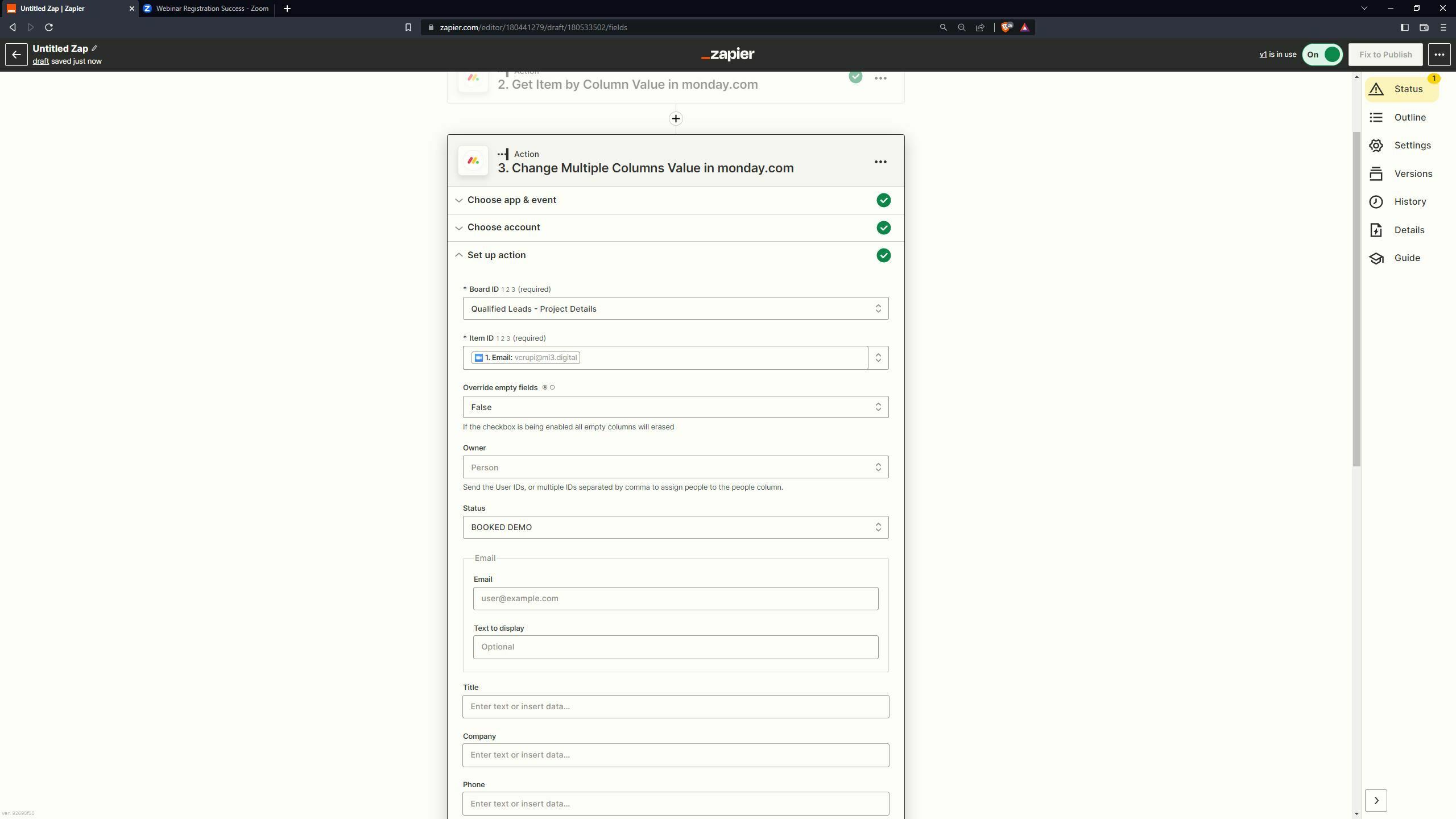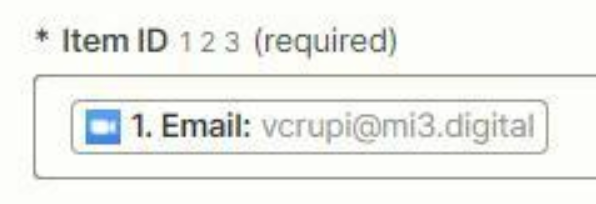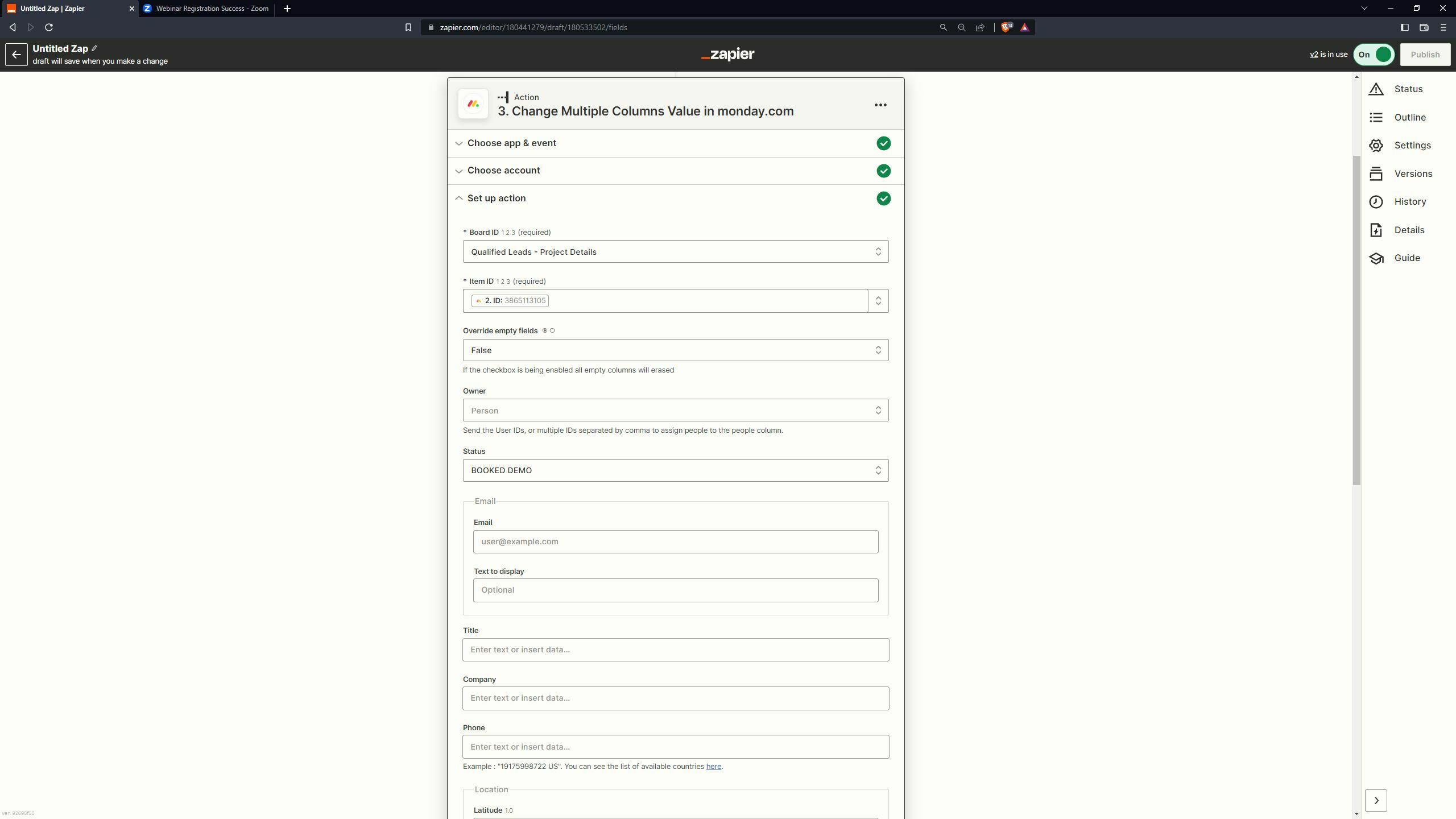Hi,
I’m trying to create a status update to an item (contact) in Monday.com when a new registrant signs up for a webinar. I’d like to update the status column to BOOKED DEMO in Monday.com.
Can someone kindly guide me in on the Zap workflow for this action?
Your assistance is greatly appreciated.