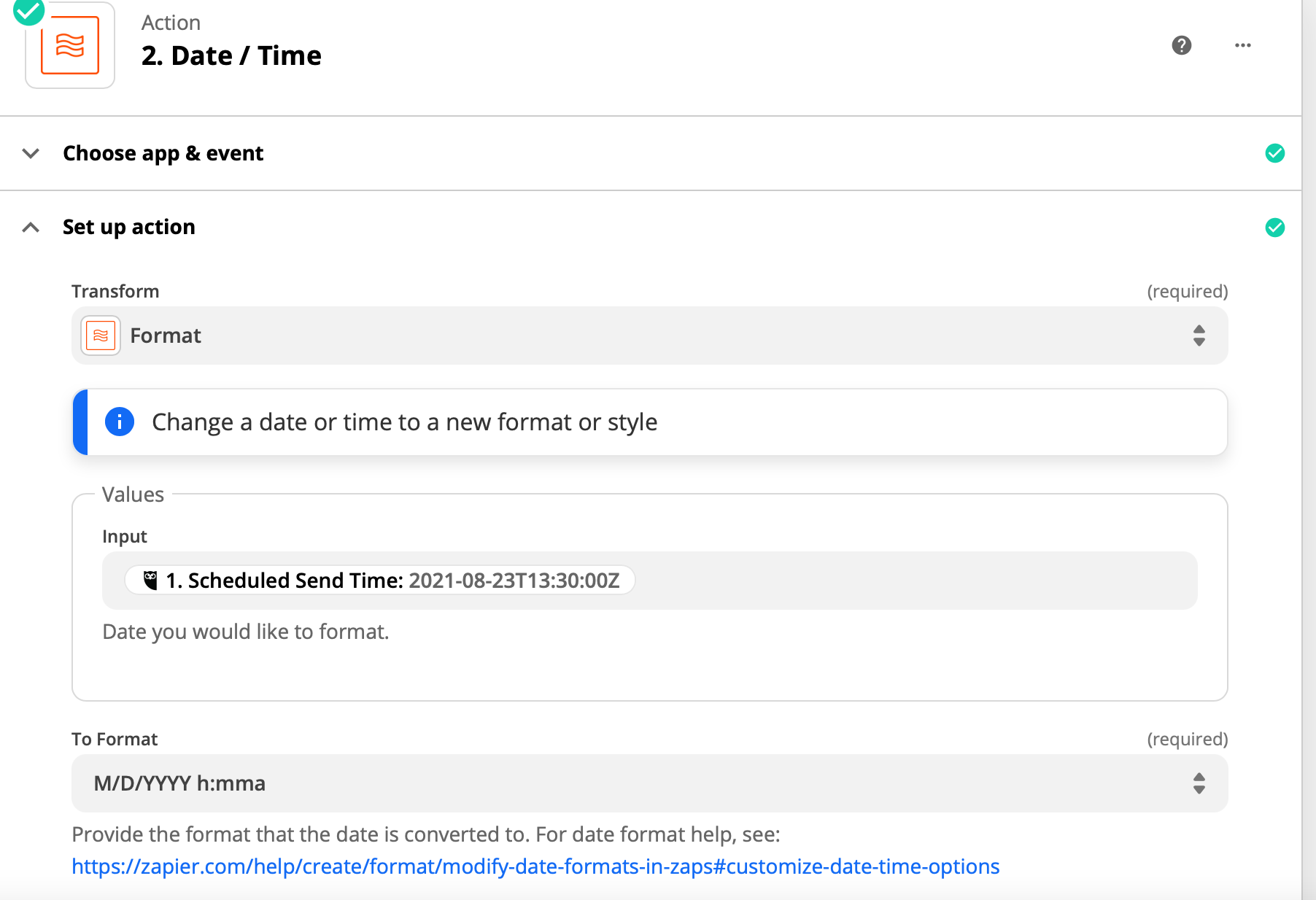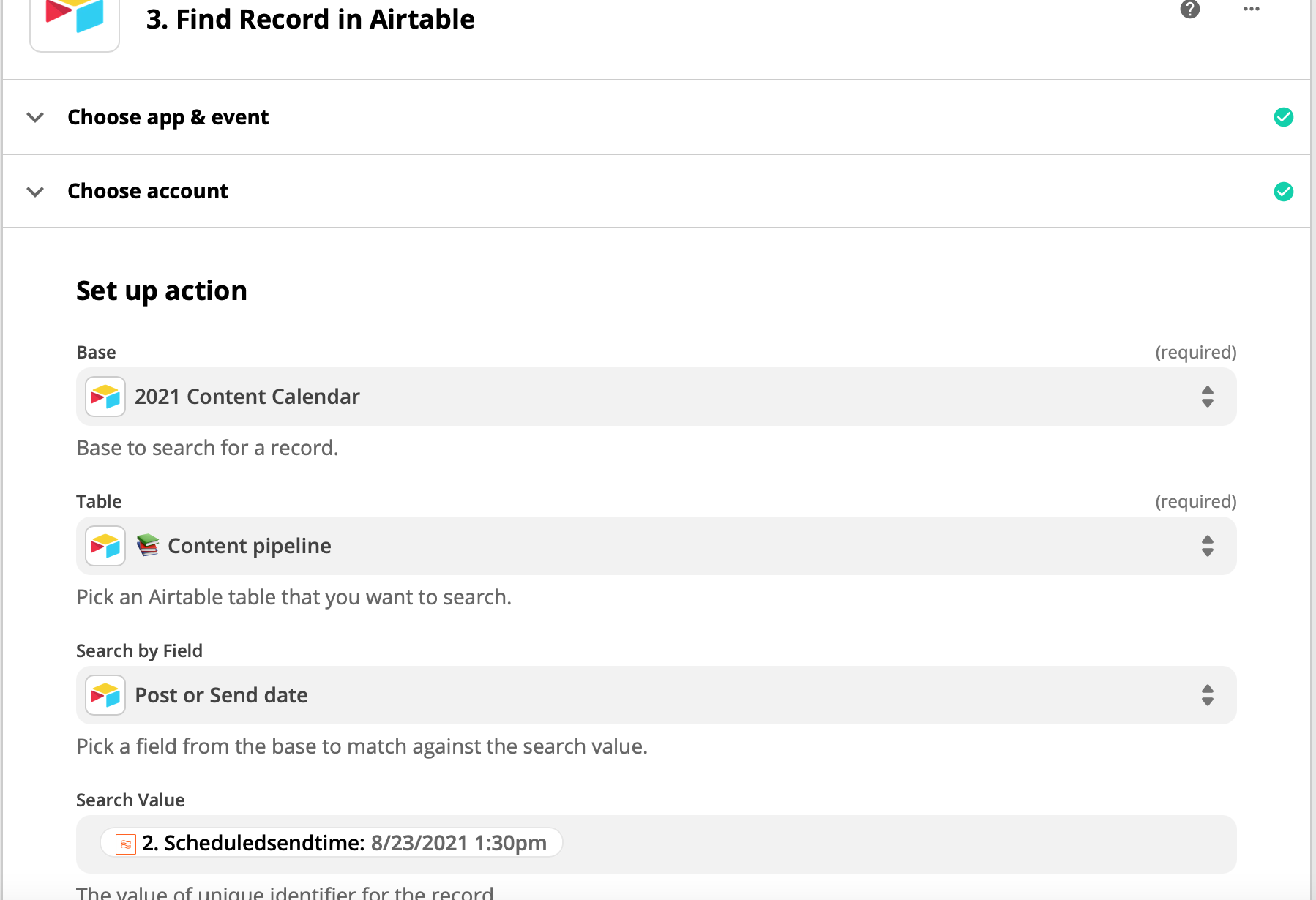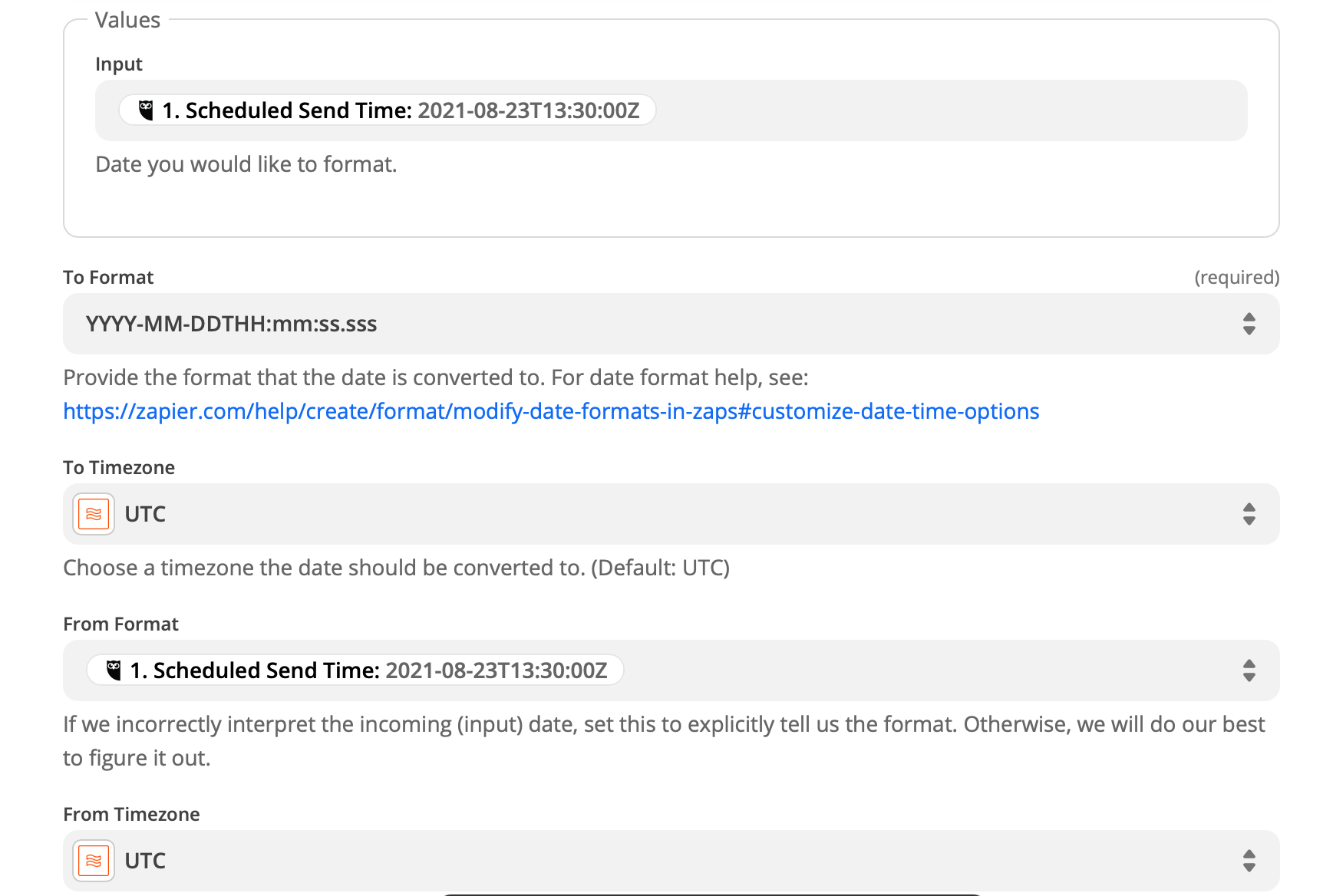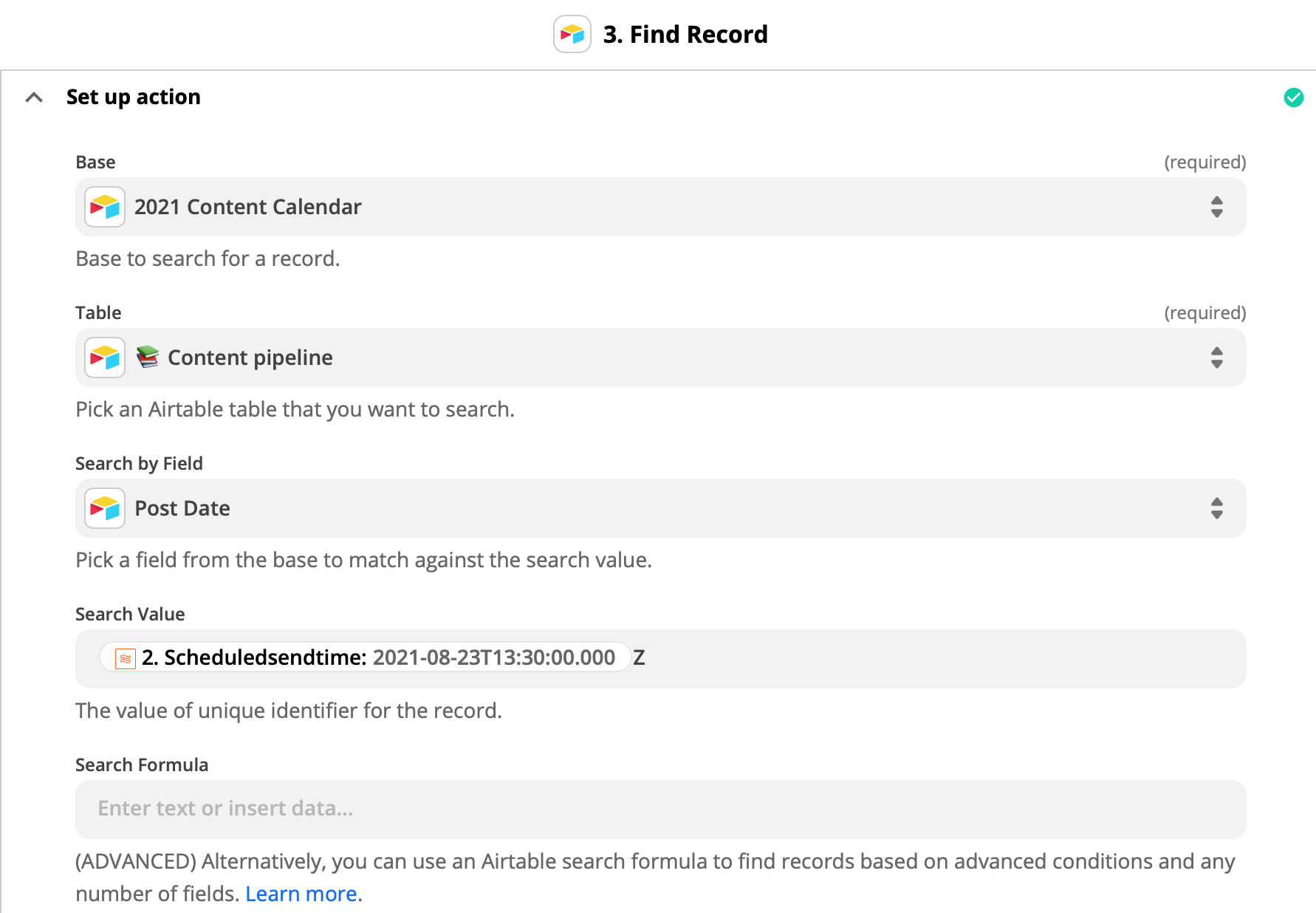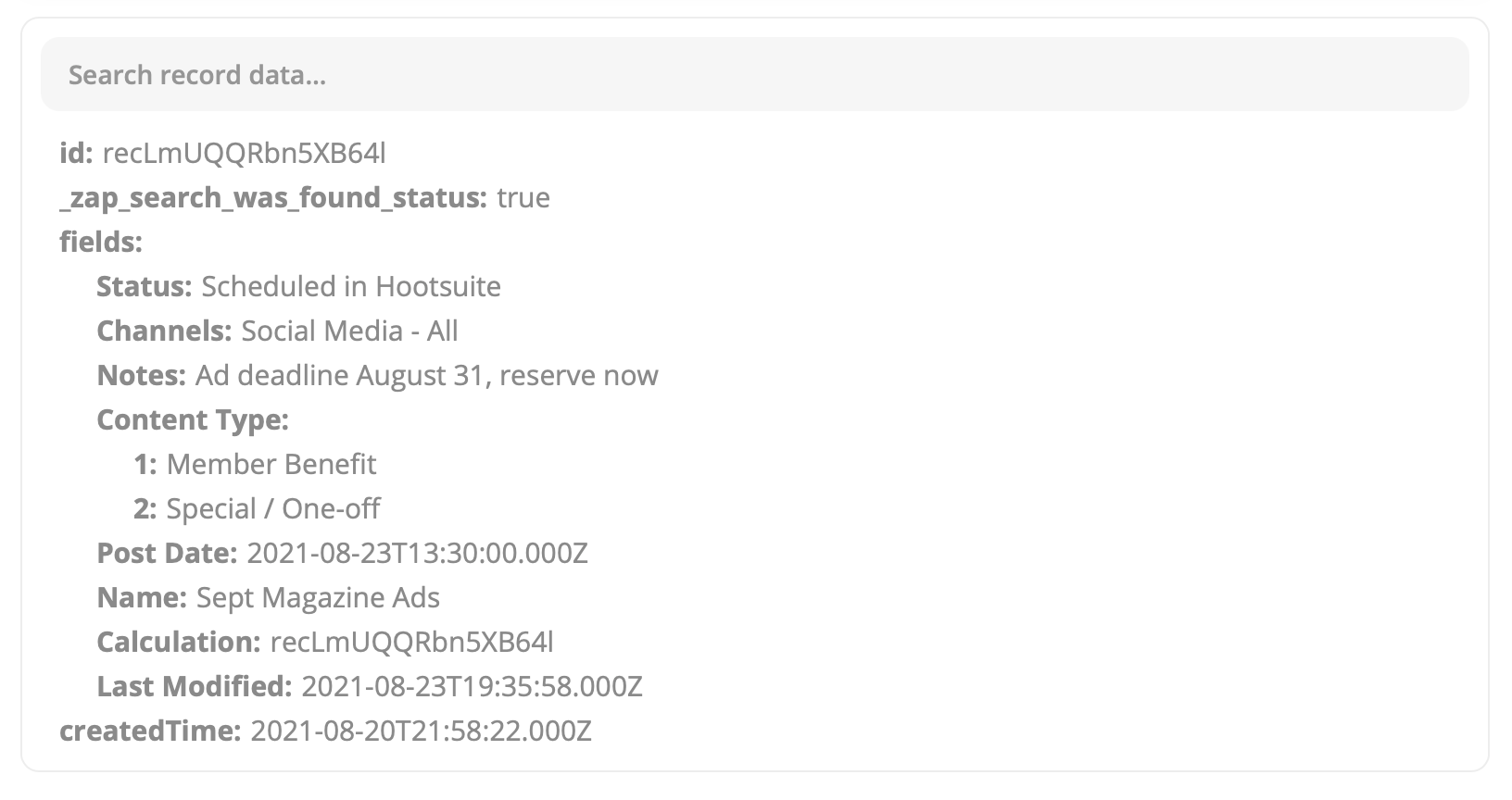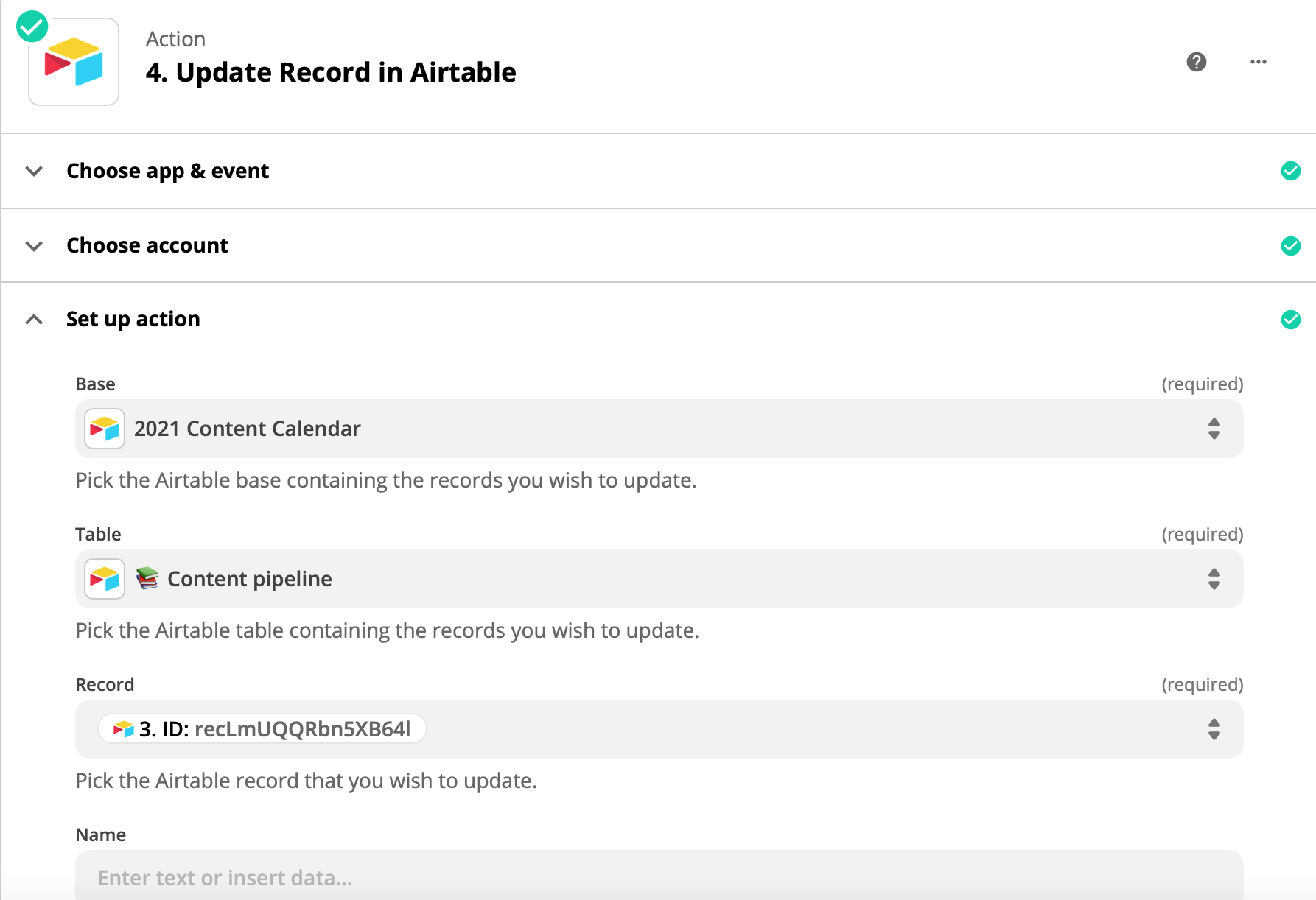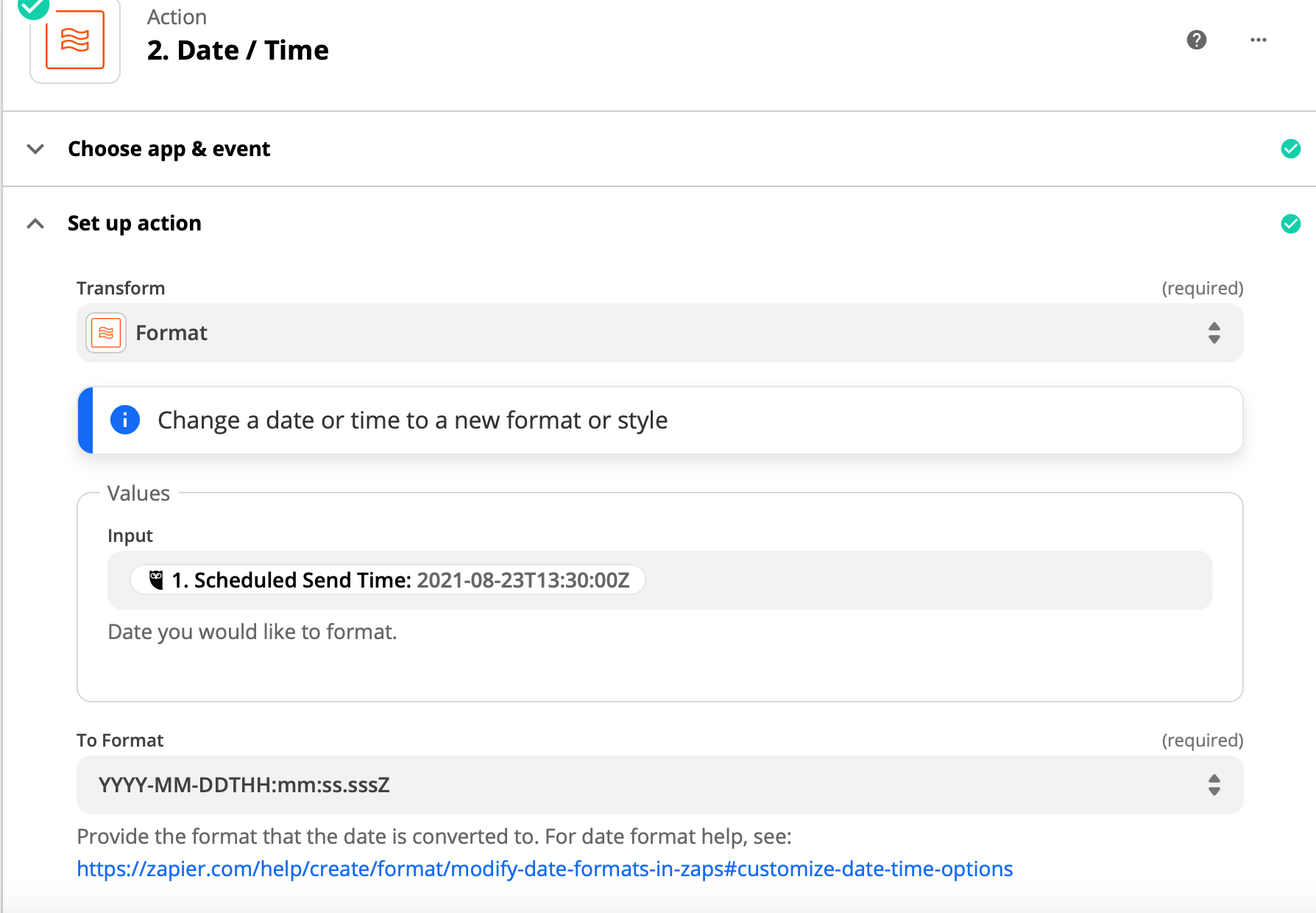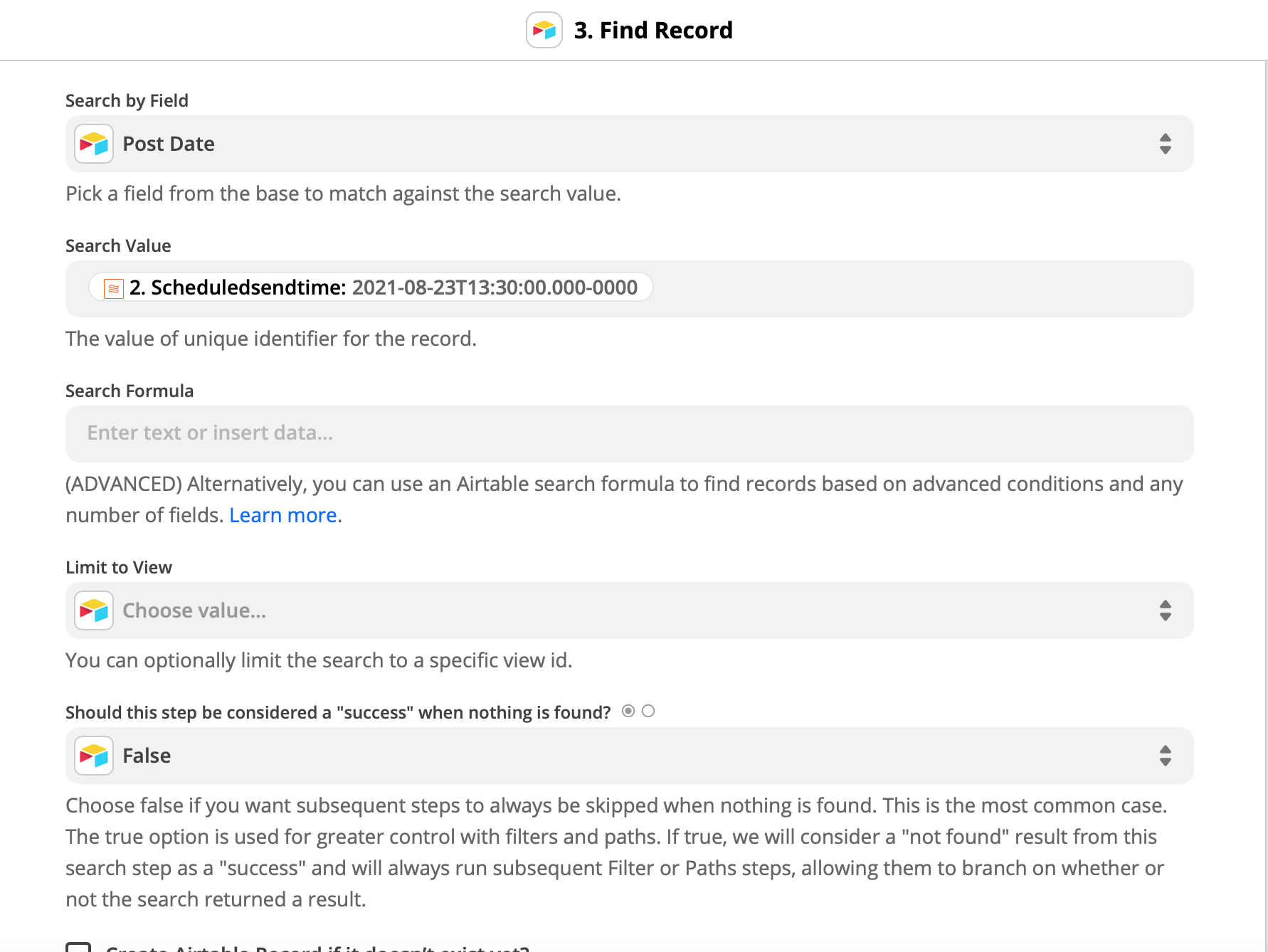I’m trying to set up a Zap that will update a record in Airtable when a social media post is posted by Hootsuite. I think the problem is in the Find Record piece - the only field in each Airtable record that will be totally unique will be the date/time field, but I can’t figure out how to get the “Scheduled Send Time” field from Hootsuite to match up to the “Post or Send Date” field in Airtable. I tried using a Format step to change the format of the information coming in from Hootsuite, but I can’t figure out how to put it in a format that Airtable can use to find the record in question. Is there a way to do this? I keep getting an error that “nothing could be found for the search” I know that Airtable wants the date in ISO format, but I can’t figure out what variation of that will make the Hootsuite date match the Airtable record date.