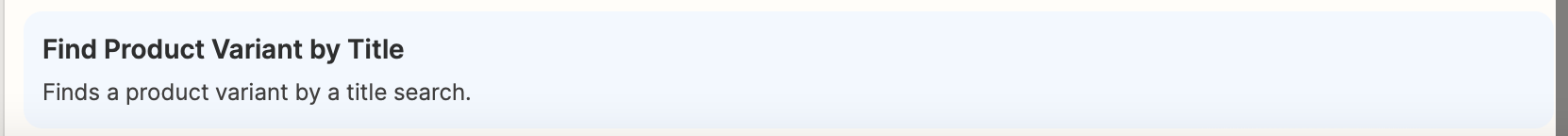Trying to use a Zapier template to automatically update pricing when it is changed on a google sheet. However, we have thousands of products most of which have variants, sometimes dozens of variants. Searching by product title doesn’t seem to work for this when updating the pricing because it is only searching for title.
Is there any way to make it search for the SKU?
Thanks,
Best answer
Update products in Shopify but search by SKU
Best answer by RALaBarge
Hey there
At the moment, it appears the only search steps we offer require the title of the product and we do not have any other methods of search in our Zapier app.
Looking at our data about this app, Shopify does not support the ability to search via SKU at all: https://shopify.dev/api/admin-rest/2022-10/resources/product-variant#show
Sorry to not have better news -- aside from renaming all items to be something unique (which is probably not worth the effort ¯\_(ツ)_/¯), I cannot think of something to suggest.
This post has been closed for comments. Please create a new post if you need help or have a question about this topic.
Enter your E-mail address. We'll send you an e-mail with instructions to reset your password.