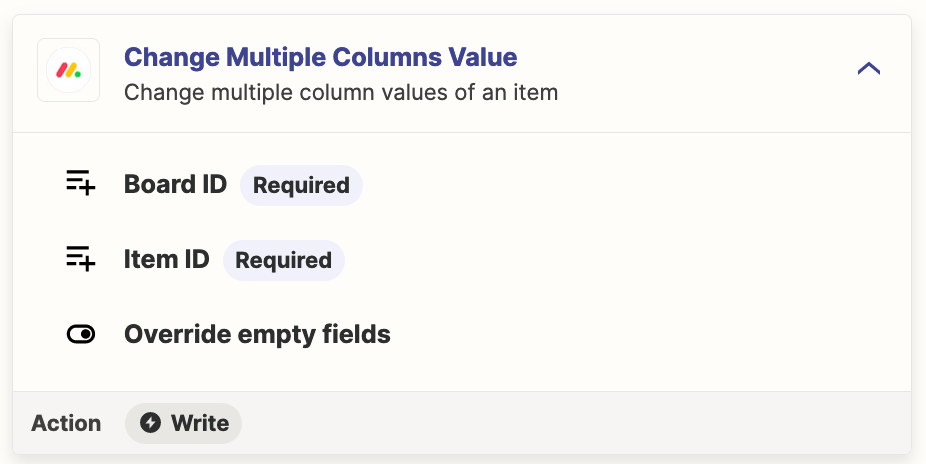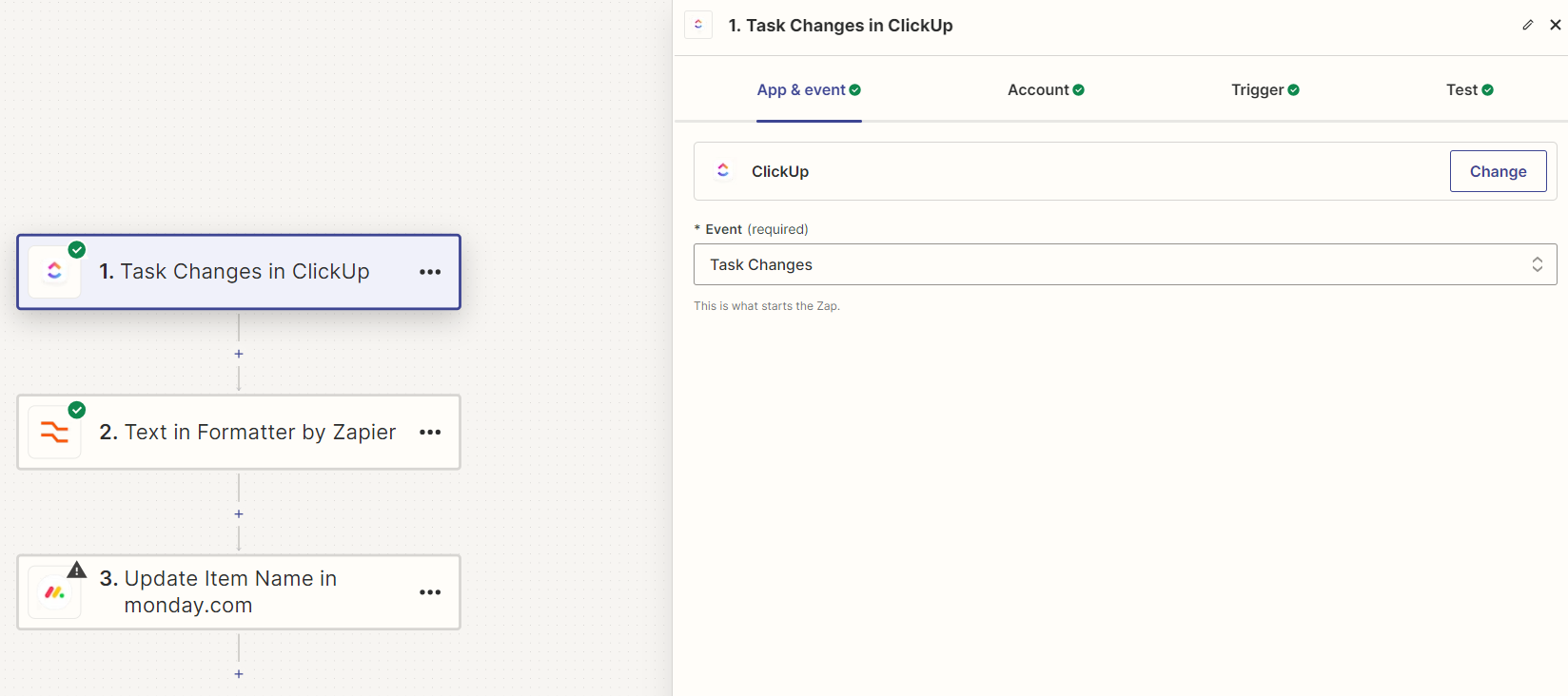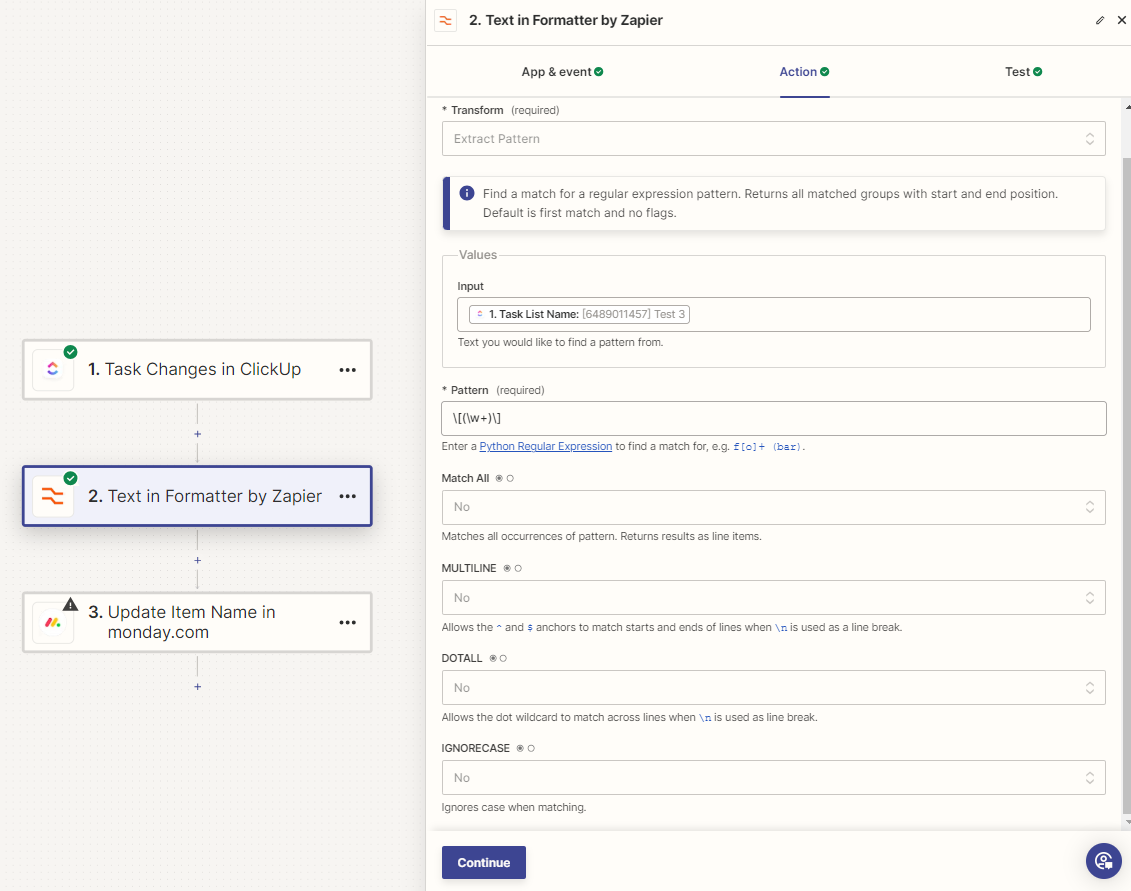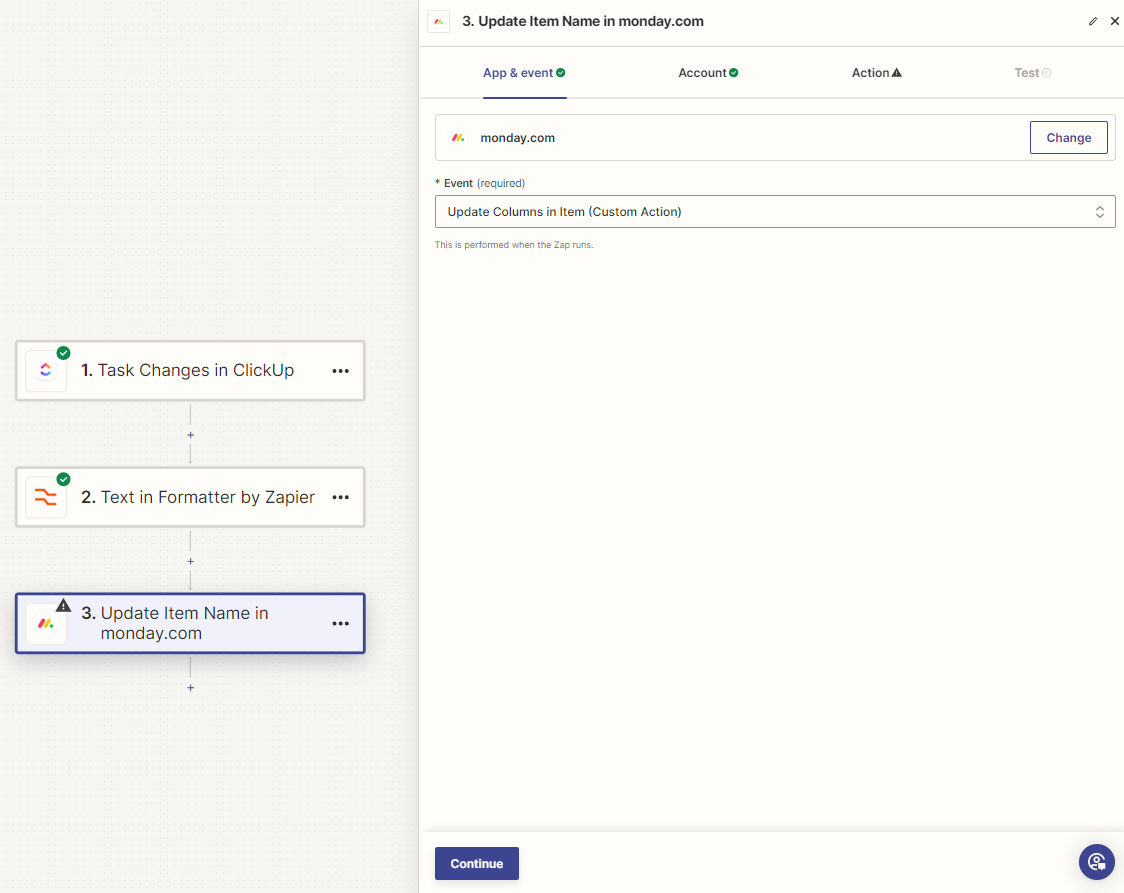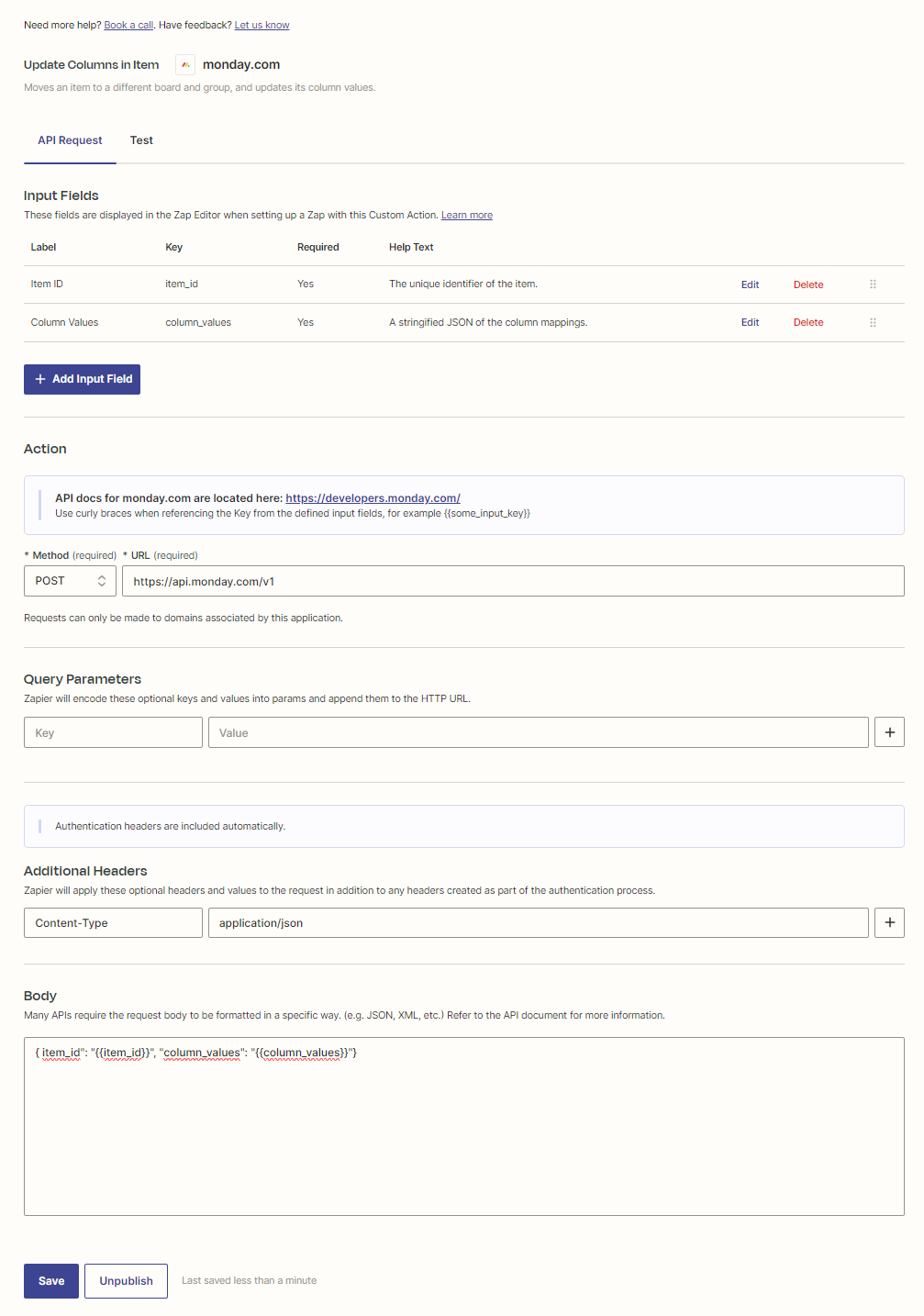Hi -
I am interested in updating the following columns of an item on Monday.com from an item that triggered the Zap on ClickUp.
So far, I have the following three steps defined in my Zap:
- (Trigger) Task Changes in ClickUp
- (Format) Text in Formatter by Zapier
- (Event) Update Item in Monday.com
Step #1 and #2 work.
Step #2 is implemented to parse out the item ID of the item on Monday.com from the task name in ClickUp, formatted as [Item ID] Item Name (e.g. “[123456] Some task”). Which returns the item ID portion (123456).
Step #3 is where I am having trouble with.
I have the following data originating from my ClickUp task that I would like to update the item on Monday.com with the item ID parsed from step #2:
- Task Start Date
- Data Due Date
- Task Description
- Task Status Status
- Task Date Updated
- Task Time Estimate
- Task Time Spent
In Step #3, I am using a Custom Action that has the following set:
Input Fields
| Label | Key | Required | Help Text |
|---|---|---|---|
| Item ID | item_id | Yes | The unique identifier of the item. |
| Column Values | column_values | Yes | A stringified JSON of the column mappings. |
Action
| Method | URL |
|---|---|
| POST | https://api.monday.com/v1 |
Query Parameters
<none set>
Additional Headers
Content-Type: application/json
Body
{"item_id": "{{item_id}}", "column_values": "{{column_values}}"}
And in the Zap itself, “Item ID” field is set to “Output 0” from step #2 and “Column Values” field is set to the following:
{"Status" : "(1. Task Status Status)" }
Where (1. Task Status Status) is the status property from step #1.
NOTE: Ideally, I would like to update all of the task properties of interest in the “Column Values,” but baby steps.
The issue:
Testing the step, I am getting a 404 Response Status and the Response Body is null.
The Status on Monday.com does NOT get updated.
Can confirm that the item with the Item ID designated DOES exist.
The question:
What am I doing wrong?
How do I format the column values to properly be set on Monday.com side?