Hi,
I am using the action - Update Item Status Column Value.
Item ID is pulled from formatted text.
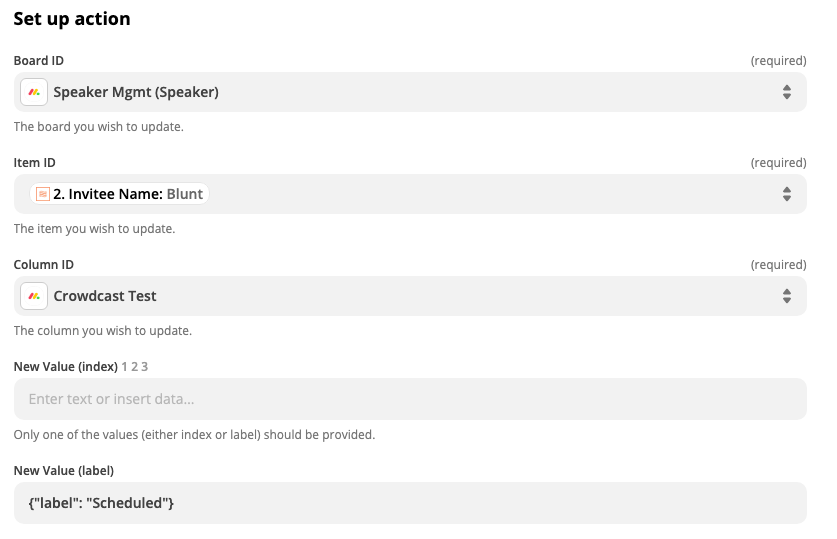
On test, I get constant error. I am using the JSON formatting as advised.
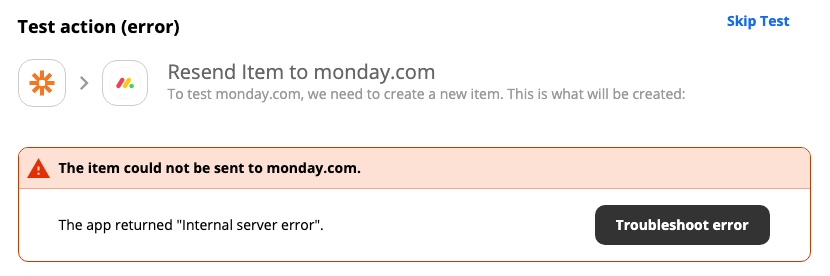
Hi,
I am using the action - Update Item Status Column Value.
Item ID is pulled from formatted text.
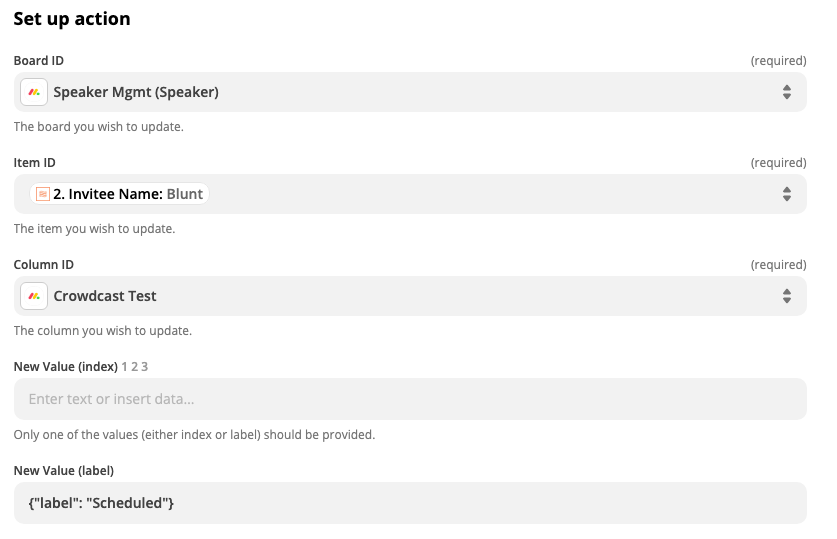
On test, I get constant error. I am using the JSON formatting as advised.
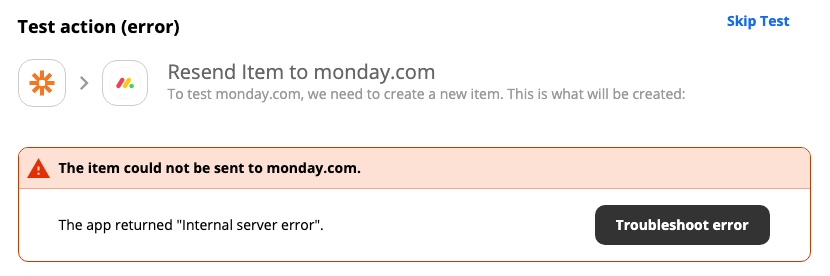
Best answer by Troy Tessalone
Hi
Monday expects the internal ID of the Item which will be a numeric value.
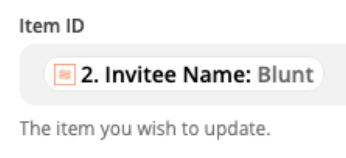
Enter your E-mail address. We'll send you an e-mail with instructions to reset your password.