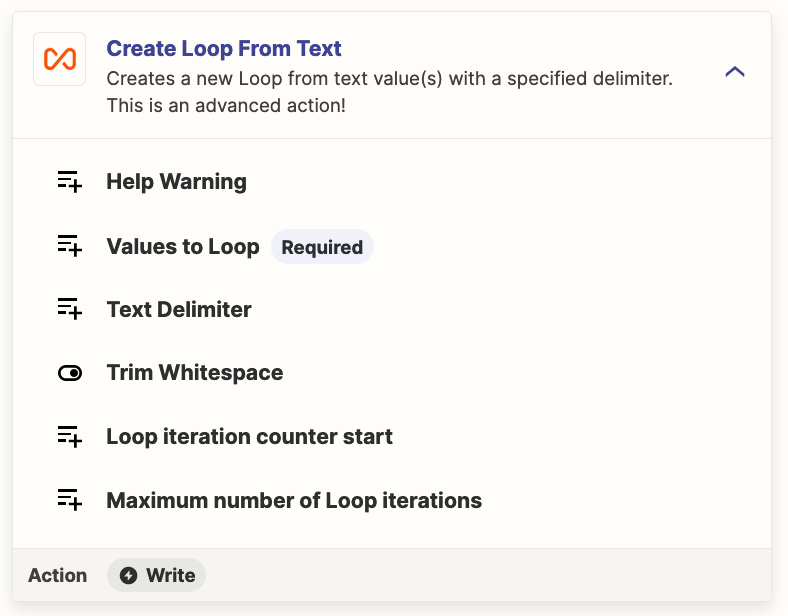Hello!
I am trying to update my HubSpot deal line items once a document status is changed in Pandadoc. I have tried to look into the previous suggested Zap and Looping but keep running into the line items being merged together and
Current Zap
- PandaDoc Trigger - Document Status Changed in PandaDoc
- HubSpot Action - Find deal in HubSpot
- HubSpot action - Update line-items in HubSpot
Result: Line Items pulled from Pandadoc all get merged into one field “Line Items Items Name.” Each line item is seperated by a common. I am unable to update the line item in HubSpot because of the merged data.
Current Loop
- PandaDoc Trigger - Document Status Changed in PandaDoc
- Create Loop From Line Items in Looping by Zapier
- Values to loop - Line Items Items Name: pulls all line item rows found in PandaDoc
Result: Cannot seperate merged data into single line items
Are there any suggestions on what I may be doing incorrectly or workarounds?