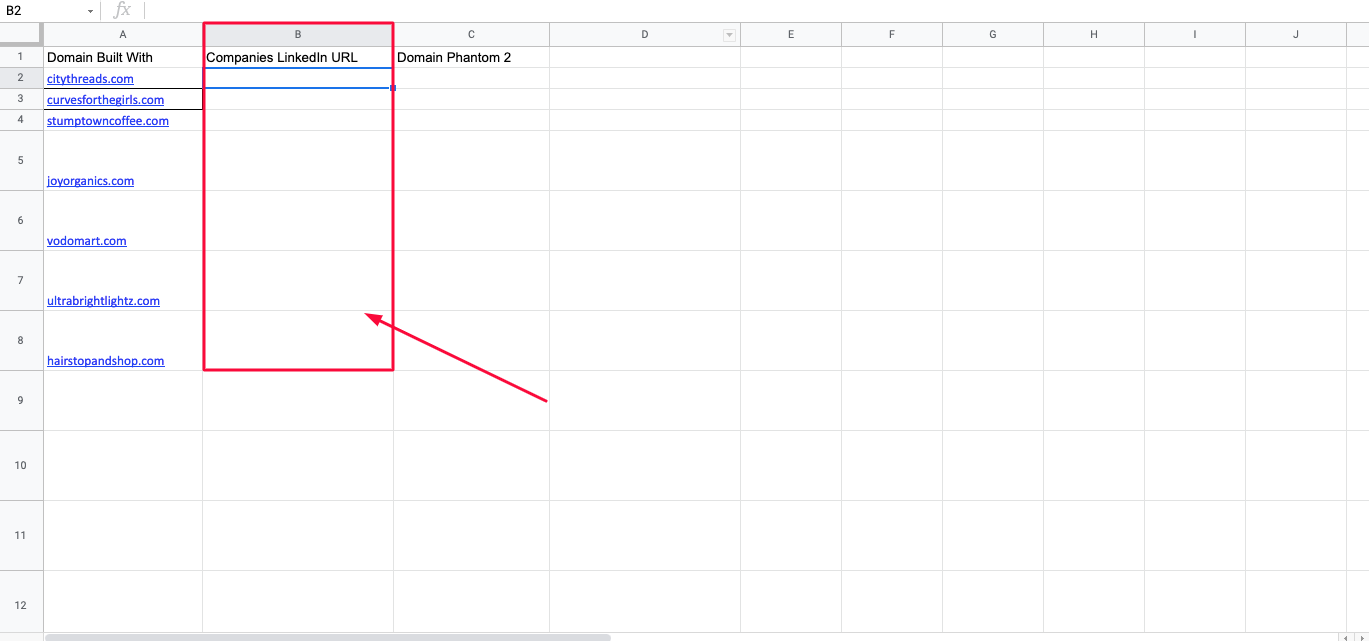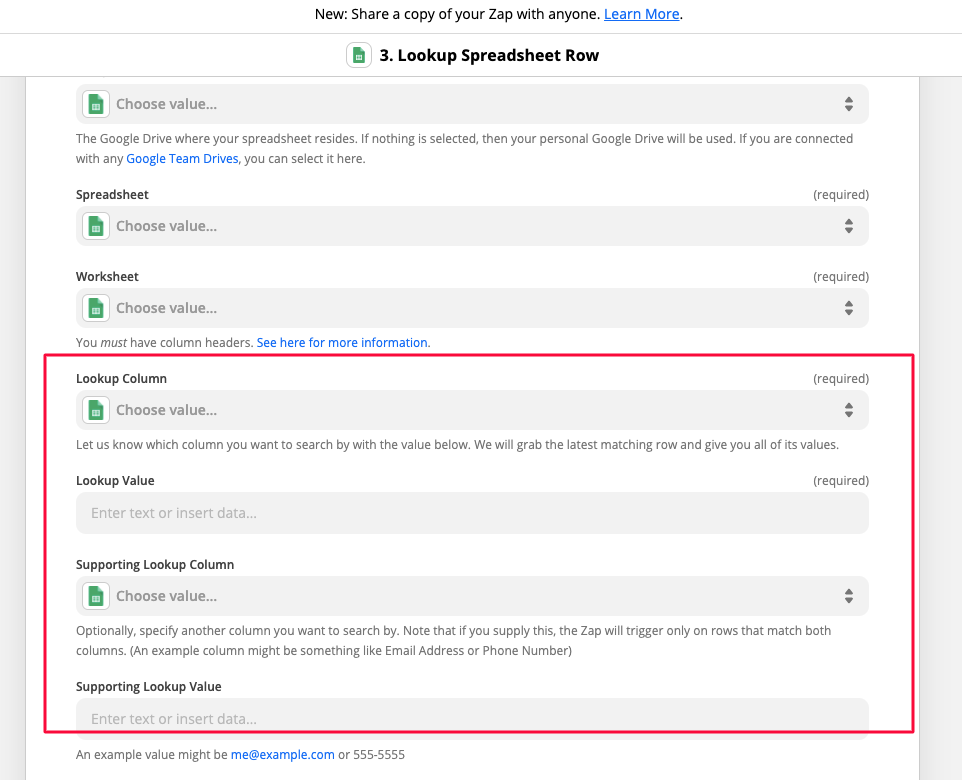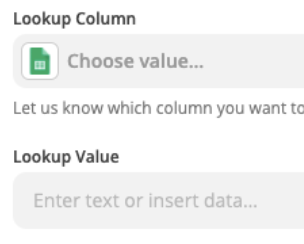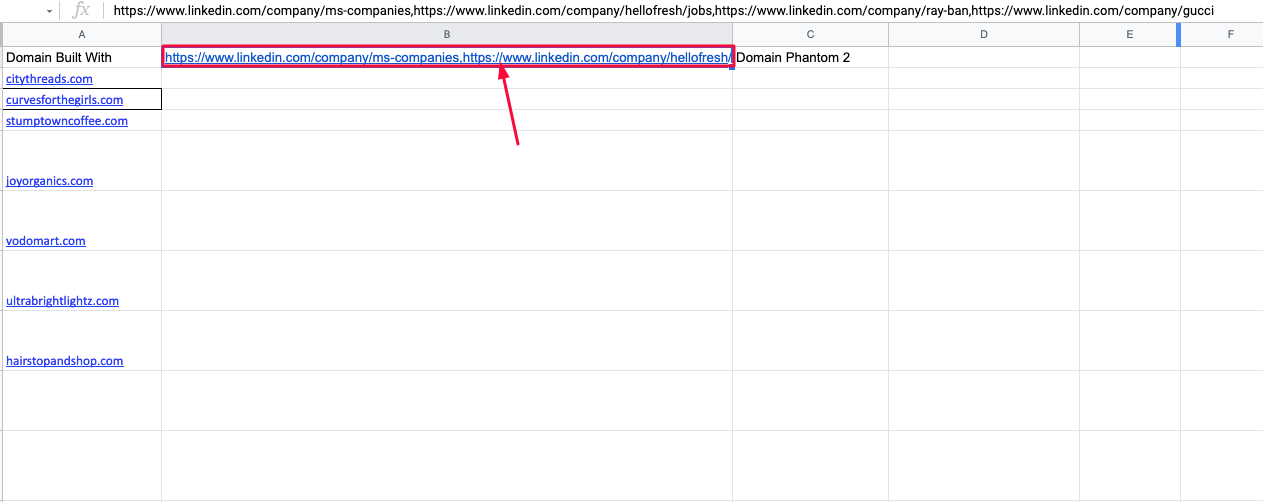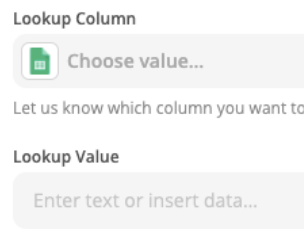Hi everyone !
I am trying to do a zap with Google sheet. Indeed my Google sheet has 2 columns headers. The first one is already filled with Names and I would like to fill automatically (with a zap) the second columns with Names.
It is important for me that the 2 datas are on the same rows so I cannot use the “add rows” and i have at least 50 names therefore I cannot use the “update a row” action too.
Do you know what can I do to filled this second column to have my datas of my two columns on the same rows ?
Thank you all for reading,