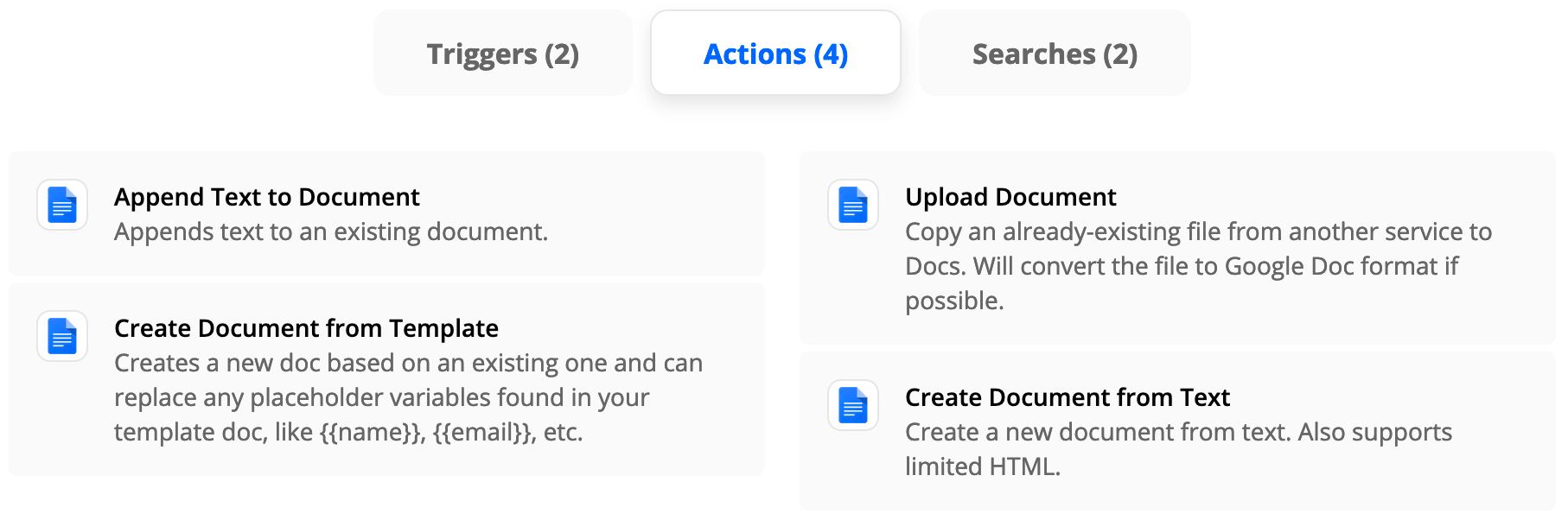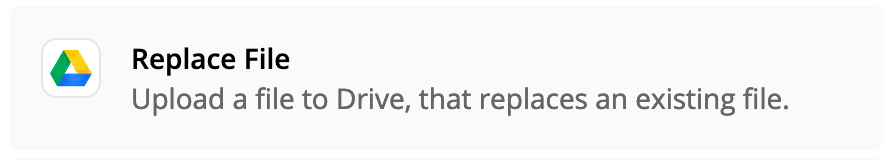I’ve googled this and can’t find the answer. Wondering if you can update information on an already existing google document?
For example, let’s say that when you onboard a client (via “onboarding form”), an information sheet about that client gets automatically created CLIENTINFO.doc - with name, email, address. Let’s say that at later date, the client fills out another form, asking them even more info (ie “more client info form”) - like their favorite color and their birthday.
Is it possible that the doc you created (CLIENTINFO.doc) from the first trigger (“onboarding form”) can be automatically updated with the new information from the 2nd trigger (“more client info form”)?
Because I want to keep the information I already put on that first CLIENTINFO.doc, and have a document that has BOTH their name, email address, AND their favorite color and birthday.
So ONE document that gets continually updated as new information comes in from new spreadsheet rows.
Possible?
Thanks in advance!