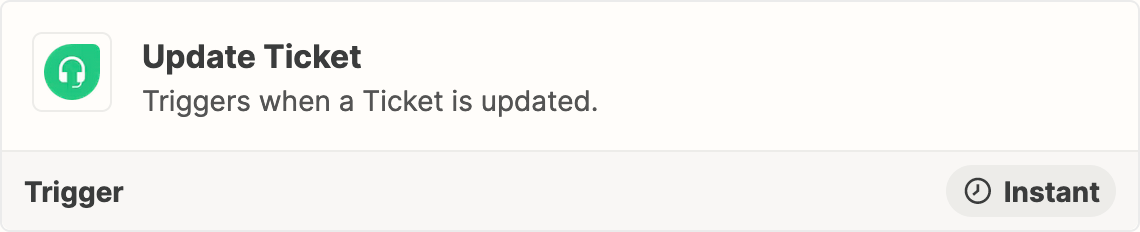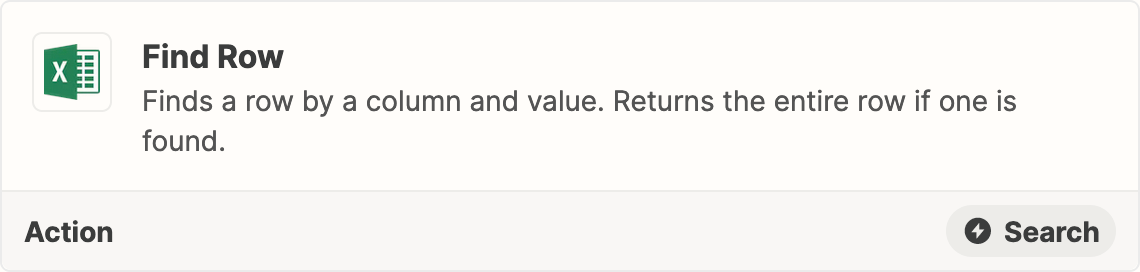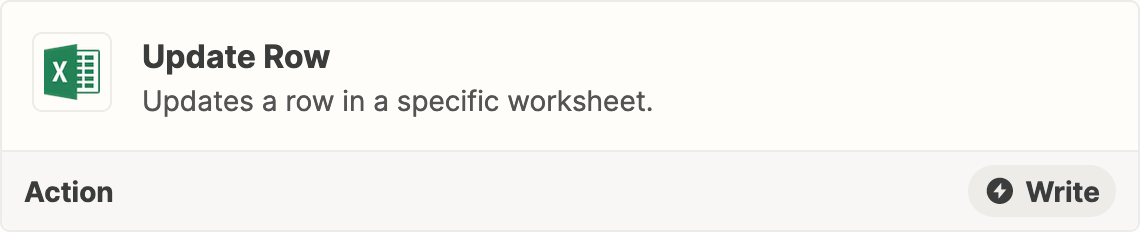Hi,
I’m new to Zapier and want to use a Zap as follows:
I have a list of all existing freshdesk tickets in Excel (including default fields and custom fields).
Now I want to automate the following workflow:
When tickets in Freshdesk are updated (ticket field “Status”) all information in the corresponding rows in the excel worksheet should be updated.
Can someone guide me through the necessary steps to achieve this task?
Thanks a lot.