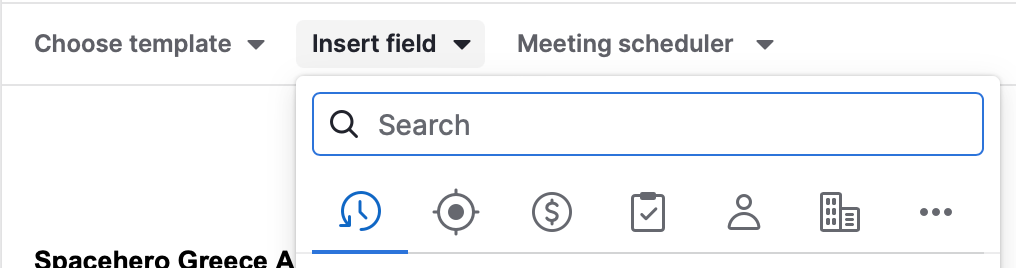I saw an older post on this subject that I did not appear to have a resolution and was curious if anyone had achieved breakthrough on this.
Updating Pipedrive deal stage and/or new activity when email is received. | Zapier Community
I have an automation setup in Pipedrive to send an email using a template to the Deal Contact when a deal is added to a specific pipeline stage. What I’d like to be able to do from there is update the deal if a reply to the email is received… updating the detail and/or creating an activity on the deal.
Does anyone have this working? Is it possible using just Pipedrive and Zapier or are other tools needed?