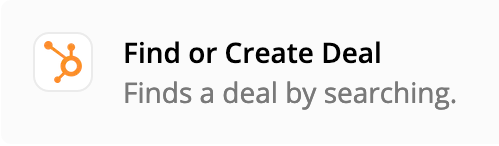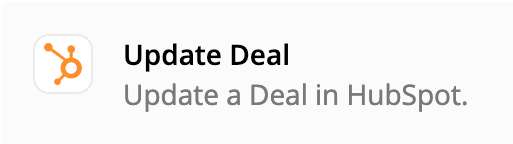Hello everyone, everything good?
I am looking for a way to update Deals in the Hubspot if there is one with the same name, or create a Deal if there is none with the same name so that there are no duplicate Deals.
But I have a problem, I believe that for lack of knowledge here of the tool. But when I'm going to add a record that already exists in the Hubspot, instead of updating it, it creates a new duplicate Deal. And when I’m going to add a record that doesn’t exist in the Hubspot, it crashes on validation and doesn’t add the Deal