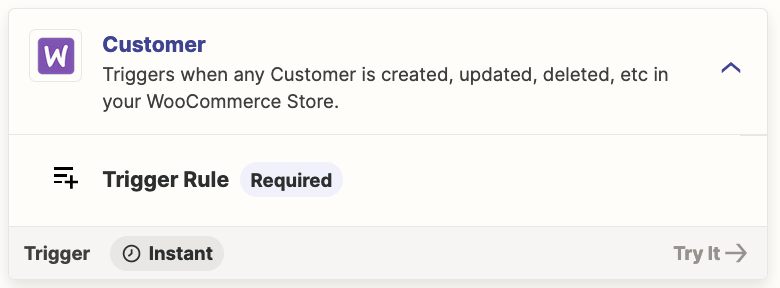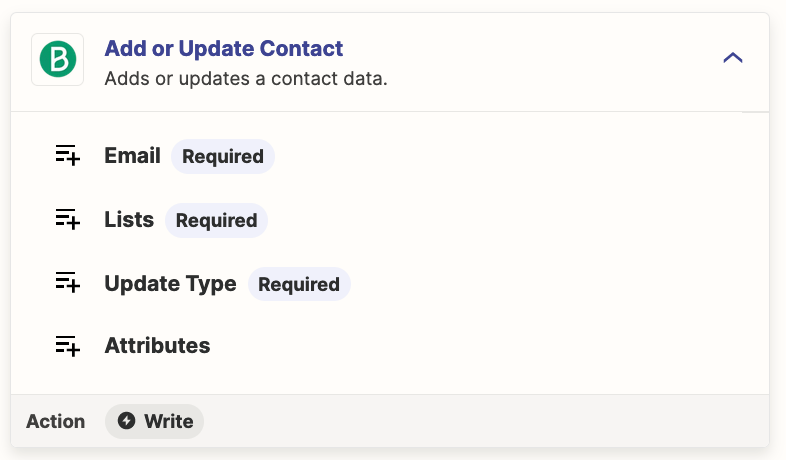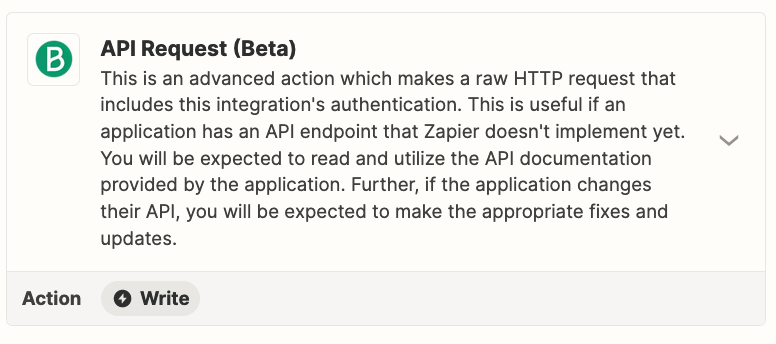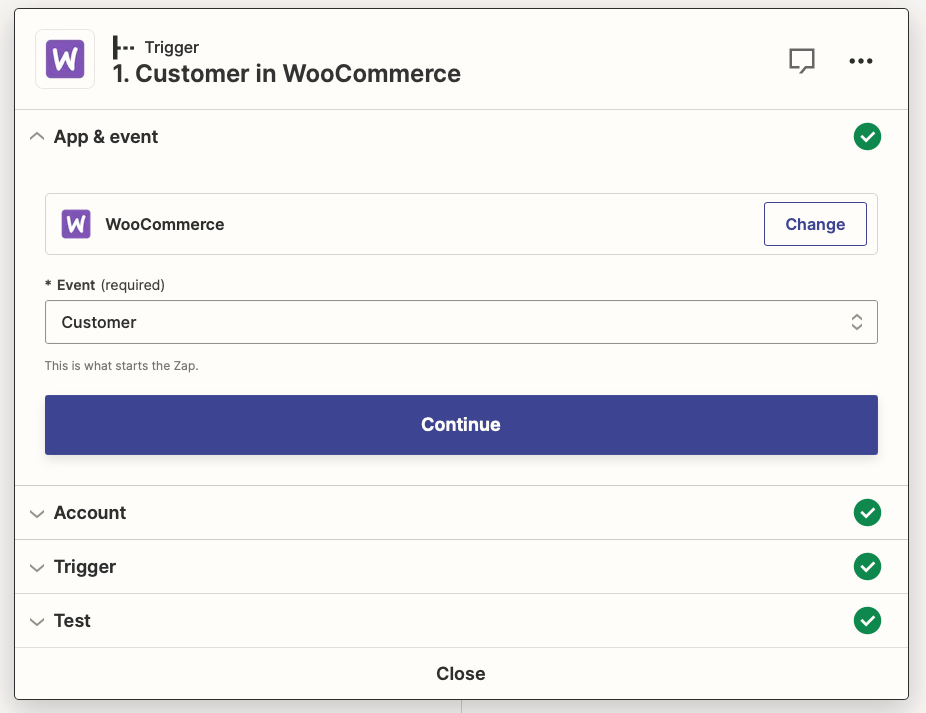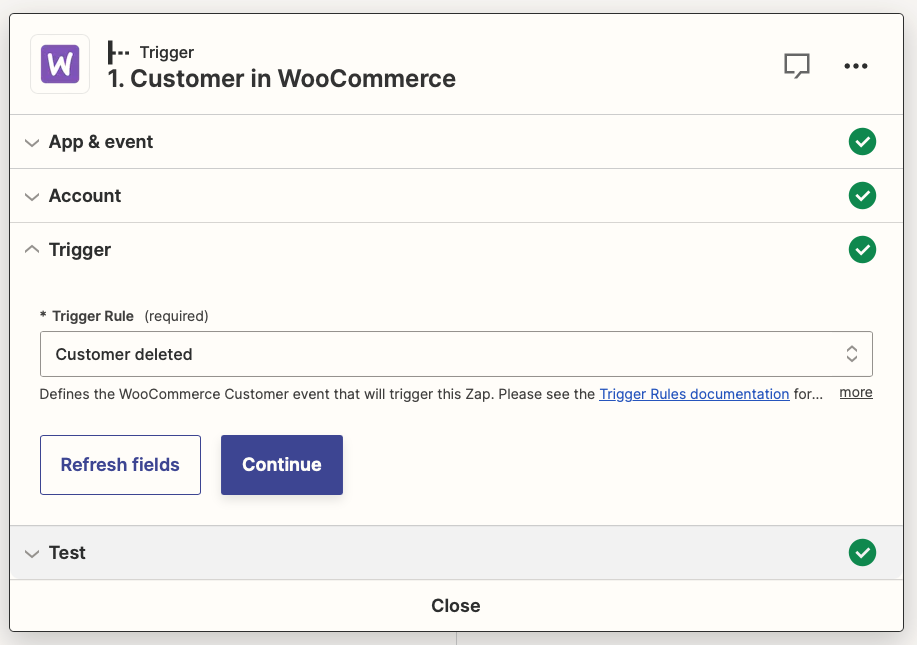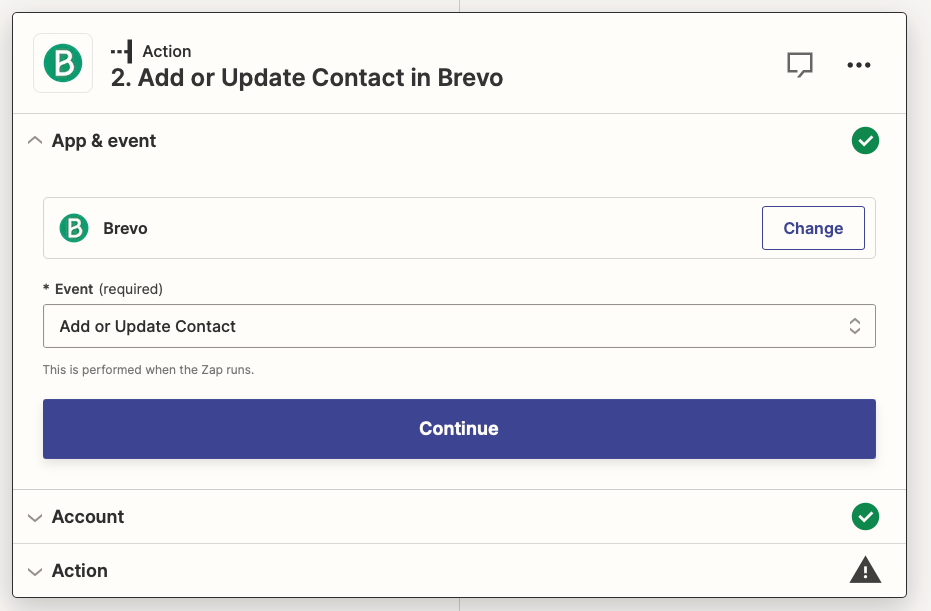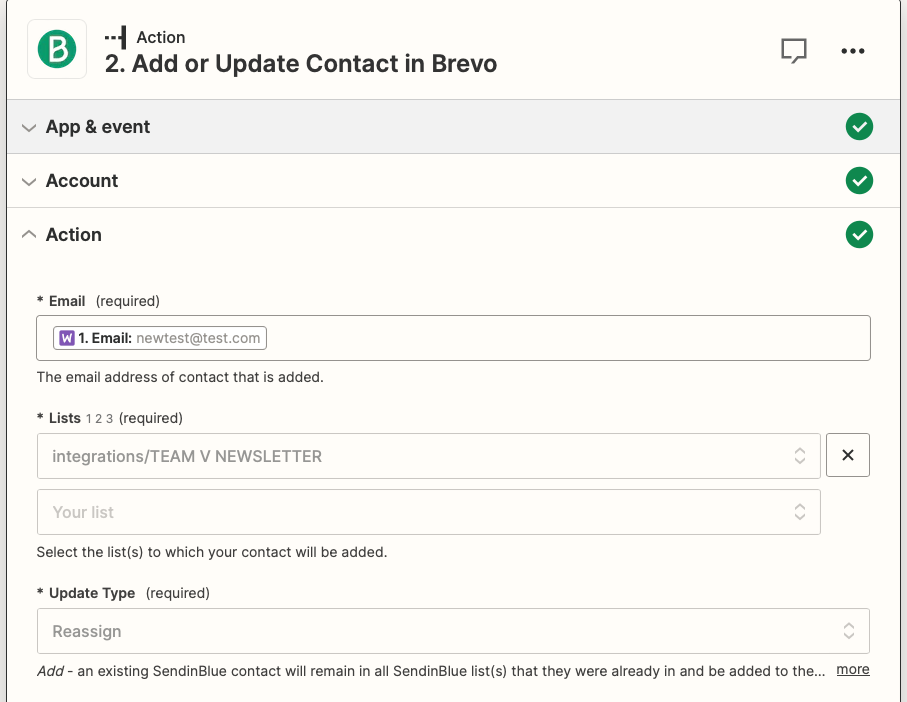Title says it all. I’m able to create a new contact in Brevo when a new customer signs up in WooCommerce.
However, for the life of me, I cannot figure out how to update existing customer information Brevo when our customers update their WooCommerce information.
Additionally, when we delete a customer from the back end of WordPress, I cannot figure out how to automate deleting customer data from Brevo.
Any help with this would be appreciated.