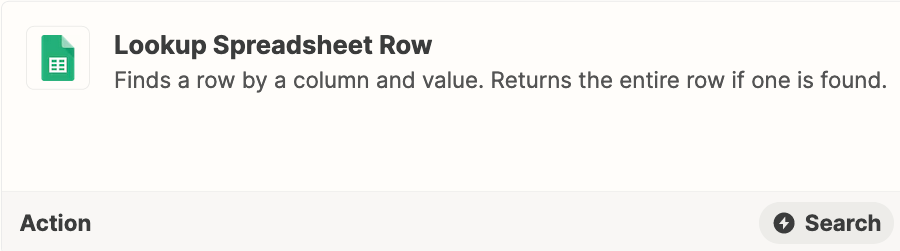Hello,
Problem
I’m trying to configure an automation to update a spreadsheet column, specifically:
- A form is submitted, triggering a notification email
- The recipient replies to the email with ‘yes or ‘no’
- The reply keyword is used to update a column that corresponds to their email.
-this column is an approval column - The ‘yes’ will trigger an automation to send the approved form submission to our payment processor.
Currently I have this set with the approval being done manually on a spreadsheet, but I would like to remove this step, as it spreadsheets to intimidate my office mates lol.
Questions
- Is it possible to update rows dynamically with a term pulled from an email?
- Is it possible to look up new rows corresponding to the specific email only to avoid duplication? Example, the lookup value is the email address replying yes. But these manager emails are used repeatedly. Will Zap only look up new row?
- Is it possible to embed an html button that could be clicked from within the body of an email to appove?
- What Zap tools can I use to accomplish this?