Hello,
Does anyone know how to set a zap up so when someone updated an account name in Salesforce it updates the customer name in Quickbooks online?
Hello,
Does anyone know how to set a zap up so when someone updated an account name in Salesforce it updates the customer name in Quickbooks online?
Best answer by andywingrave
Hey! Great question - and I can understand why this is quite a frequent question, as it’s not immediately clear that you have to take an extra step before you update the customer.
The flow should be as follows:
(Optionally after step 1 you can add a filter based on your requirements)
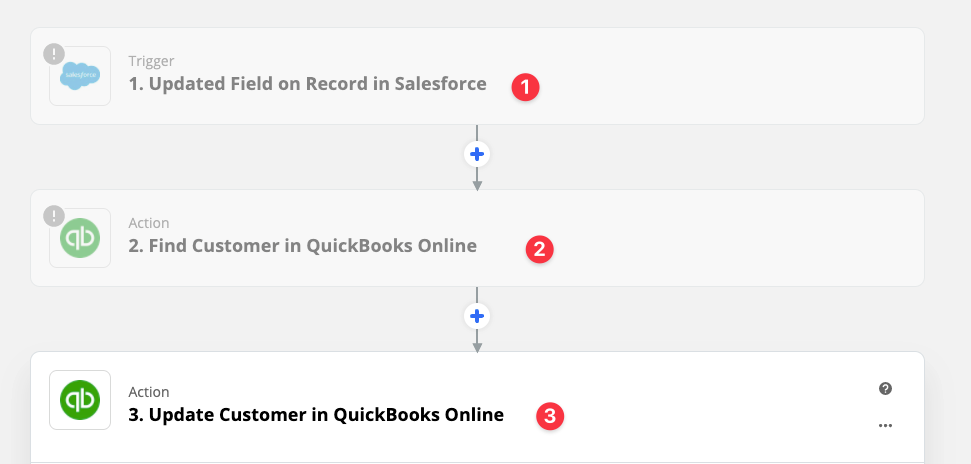
Hope that helps!
Enter your E-mail address. We'll send you an e-mail with instructions to reset your password.