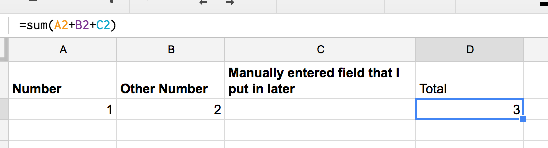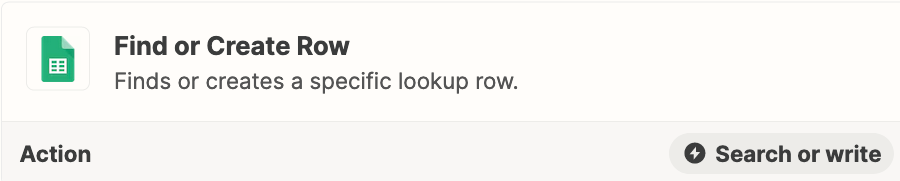Hello everyone,
Thanks in advance for reading and thinking along!
Explanation situation:
When ordering through my Website via WPForms, I have set up a Zap that it is added to my spreadsheet. The spreadsheet includes formulas to arrive at enough data to create an invoice.
The invoice should be sent via mail with two attachments. The invoice itself and a dimensional drawing of the product ordered.
I have two problems that I am running into.
Problem 1:
Orders through my website via WPForms are passed a unique offer number. When a customer refreshes the page after an order then the order comes through twice. I would like to set up my Zap so that it only adds unique lines. Can you set that a particular column should not appear twice?
Problem 2:
The data coming through from WPforms needs to be expanded to make a good invoice. I do this using different formulas in 8 different columns. I have looked at Arrayformula but this does not work well enough for my situation. The formulas are all right in the second row. When a new row is added by the Zap, I would like the formulas to be applied as well. I have tried to write a macro for this but unfortunately it does not work.
Do you have any tips on how I can best do this?
* I am still working on creating automatic invoices via docs and spreadsheet, and I am looking for a suitable program to automatically send the mail plus two attachments. If there are tips for this I would like to hear them!
Currently I do it all manually, sending lists Wordt and excel. I send them in bulk with Thunderbird using the Mailmerge plugin. Works very well, but I would like to automate it.
Best regard,
Thomas