I am trying to update a record in app sheets from Data coming in from Lodgify, it is not displaying the app that should have the data inside of. it. App `sheet is using it’s own internal database.
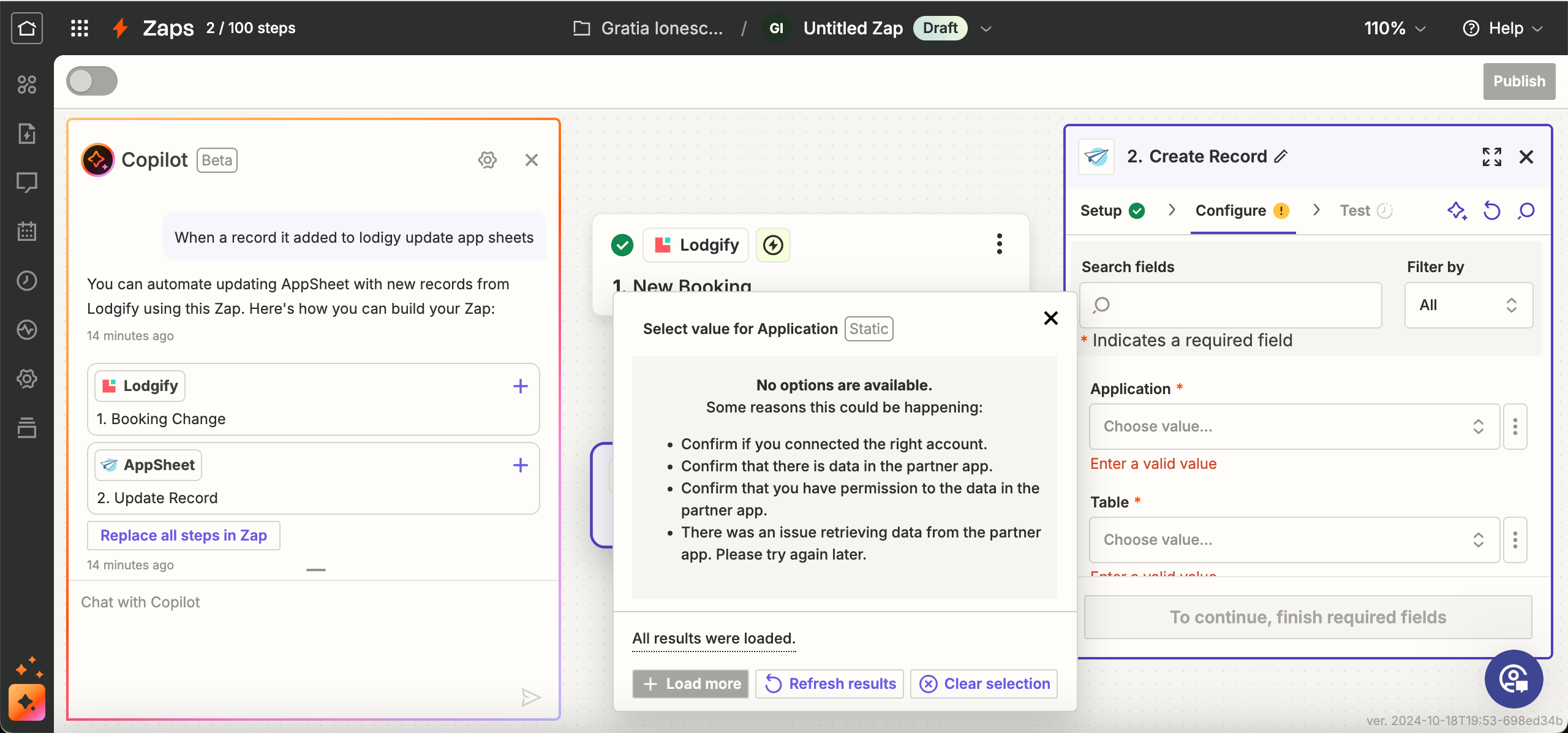
I am trying to update a record in app sheets from Data coming in from Lodgify, it is not displaying the app that should have the data inside of. it. App `sheet is using it’s own internal database.
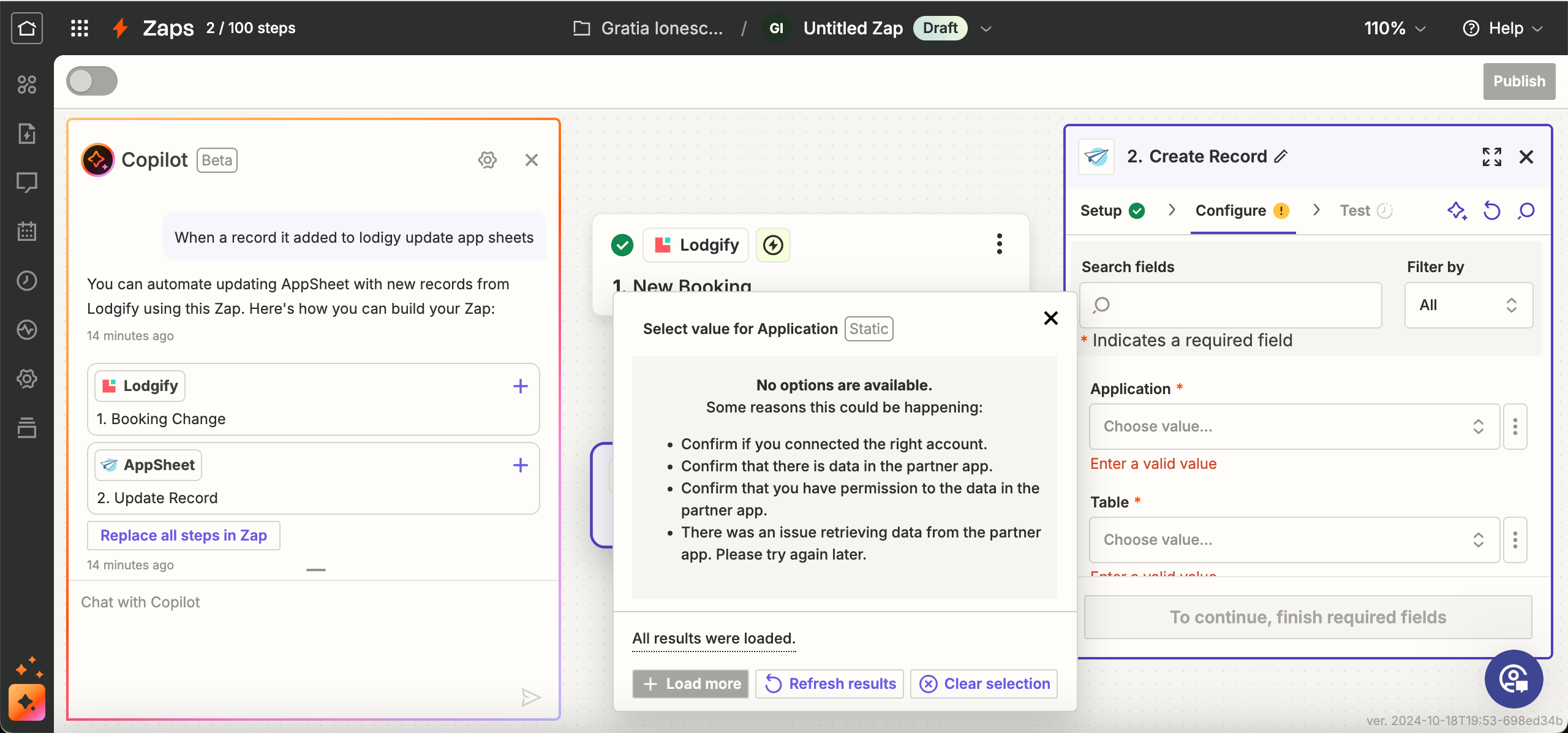
Best answer by ken.a
Hi
I did some digging into this, and it seems like the issue where the “Application” dropdown is not loading anything is a known bug with the AppSheet app. Our team is aware of the issue and we're working with AppSheet on a fix. I've added your email address as another affected user. That does a few things:
Unfortunately, I do not have an ETA, but I’ve added you to the list of users affected by this issue so we can let you know as soon as we have any updates.
I appreciate your patience and understanding.
Enter your E-mail address. We'll send you an e-mail with instructions to reset your password.